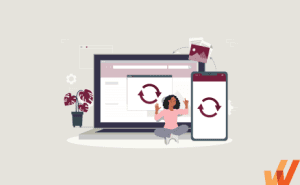ERP User Training: Best Practices & Tactics
- Published:
- Updated: July 2, 2024

50%-75% of ERP transformation projects will ultimately fail.
This can include exceeding implementation budgets and timelines, underperforming expectations and never realizing full value, or ERP end-users incorrectly using it due to resistance to change or not receiving the training and support needed to adopt it.
Well-known ERP implementation failures include Hershey’s $100M failure trying to integrate SAP, Siebel, and Manugistics; the U.S. Navy’s multiple failed bids to adopt an ERP between 1998 and 2005, which cost over $1B; and HP’s ERP migration fiasco, which cost it $160M in lost sales.
Even for non-enterprise projects, considering the enormous cost of a large ERP deployment and transformation effort (roughly $7,143 to $8,524 per user, depending on company size), an unsuccessful ERP implementation can derail your business operations, become a resource black hole, confuse employees and impact productivity, and eat into your digital budget.
Why do ERP implementation efforts fail so often? From poor leadership support, ineffective integration, lack of change management, and ineffective (or, sometimes, nonexistent) end-user training and performance support.
Of all these reasons, ineffective ERP training, from initial user onboarding to on-demand performance support, is the most insidious: even with the most powerful ERP systems, leadership backing, and IT support, training your employees that rely on the ERP to do their job effectively is the most critical step in driving ERP adoption.
In this article, we’ll discuss how organizations can drive ERP adoption and enable their end-users to maximize their potential to drive business outcomes by providing contextual end-user training and support in the flow of work. We’ll also share how Whatfix for ERP systems empowers organizations to drive ERP value realization with in-app training, self-guided experiences, and user analytics.
Why Is ERP End-User Training Important?
While every part of the ERP transformation lifecycle brings you closer to your goal of building one source of truth for your organization’s operations, some parts are more important than others, and some can easily be overlooked without hurting performance.
For instance, you can spin up an ERP deployment without custom applications, advanced analytics and BI, and third-party integrations, and you’ll still have a usable, ready-to-go tool. But, once your end-users can’t easily navigate your ERP’s interface or understand how it replaces their incumbent tools, your operations speed will either slow or grind to a halt completely.
End-user training helps you understand the human component and ensure that users have what it takes to maximize the functionality of your ERP. Here are four main reasons why ERP training is critical to enabling end-users, driving employee productivity, achieving technology ROI, and driving business outcomes
1. Accelerates ERP transformation ROI and drives business outcomes
Training ensures that end-users are confident and competent in using the new ERP system, reducing hesitation and errors since well-trained users can quickly adapt to new workflows and functionalities.
Once end-users feel more comfortable and familiar with the system, adoption rates will skyrocket, along with productivity, while downtime will decrease. That hands-on training eventually leads to accurate data entry and integrity, more reliable data for decision-making, optimized business processes, reduced support and maintenance costs (well-trained users are more self-reliant), and increased user satisfaction.
2. Reduces time-to-proficiency for ERP end-users
Time-to-proficiency is downtime when your users’ productivity drops because they’re still trying to master their new/improved ERP system. It can last anywhere from a couple of weeks to as much as a couple of years, like in 2011 when German grocery chain Lidl spent $580M over seven years trying (and failing) to implement a modernized ERP.
During that downtime, your company will operate at less than its full capacity while your end-users need help understanding how the new ERP works.
However, with an end-user training program, you can segment your team into cohorts or serve them customized educational resources based on their role. Engaging training methods such as videos, quizzes, and gamified elements keep users interested and motivated. You can also simulate UI/UX interactions inside your ERP and get users up to speed using step-by-step guided tours.
All of these will help your employees master how your ERP works, faster than if you’d asked them to figure it out by trial and error.
3. Drives productivity of ERP end-users
Whether an employee is trying to create a sales order, process an invoice, update inventory levels, or generate a financial report, it will be significantly easier if they have walked through a virtual tour, or at least have FAQs handy to help them navigate the steps. Whether you train users preemptively (courses, guides, videos, demos) or offer handy resources they can access on demand (in-app guidance, UX hotpots, UI tooltips, banners, etc.) it enables them to complete tasks faster and resolve issues and errors without going back-and-forth with IT.
4. Improves end-user process governance and data accuracy
ERP end-user training significantly enhances process governance and data accuracy by ensuring users understand and follow standardized procedures, comply with regulatory and internal policies, and utilize tools effectively. Training fosters a culture of accountability and attention to detail, leading to more consistent, reliable, and accurate data, which is crucial for the successful operation of any ERP system.
How to Create an ERP User Training Plan
Creating an effective end-user training plan for ERP systems to ensure that users are well-prepared to use the system efficiently and effectively. Here are nine best practices and tactics to support your employees with a well-rounded, interactive ERP training and support strategy to drive value realization.
1. Identify your end-user needs and roles
Before rolling out your ERP training program, you need an accurate picture of the end-user(s) using it, their roles, responsibilities, tech-savvyness, and experience with ERP or adjacent enterprise software tools.
Your approach needs to start by documenting ERP-related roles and the tasks they’ll perform so you can group all your end users accordingly. That done, you can use surveys and practical tests to assess your users’ skill levels and identify knowledge gaps where your training regimen needs to focus.
That assessment will help you create realistic user personas based on role, department, and skill level and customized training paths for each. After each learning experience (maybe a course or walkthrough), you can use flexible post-training feedback mechanisms to understand how your end-users feel about the program’s effectiveness and adjust it to suit their needs.
2. Provide hands-on simulation training with an ERP sandbox environment
On one hand, 15 minutes of playing around with an ERP’s UI/UX patterns might help your end-users understand its functionality better than hours spent taking courses or undergoing 1:1 coaching with an implementation partner.
It’s hands-on and more realistic. But, then you can’t afford to experiment with a live ERP deployment powering your organization’s operations—the stakes are too high if anything goes wrong. Instead, your users can master how your ERP’s workflows function in a sandbox or an interactive replica, without the risks of live system engagement.
Whatfix Mirror provides organizations with a no-code tool to create replicant IT sandbox environments of your ERP system. This provides end-users with a hands-on interactive training experience where they can engage with your ERP and its workflows without impacting your real-life application and its data.
3. Build contextual in-app onboarding and ERP training for your end-users
Contextual in-app aids can be triggered by end-users exactly when users need them, either to explain a concept, guide a user through a process, or qualify an error prompt. Injecting them into your ERP will help you guide your users with on-demand assistance and reduce your support queue.
For instance, UI tooltips can provide context for form fields and the formatting required for the data requested; UX hotspots can highlight elements a user needs to attend to before completing a task; and guided tours can be accessed at any stage of a user’s journey to explain a process step-by-step.
Whatfix DAP is a digital adoption platform that provides organizations with a no-code tool to create in-app self-guided experiences, contextual to different types of end-users. repositories, providing help at the moment of need.
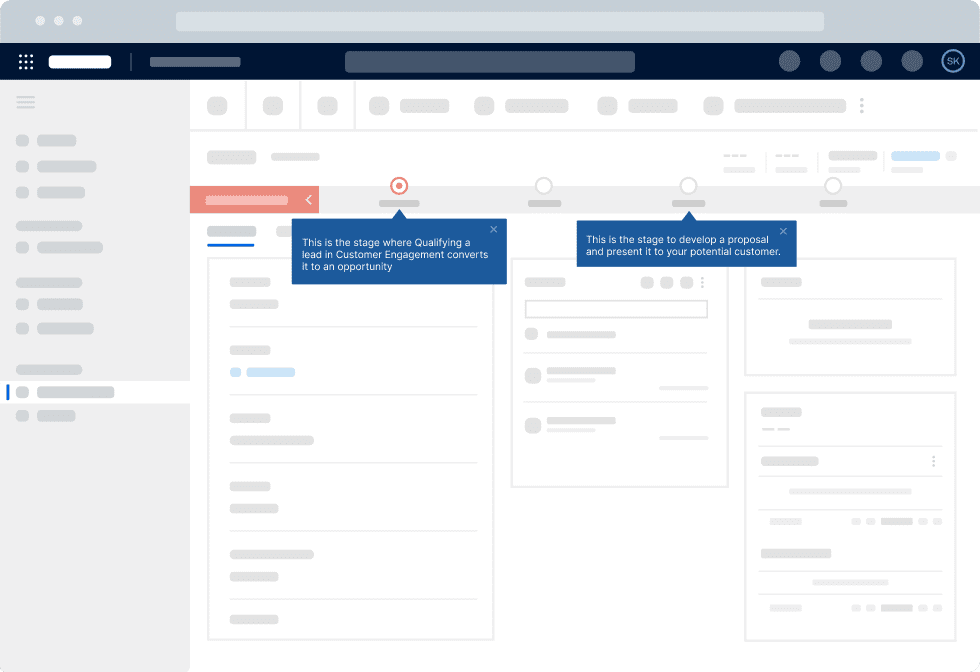
With Whatfix, quickly create
- Tours and Task Lists for onboarding new employees.
- Flows for providing in-app guidance to drive adoption of complex or infrequently done tasks.
- Field Validations for ensure data is entered correctly, in the right format.
- Smart Tips for providing additional context or knowledge at key friction points.
- Pop-Ups for making team announcements, alerting users of deadlines, or driving change or feature adoption.
- Self Help provides users with a help center that integrates with your training and knowledge repositories, providing help at the moment of need.
4. Provide various ERP training methods and learning formats
A larger learning library lets your end-users choose from whichever option suits their learning style, their schedule, skill level, and the task at hand. For instance, if a user is trying to figure out how to generate a report (for, let’s say, sales trends, financial records, and inventory levels), they might prefer a step-by-step walkthrough that simulates how to complete the same task; on the other hand, if your ERP throws you a sudden error code, you might just want a brief blurb explaining what went wrong, and not an entire help article.
Your ERP training library needs to account for in-person learning, certification courses, video recordings, and written SOP documentation—all on top of your in-app guidance and training that users can interact with hands-on.
5. Enable end-users with continuous in-app reinforcement training
Think of reinforcement learning as a series of periodic refresher courses where your end-users try their hands on routine workflows to ensure they’re up-to-date on the core functionalities your ERP serves – and not only on core workflows but also on tasks that infrequently occur but are critical to business success, such as audit and compliance checks, data archiving and cleanup, contract renewals, year-end financial closings, and continuity planning.
With a DAP like Whatfix, your in-app guided experiences provide performance support in the flow of work, when and where users need it. This provides a guardrail that ensures employees use your ERP correctly and reduces process friction.

6. Support ERP end-users with self-help resources
ERP users will experience friction at various moments in their employee lifecycle. To overcome this, they’ll require reinforcement training and on-demand support resources.
These include step-by-step walkthroughs, guided tours, onboarding checklists, contextual help pop-ups, embedded knowledge base widgets, video tutorials and demos, customizable dashboards, and user communities/forums. The common denominator for all these resources and support is that users can access them on demand, and get the guidance they need, or skip them if they’re confident in their level of experience using the product.
Whatfix DAP enables ERP users anytime with Self Help. Self Help overlays your ERP UI and provides a searchable help center that integrates with your LMS, ERP SOPs, training resources, videos, third-party links, and more.
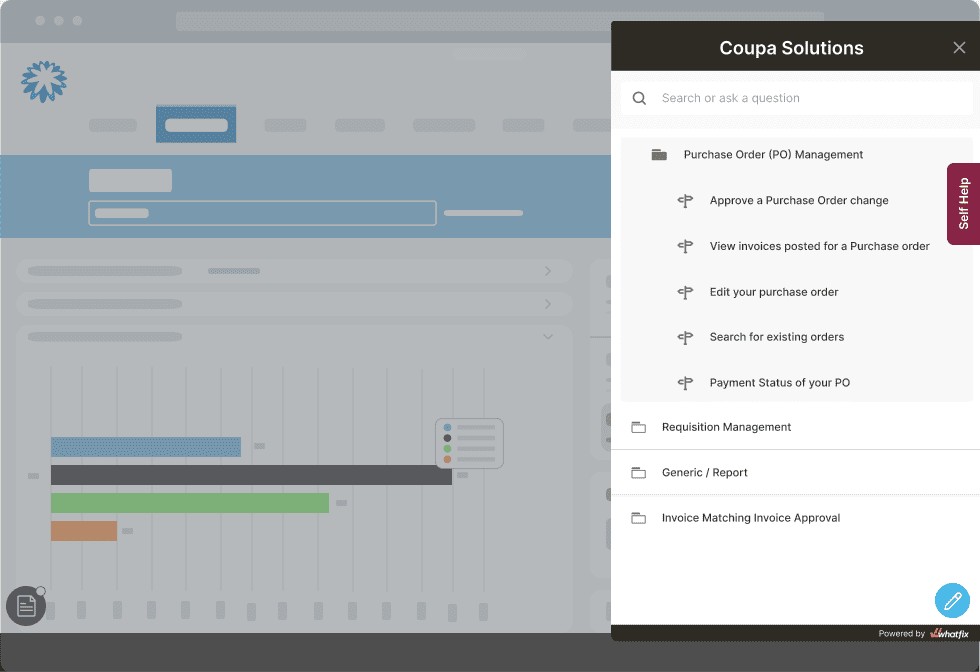
This aggregates all your ERP process and support documentation into one, in-app help center. Whatfix tracks user searches to identify common friction points or where support is needed more – helping you to identify new support articles to create or new training sessions your users need.

Abby Essing, Sr. Manager, Operations Services at Renewable Energy Group, Inc.
7. Appoint ERP power user(s)
In our context, a power user refers to an individual within your organization with extensive knowledge and expertise in using the ERP system. Power users are typically more proficient and experienced than regular end-users, and therefore can play a crucial role in supporting the broader user base, providing guidance, troubleshooting complex issues, communicating system changes, and helping to fine-tune both ERP workflows and training programs.
To tap into their experience, you need to offer your power users advanced ERP training and continuous learning opportunities so they can help develop tailored support resources. And the easiest channel to convert their experience into guidance for the rest of your organization would be via Q&A forums and knowledge-sharing sessions where they can interact with their peers at their own pace, while the record of their conversations can be stored for future reference.
8. Collect end-user feedback on the new ERP and their system training
For the most part, once you’ve decided on your objectives for collecting end-user feedback (e.g., assessing user satisfaction, identifying training gaps, and uncovering system usability issues), your next step would be choosing a channel and assessing the feedback you’ve collected.
Whatfix provides application owners and IT managers with a tool to create in-app surveys to collect ERP feedback inside your application. These can be open- or close-ended (Likert scale) questions, surveys, questionnaires, interviews, and focus groups that are designed around different parts of the product experience such as ease of use, functionality, training effectiveness, and overall user experience.
9. Analyze how end-users use your ERP to modify processes and improve training
More than just asking end-users how they’re interacting with your ERP, product analytics platforms like Whatfix can help you look over their shoulders to see how they use it in real-time. This allows you to create tailored learning experiences that walk users through the specific issues they face while navigating our ERP’s UX.
A platform like Whatfix can help you collect privacy-respecting usage data, such as:
- System logs that track user activity, including login times, module usage, transaction volumes, and error rates.
- Feature usage metrics (adoption rates, unused features, etc.) that identify if and how much your end-users employ specific features.
- Error logs that signal common issues and bottlenecks within the system.
- Performance metrics such as uptime, response time, and transaction processing time.
- User metrics like task completion, user satisfaction, and error rates, etc.
All these data points will help you assess how your end-users interact with your product in general and your help resources specifically. Use Funnels and Journeys to see how your users interact with your process and identify inefficiencies and friction in these processes. Compare groups of users with Cohorts to see how different business units are adopting processes, if governance happens better with certain roles, and where issues are occurring from.
Software clicks better with Whatfix's digital adoption platform
Enable your employees with in-app guidance, self-help support, process changes alerts, pop-ups for department announcements, and field validations to improve data accuracy.
Whatfix provides application owners and CIOs with a comprehensive no-code platform to enable ERP users, drive ERP adoption, and achieve business outcomes with frictionless ERP experiences. With Whatfix:
- Enable ERP end-users with contextual, role-based in-app onboarding and training with Whatfix In-App Guidance
- Provide on-demand support for ERP end-users with Whatfix Self Help and identify common troubleshooting issues with Guidance Analytics
- Build ERP sandbox environments for simulated hands-on training with Whatfix Mirror
- Collect ERP end-user feedback with Whatfix Surveys
- Analyze ERP end-user behavior to identify areas of friction and map optimal workflows with Whatfix Analytics
Ready to get started with Whatfix? Request a demo today!

Thank you for subscribing!