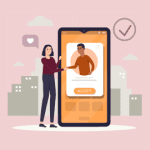

Levi Olmstead


In 2022, 90% of businesses said that new customers and users were experiencing friction during their digital user onboarding experience, abandoning new products and services in this phase. The same report found that companies in the banking sector had the highest leak rate during customer onboarding, with 25% of new users dropping off during digital onboarding.
Many external reasons can influence this behavior, but companies have control – mainly in the optimization opportunities within their product’s new user experience and customer communication channels.
Often, new users drop off because they’re frustrated with how much work they have to put in before they find value in a new product or service, or achieve their desired outcome. Key factors include lengthy onboarding flows, insufficient help content, a lack of support, inadequate user documentation, a lack of contextualized onboarding, and no human touch.
For organizations that rely on product usage, product-led growth, and new sign-ups to drive that growth, these negative factors are highly detrimental to business continuity.
In this blog, we’ll look at how product-led onboarding has emerged as a winning strategy for companies to surface product value holistically — from in-app user experiences to community and creative marketing campaigns.
Product-led onboarding happens when customer onboarding is driven by experiences within the product instead of traditional, hands-on support from sales or customer service representations.
A self-serve user onboarding model enables users to get started and find value in a new product quickly. A product-led onboarding process is a significant competitive differentiator, as it shortens the product adoption curve and drives engagement from new users.
With product-led onboarding, businesses optimize their product copy, customer messaging, and on-screen user experience to help new users learn about the product and how it contextually solves their challenges and enables them to be more productive.
We see product-led onboarding tactics in many popular SaaS tools today, like user onboarding checklists, on-demand video tutorials, in-app guidance, interactive walkthroughs, and more.
Product-led onboarding and product-led growth center on the product and its in-app experience to engage customers and users to achieve a goal or milestone in their customer journey. But where these two concepts differ is the types of goals and milestones they motivate, as well as where in the customer lifecycle they’re implemented.
Product-led onboarding aims to use the product experience to guide users to their “aha!” moment, which reduces their time-to-value and drives adoption.
Product-led onboarding is typically presented as an interactive, targeted journey that users must complete within the product to familiarize themselves with new features and actions for the first time. This can be in the form of product tours, task lists, guided flows, and more.
Product-led growth uses in-app product experiences across the customer journey to acquire new users, create expert users, and drive upselling opportunities. It refers to an overall strategy in which a product is used to drive customer acquisition and long-term retention.
A product is designed and marketed to encourage users to try it out themselves for the first time without any assistance from a sales team. As target personas become users, various tactics are deployed to keep customers engaged and increase usage.
Common tactics for product-led growth include freemium models that allow users to sign up for free accounts and then use the product to entice users to upgrade to paid versions, referral programs, user-generated content, and leveraging integration capabilities with other software tools.
Web Bush’s Bowling Alley Framework uses bowling to represent onboarding visually. The “first strike” represents a user’s “aha!” moment. The first strike represents a user’s desired outcome from using your product.
In the Bowling Alley Framework, there is a bumper on both sides of the lane that protect you from gutterballs.
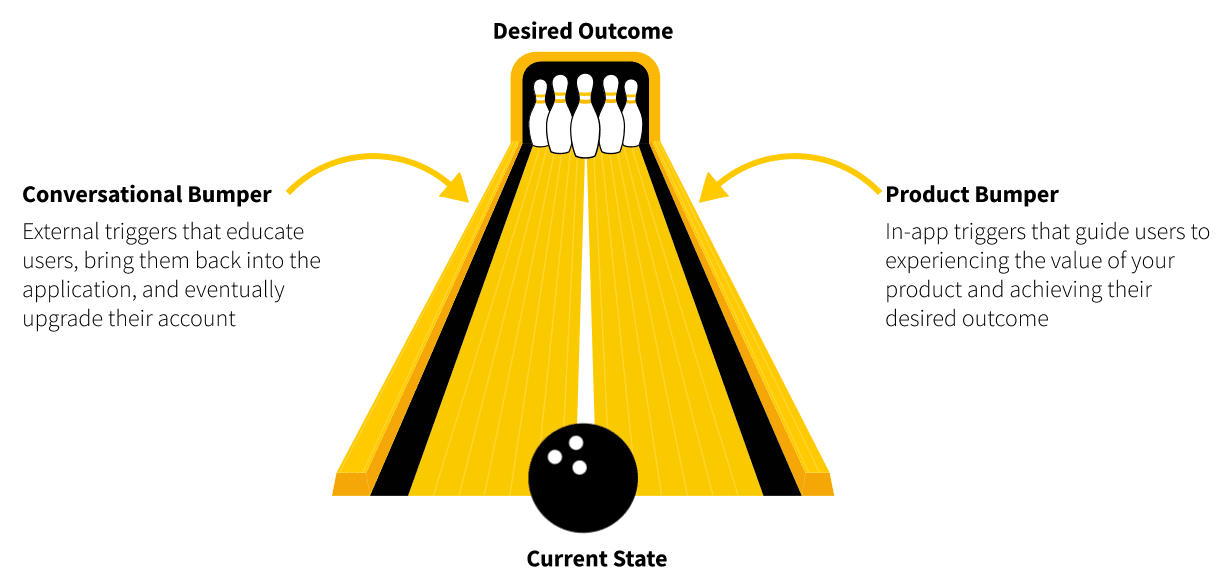
The right-side bumper is a Conversational Bumper, which represents external triggers from outside your product’s interface that educates users, increases awareness of your features, brings users back into the application, and drives actions like upgrading their subscription.
The left-side bumper is a Product Bumper, which represents all the in-app support that guides users through your product’s experience and interface and helps showcase the value of your product by assisting users in achieving their desired outcome.
Prioritizing your product throughout the onboarding process does not limit your channels and external factors’ impact in any way.
Product-led onboarding helps you become more targeted with your campaigns by building ideas around how users engage with your product in real-world scenarios. Teams that practice product-led onboarding are resourceful, user-driven, and more aligned with product adoption metrics and goals.
With consistent product-focused research, you’ll empower your users with contextual knowledge about your users that can drive unique and creative initiatives.
Let’s explore four types of product-led onboarding that businesses use:
Marketing efforts like email nurture campaigns, webinars, landing pages, and website copy optimizations are critical external triggers encouraging new users to open your app and move through new user onboarding. Design your marketing playbooks to enable users to explore your product or complete steps in the product journeys that drive user activation.
One example of creative product-led marketing onboarding is this email from Copy.ai.
When a user signs up for Copy.ai and doesn’t create a first project within a certain period, they’ll get an email checking in to see if there was anything about the tool the user didn’t like or found confusing. The email then includes three templates to help users get started right away.
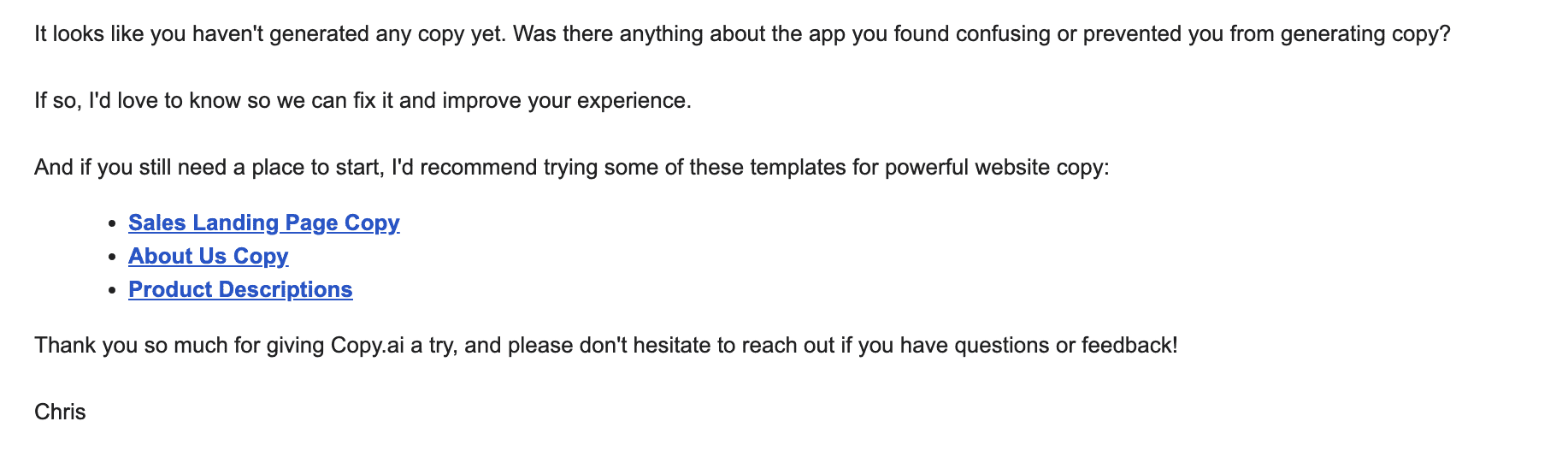
It sends users an email with a list of support resources, templates, and tips they can use when first logging in. It’s an excellent onboarding prompt that helps users engage with a product by encouraging them to take a first, simple action through external triggers.
Products can use in-app experiences to deliver impactful onboarding while users explore its platform in real-time.
This hands-on experience enables users to learn by doing. Product teams can trigger content such as in-app tutorials, guided product tours, user onboarding checklists, and step-by-step guides that overlay on a user’s screen or when they engage with specific features or pages.

When users are actively prompted to try workflows out for themselves while having a reliable point of reference, they’re more likely to continue using the rest of the product.
Create contextual user onboarding flows, drive adoption of new features, and make in-app announcements with Whatfix
Whatfix is a no-code digital adoption platform that enables product managers to create contextual in-app guidance, product-led user onboarding, and self-help user support – all without engineering dependencies. With Whatfix, create branded product tours, user onboarding checklists, interactive walkthroughs, pop-ups, smart tips, and more – all enabling customers and users with contextual guidance at the moment need. With Whatfix, analyze, build, and deliver better user experiences.
If you’re offering a free trial, your users don’t lose out on anything if they decide not to engage further with your product. It’s up to you to create a memorable first impression when a user logs into your product for the first time — especially if you’re going to be put up against competitors with an “always free” offering.
You want to counter this by putting your product’s most extensive, value-added features front and center.
Personalized, role-based onboarding experiences are an excellent way to highlight your product’s benefits for your contextual ideal customer profiles (ICPs).
For example, Notion used value-based onboarding to deliver various users the most relevant setup experiences. During the new user sign-up process, it asks users if Notion will be used for individual or team projects, which helps personalizes the onboarding checklists accordingly.
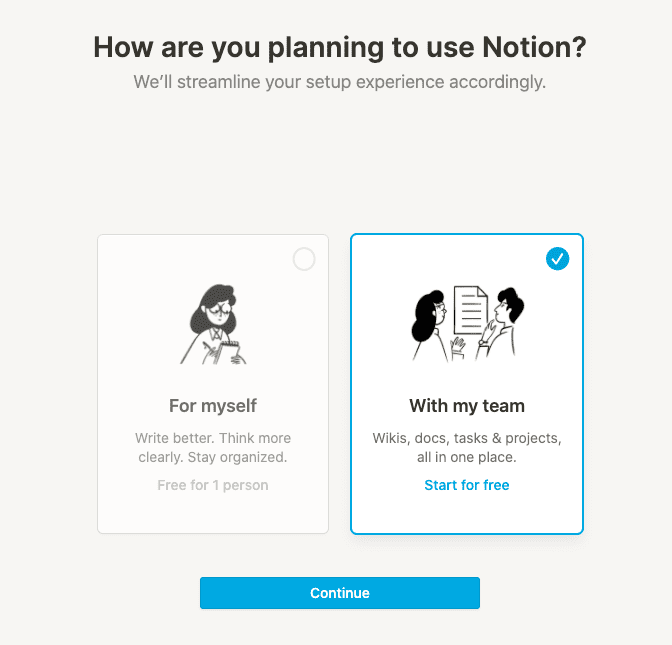
With Notion being a flexible platform with many use cases, a personalized starting point gives new users a better idea of how to maximize its capabilities for their specific needs.
Happy, satisfied users are the most significant indicator of successful product-led onboarding.
A benefit of an active community of engaged users is that you’ll have a trusted external source of knowledge on your product. Peer-led onboarding involves companies leveraging customer communities and their expertise as a support channel for new users.
Not only does this create a resource hub that’s accessible 24/7, but it also gives new users confidence in your product when they see satisfied and passionate customers.
Figma is one example of a company that leverages its community for peer-led onboarding and product adoption.
The Figma community is a forum where individual users, design teams, and entire organizations can share files, plugins, and widgets. Figma encourages its users to engage with each other and use comments to share design feedback and foster positive relationships within the design community.
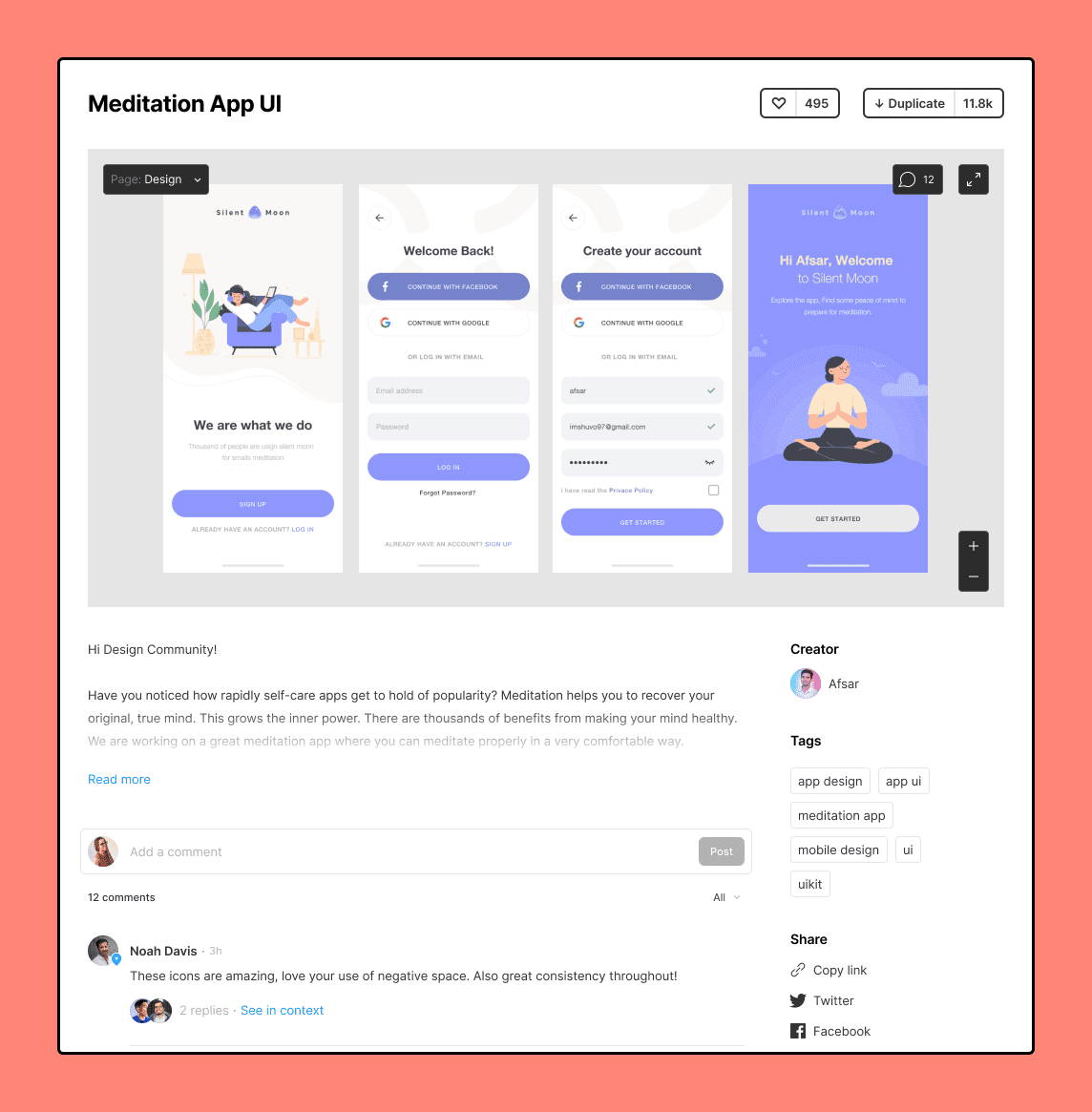
Here are a few examples of companies implementing product-led onboarding to drive customer engagement from their end-users’ first interaction.
This example from Loom uses an in-app checklist (at Whatfix, we call them Task Lists) to provide a step-by-step journey for new users to work through when first using the app.
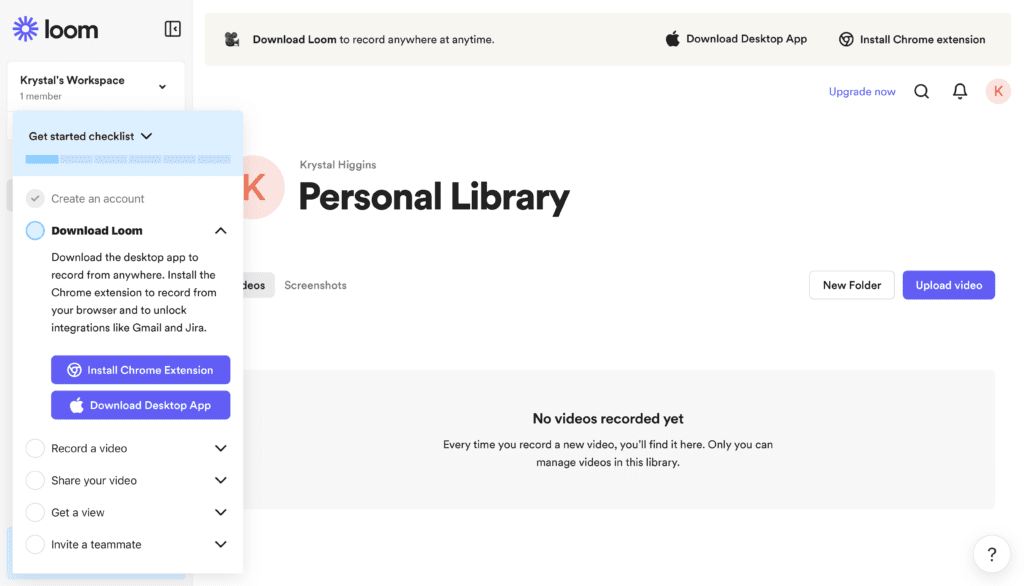
Loom follows user onboarding best practices to guide users through technical aspects such as setting up their Chrome and Desktop extensions but also helps guide them to their “aha!” moment (in this case, it’s recording and sharing your first video.)
This example of product-led onboarding from Airtable utilizes an in-app pop-up that prompts users to go on a quick guided tour.
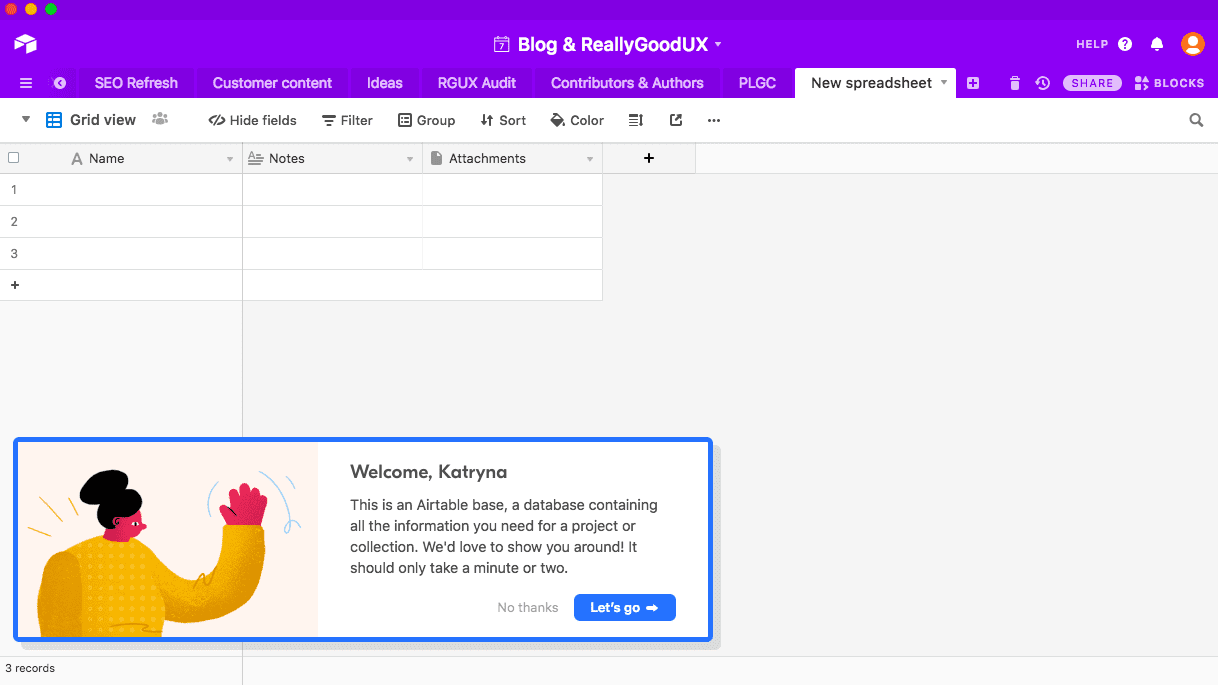
The product tour contextually showcases to users how to get value out of Airtable quickly, and offers an opt-out in case users are already familiar with its product and interface.
Hotjar’s in-app onboarding first segments users into specific cohorts depending on what they first want to do with its application.
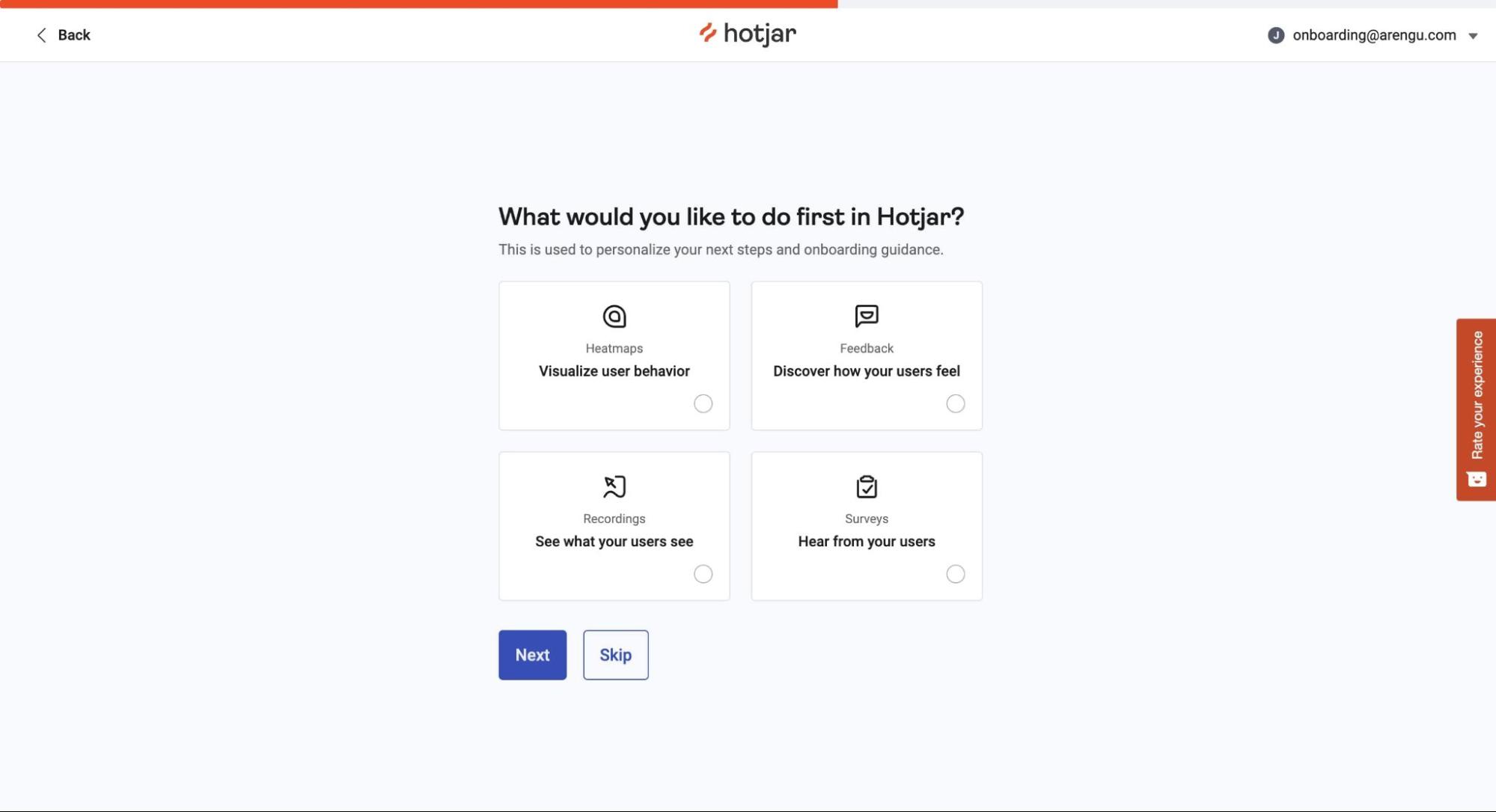
This is an excellent first step, as it buckets users into segments depending on their desired outcome – and then takes users step-by-step through how to accomplish that outcome with its technology.
At Whatfix, we call this userization, ie. when software application experiences are contextually built with end-users in mind.

Product-led onboarding is more than a one-time product tour or checklist. It’s an ongoing process that requires gentle nudges through a user’s lifecycle. This includes using tooltips and UX beacons (we call them Smart Tips and Beacons here at Whatfix) inside an application.
In this example, Asana utilizes simple, branded UX tooltips to call out specific high-value features and capabilities based on a user’s persona, previous actions in the app, and how they’ve engaged with its product. These quick tips help nudge users into their desired outcomes.
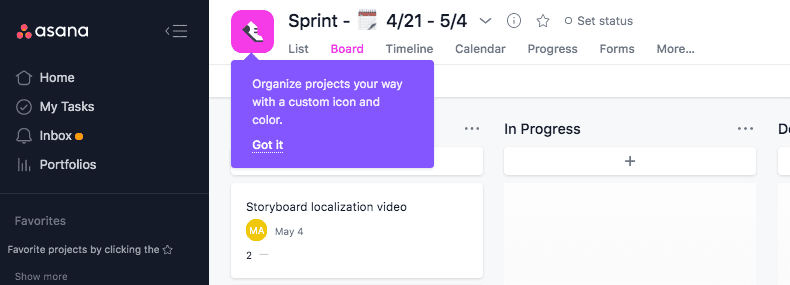
Product-led onboarding doesn’t need to be complicated. With a clear understanding of your audience, their challenges and use cases, and how your product meets these needs, you can create a product-led onboarding experience for different cohorts of users that focuses on what provides the most user-centric value at the right time.
Here are a few best practices and tips to remember when crafting your product-led onboarding flows.
The first interaction your users have with your product is the sign-up process. Don’t overcomplicate it. You’ll want to make it quick and straight to the point.
Eliminating unnecessary barriers to entry enables users to get started as soon as their motivated to sign up. The essential information you need from users here is their email address which allows them to create an account and to receive communication from your business.
For example, signing up for a new account in Notion is as simple as putting in an email address, clicking a magic link sent via email, creating a password, and identifying how the individual will use Notion.
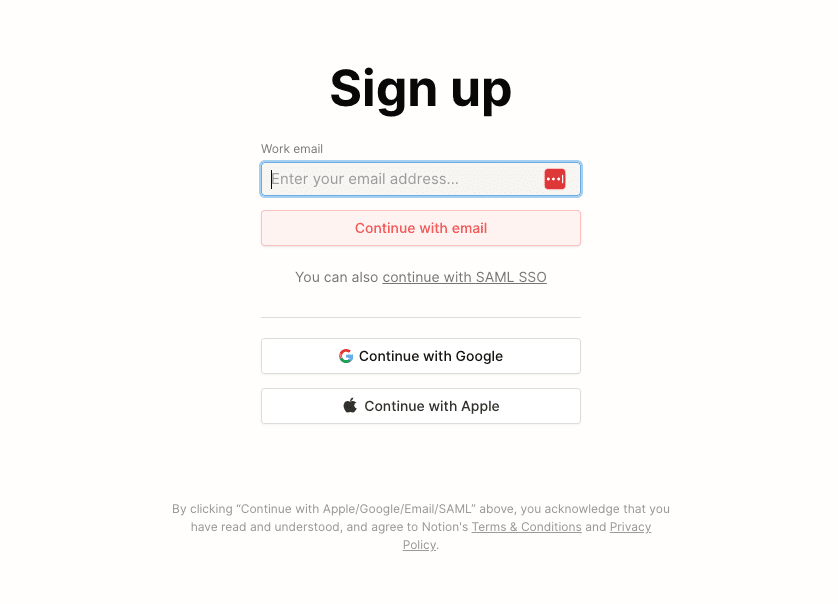
Its platform also includes additional questions for users who want to customize the product experience further, but it’s marked as optional. This reduces drop-offs from users who aren’t unsure about their use case or feel uncomfortable sharing their preferences.
We’ve shown examples of how companies like Hotjar and Notion collect user information about how the product will be used. Gathering this direct feedback from customers and users is a valuable addition to your ICP research and targeting strategies.
Use this information to identify gaps or misunderstandings across your target users. From there, you can customize the onboarding experience to highlight specific features, workflows, or training resources.
One way to leverage this user insight is by creating self-serve customer support content and resources that address key pain points.
For example, online marketplace Takealot tapped into the most significant value drivers for sellers by analyzing its customer service team’s most asked questions and support issues.
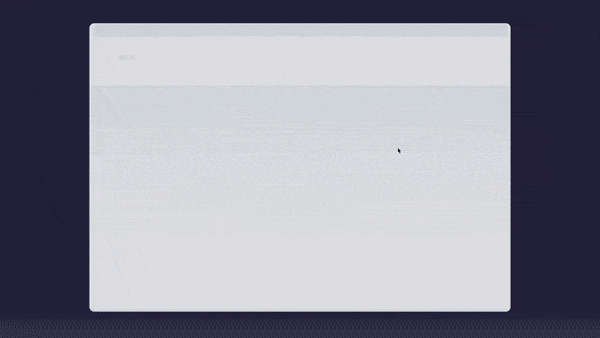
Takealot then used Whatfix to build interactive walkthroughs to help customers overcome real-time bottlenecks on its e-commerce seller portal and website. The team sent these walkthroughs via URL across multiple support channels to offload time spent answering repetitive queries.
The result? Takealot completely automates 30% of seller onboarding with its Whatfix-powered, product-led experiences for new users. This has also led to a 12% decrease in overall seller support costs.
Your product has landing pages, dashboards, and workflows that are unique and utterly unfamiliar to new users. As soon they log in, it would be best to welcome them with an engaging, guided product tour and informative pop-ups explaining essential on-screen elements and features contextual to their use case.
When users clearly understand what’s in front of them, they’re more enticed to take the next step.
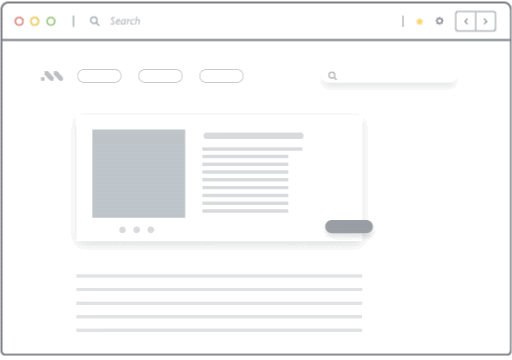
Kicking off the customer journey with a product tour allows you to turn unfamiliarity into an opportunity — whether that’s an opportunity to showcase competitive differentiators within your product, educate users about role-based workflows, familiarize them with your interface, or even share templates to help users get started.
Product-led onboarding evangelizes your customers to love your product, turning them into active, engaged users.
There are tipping points in your product journey that tend to drive the most user excitement. These tipping points, known as “aha!” moments, show users what they’ve missed out on before using your product.
For example, one Salesforce user said their “aha!” moment with the platform happened after using its customized report types for the first time.
Before building product-led onboarding flows, identify your product’s “aha!” moment(s), and then showcase them to your new customers. You can start by looking for key actions and outcomes that introduce users to a core feature — like how Uber’s tipping point for users happens when a ride is requested and found in minutes. It could also be a milestone in the product journey, like conducting a specific number of tasks.
Product tipping points can look very different for each person or team, depending on their role and the KPIs they need to achieve. As more users sign up for your product, collect feedback consistently and analyze in-app behavior for spikes in usage or engagement.
Product teams can utilize Whatfix’s no-code product analytics platform to analyze user behavior, journeys, and product experience to identify critical moments, such as identifying different cohorts’ “aha!” moment and the point of activation.
Your product’s “aha!” moment(s) are tipping points that set the stage for all your product-led onboarding efforts. Once you have identified this moment, you can deploy interactive content to guide users to their “aha!” moment and activation point that’s relevant for them.
This includes:
Businesses use Whatfix’s digital adoption platform (DAP) to quickly build and deploy these interactive in-app experiences without a no-code editor. Implement different types of content throughout the product journey to drive users toward tipping points across different scenarios and analyze product usage and user behavior with Whatfix’s product analytics.

With Whatfix, you can create an in-app Task List can highlight important actions as soon as a user logs in for the first time. After some time, you can use automated nudges to surface features that are underutilized or not engaged with at all. The combination of both these content pieces can help you activate a bigger group of users.
You can’t have product-led onboarding without a seamless product. Once you’ve implemented your onboarding experience, you must monitor it and track its results. This is where an accessible digital-led solution becomes all the more valuable.
Product teams must have complete visibility into product usage data. Siloed data can lead to:
Equip your team with tools that have easy-to-use reporting capabilities so you can improve workflows or pivot strategies as soon as areas of user friction are identified.
Renewable Energy Group is an excellent example of an organization that uses Whatfix’s product analytics to drive maximum ROI from the product experience. The team used Whatfix’s in-app tracking capabilities to identify users interacting with an outdated workflow.
They then used this information to provide additional guidance and resources for those users to start using a new and improved workflow.
For the highest levels of information retention, supplement your onboarding experience with a library of high-quality support content. These end-user support resources should answer all of your user’s most frequently asked questions, like how to conduct in-app processes, account management, billing, and even expert tips and templates.
More importantly, product support content should be visible and easy to access. Embedding a self-help widget directly into your app experience makes it easy for users to search for support content during a time of need. Simplify the search experience by surfacing your most popular support articles and multimedia content in the navigation menu of your customer support widgets and knowledge base.

Whatfix’s digital adoption platform allows companies to streamline content creation, implementation, and tracking within its no-code editor and analytics platform.
Supplement your product-led onboarding with Whatfix to reduce the time spent building in-app onboarding experiences that sit right within the product and are fully customizable to reflect the needs of different audience segments.
Don’t go into product-led onboarding blind. The Whatfix platform includes powerful built-in analytics that enables companies to analyze, track, and measure user engagement at every step of the user journey. It’s never been easier to break down data siloes within your product-facing teams and address user concerns quickly.

Thank you for subscribing!
