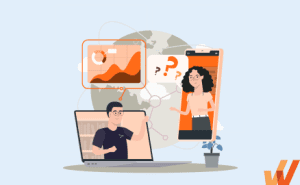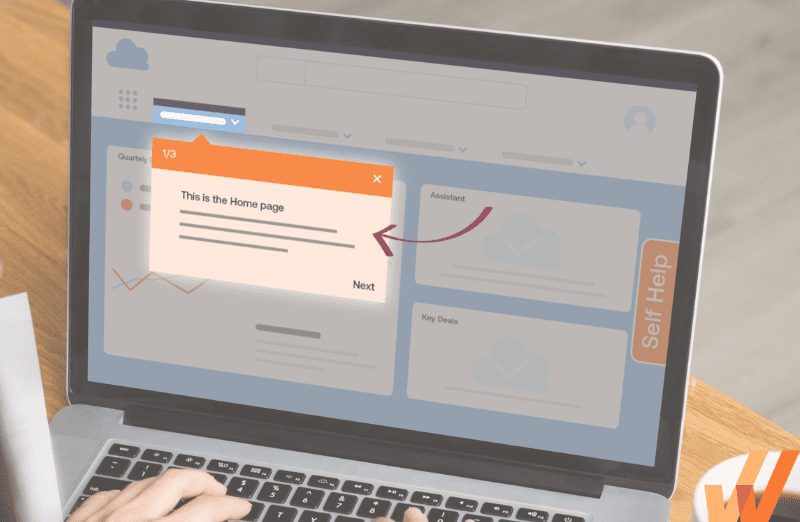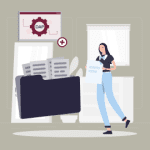
How to Build an Enterprise Digital Adoption Program
- Published:
- Updated: July 10, 2024

Enterprise software is mission-critical to modern organizational success and operations. Global enterprises rely on dozens of “mission-critical” applications across their organization to operate, provide frictionless employee experiences, deliver strong customer experiences and services, meet business objectives, and maximize their potential.
For example, a CRM is core to all sales, GTM teams, and customer-facing teams’ operations, tasks, and objectives. Healthcare providers and hospital networks can’t operate without an EHR, patient management system, and medical billing system.
Digitally mature organizations are conscious that these digital investments and enterprise software require dedicated attention from different application owners.
However, it also requires detailed attention to how employee end-users engage and use these applications, identifying where user friction occurs in digital workflows, removing application inefficiencies, managing application and process change, and digital enterprise-wide digital adoption initiatives to improve core metrics and achieve business objectives.
Enterprises are building out digital adoption programs to own these projects, monitoring application usage, driving software adoption, and enabling employees to maximize their potential with in-app guidance and support in the flow of work.
While this requires a phased approach to establishing and promoting an internal digital adoption program, these programs drive digital value realization, achieve digital transformation goals, and ultimately meet (and exceed) business objectives.
In this article, we’ll discuss how large companies can build a digital adoption program from the ground up and eventually establish governance and strategies to create an organizational-wide digital adoption strategy that spans across all mission-critical, “core” software applications that enable your organization to achieve tangible business outcomes.
We’ll also showcase why hundreds of Fortune 1000 companies partner with Whatfix to start their digital adoption journey.
What Is a Digital Adoption Program?
A digital adoption program aligns strategic business priorities with mission-critical software applications. This can include new software deployments and migration projects, to support existing software applications with guided user support and workflow analytics.
The goal of DAP programs is to fully utilize digital investments, helping to maximize user productivity and realize the full value of enterprise software. Well-structured DAP programs span applications across departments and business units and take a data-driven approach to user adoption and digital strategy ROI – all centered around your core business metrics and objectives.
Digital adoption programs are often owned by digital adoption managers or digital enablement professionals, who can live under the CIO in cross-functional digital transformation and change teams. These programs include representation from department leaders and application owners from across the organization.
How to Start Building a Digital Adoption Program That Drives Value
Establishing a new enterprise digital adoption function can feel daunting, but as organizations allocate resources to their digital enablement teams and digital adoption strategies, the results will begin to speak for themselves.
Here are six steps to help you build a digital adoption program from the ground up to support your digital applications and end-users across the organization, driving value realization from your technology.
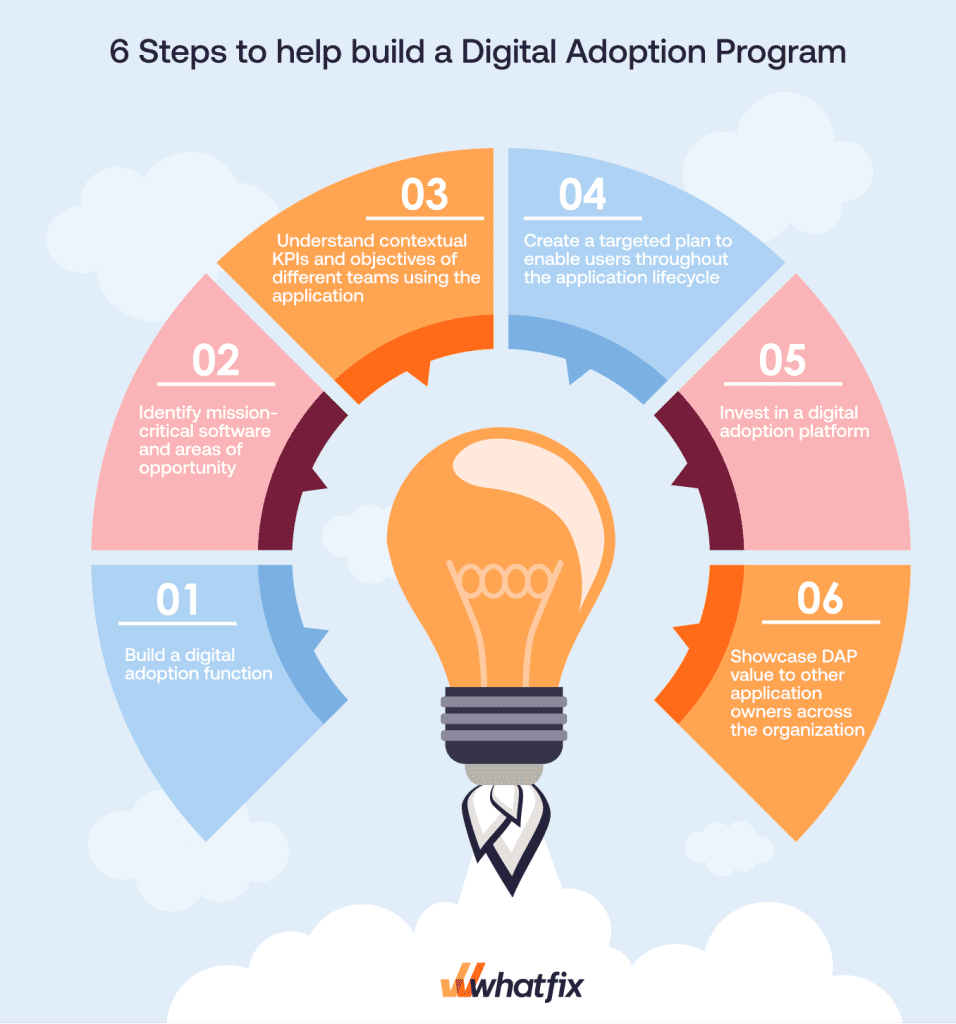
1. Build out a digital adoption function
The first step is to convince leadership that a digital adoption function is necessary as your organization matures and relies more on enterprise software to drive business objectives and growth.
Digital adoption programs typically begin under the CIO’s umbrella in digital transformation and change management pods.
It’s a logical next step as organizations begin their transformation process and their technology stack grows – and the cross-functional leaders who were tasked with leading legacy modernization and digital transformation efforts are already connected with various application owners across the organization and understand the user-related challenges presented by new technologies and digital processes.
This function can start as an exploratory or temporary team with representation from application owners in different business units, as well as change leaders, IT managers, data analysts, and UX team members.
2. Identify mission-critical software and areas of opportunity within one of these applications
With your new digital adoption program team, start identifying all your “mission-critical” software applications across the organization. These are your “coretech” software that drives business outcomes and is heavily integrated into your business processes.
Vendor-agnostic examples of mission-critical enterprise software include:
- CRM for sales, customer-facing, and GTM teams.
- HCM for people management and HR-related functions.
- ERP for supply chain management.
- S2P for procurement, finance, and vendor management teams.
- ATS for recruiting teams and hiring managers.
Enterprises in specific industries typically require more customizable vertical software that are heavily dependent on the day-to-day operations of these companies. Example include:
- EHR and patient management systems for healthcare providers.
- Property management systems for hotel property chains and real estate companies.
- Claims management systems for P&C insurance providers.
- Loan origination systems and cloud banking platforms for the banking industry.
- Quality management systems and regulatory information systems for pharma and life science companies.
- POS systems for chain retailers.
Connect with your various department leaders and begin to create a master list of your mission-critical software. Understand how it drives value for individual teams and the company. Consider how these department leaders track business value and objectives from application investments.
How do these understand if processes are optimized, if end-users follow process governance, and how they handle training and support. Talk to different end-users to understand how they use the application and their opinion on its usability.
In many cases, your digital adoption program will quickly know (or know from the start) what your first application should be to tackle. But this list will help you down the road in understanding what applications should be next on your priority list.
But for now, dedicate all your DAP resources to this one application to improve the user experience, create frictionless workflows, support users in their workflows, and improve process completion rates to drive business outcomes. When you start driving results and more value from the application, you won’t need to convince other application owners that they need your digital adoption program’s support – those application owners will come to you.
Molly Baldwin is the digital adoption program manager at Jacobs, a global engineering and technical professional services firm with over 60,000 employees. Baldwin was tasked with starting a DAP program at Jacobs a few years ago. We chatted with Baldwin and they shared the following insights based on their experience:
“When we first started pursuing a digital adoption program, it was within a particular group and a specific challenge with a project management software. We had great success. In the first year, we expanded to ten just by word of mouth around the organization. We weren’t trying to go around and sell this internally and convince people, instead other groups had interacted with [our digital adoption program] within our first few tools. Now we’re at 20 applications across the organization,” said Baldwin.
3. Understand contextual KPIs and objectives of your applications and the departments that use them
Once you identify the application you will first work with, you need to drill down into the contextual KPIs and business outcomes expected from the application. CRMs are tied to revenue, HCMs are tied to people data and productivity, and EHRs are tied to patient experience and access to medical records.
These are all high-level objectives – every organization will have contextual outcomes expected from different applications depending on the company, its goals, etc. Document the core metrics and objectives you need to analyze, benchmark, and optimize. These will drive real business outcomes and enable you to realize maximum digital value from your digital adoption program.
Baldwin shared insights from their experience of building the first digital adoption case at Jacobs:
“The first step is understanding what the case is and identifying what the main issues are, and that helps you choose the right solution and service providers to solve that issue. It’s about diving into the use cases and figuring out what those pain points are and what’s causing them,” said Baldwin.
4. Create a targeted plan to enable users throughout the application lifecycle
Enterprise software are living, breathing ecosystems that experience constant change. New hires will need to be onboarded to your applications; process changes will need to be announced to all impacted users, user support will be an ongoing challenge, and add-on tools or ISV solutions will require additional training and support.
Baldwin talked at lengths about how employees – the people – are who your digital adoption and enablement programs must focus on to be successful:
“You’ve got to tap back into the human element of it all. That’s how we’re successful. If you don’t know your audience, then you can’t implement a system that serves them properly, and the those needs change. So, that is indeed a loop, and it’s not a one-time thing,” said Baldwin.
Build a targeted plan that spans across an application’s lifecycle that enables users with guided experiences and supports them in the flow of work. Create contextual help for processes that are infrequently done or are highly complex. Analyze application usage and process completion to identify areas of friction or inefficiency, and use that data to continuously improve the usability of your application and create optimal workflows that improve your core application metrics and KPIs.
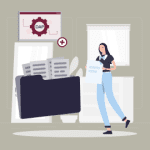
5. Invest in a digital adoption platform
Modern organizations require a digital adoption platform (DAP) that empowers digital adoption and enablement managers with no-code tools to analyze user experiences, create and maintain advanced in-app guidance and support that is delivered in the flow of work and personalized to end-user needs (like language, for example), and to train new users without impacting the real application environment and data.
Whatfix is a complete digital adoption platform that empowers digital adoption teams and application owners with a no-code editor to create in-app guided experiences like Flows, Tours, Smart Tips, Task Lists, Pop-Ups, Field Validations, Launchers, and more. Create branched Flows and set action triggers to deliver contextual in-app content – all in your user’s preferred language via AutoTranslation.

Self Help enables users with an in-app resource center that integrates with your SOPs, training resources, process documentation, LMS, third-party links, videos, and more – aggregating it into one centralized hub. End-users can search for any contextual issue they’re experiencing – and Self Help is always available for users to toggle – always curating its top help content based on the user’s role and where they are in an application.
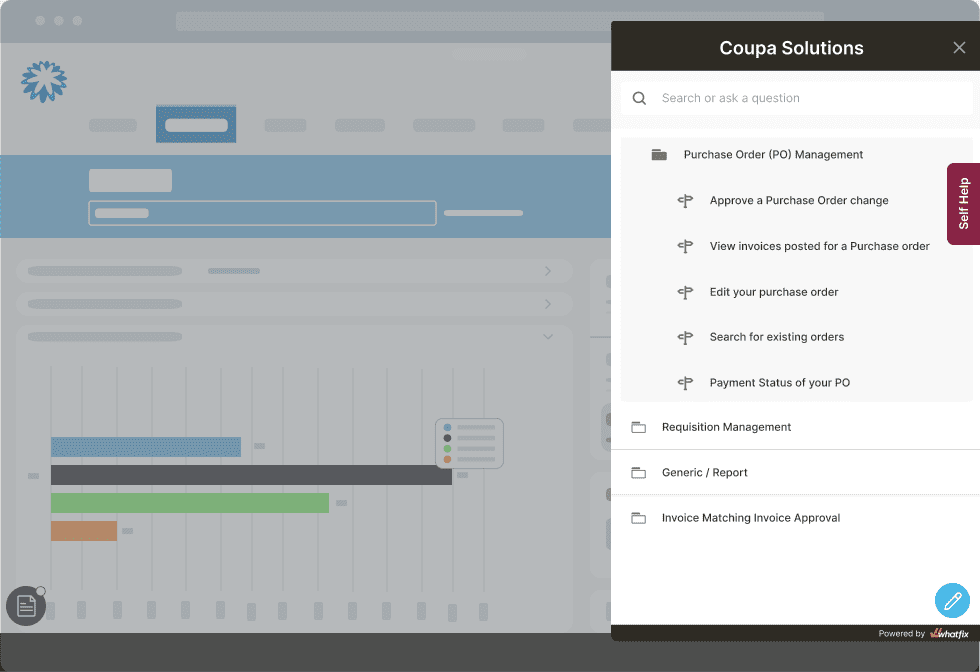
Whatfix Guidance Analytics provides detailed insights into how users engage with your in-app content. Track how many new employees are completing their onboarding Task List, analyze the most searched Self Help searches, and understand if employees are engaging with your new Pop-Ups or clicking an in-app Launched.
With Whatfix Product Analytics, implement a no-code custom user event tracking solution to track any event inside your applications. This can include button clicks, page views, process completion rates, dropoff points, and more.

Analyze these metrics with User Funnels and User Journeys to visualize process journeys and find where inefficiencies occur. Compare different segments of users against one another with Cohorts to drill down on where and why friction occurs. Use these insights to take a data-driven approach to your digital adoption strategy and take an “always testing” approach to your application experience.
6. Showcase DAP value to other application owners across the organization and let buy-in happen organically
By taking a data-driven approach based on enabling end-users with contextual experiences, reducing friction, and improving your mission-critical software’s key business metrics, department leaders and application owners across the organization will begin to take notice.
Document and showcase how your DAP program positively impacts end-user experience and overall core business objectives with hard data from Guidance and Product Analytics and other data sources across the organization. Blend that with qualitative feedback from individual end-users who recently were onboarded to the tool or are power users to showcase how it’s directly improving their productivity with most user-centric applications and processes.
This will allow buy-in to happen organically – and before you know it, application owners will be coming to you. And eventually your digital adoption program will be an essential, influential part of your organization that improves your digital maturity and helps your company achieve its maximum potential by taking an “adoption everywhere” approach.
How Digital Adoption Programs Run on Whatfix
Whatfix enables digital adoption programs with a comprehensive tool to analyze application usage, create contextual in-app guidance, and engage users with support in the flow of work – creating a flywheel effect that continuously improves the UX of internal applications and maximizes value realization of digital investments.
Here are ten ways Whatfix provides digital adoption functions with the no-code tools to facilitate an organizational-wide, “adoption everywhere” digital adoption strategy.
1. Create contextual in-app content with a no-code editor
Whatfix empowers digital adoption managers and application owners with a no-code editor to create on-brand in-app content without engineering or technical support. Customize your in-app content with a no-code, drag-and-drop editor to easily create and deliver contextual experiences for your employees inside your enterprise applications and cross-application workflows throughout your CRM, ERP, HCM, or any mission-critical software.

2. Onboard new employees with Tours, Task Lists, and simulated IT training
With Whatfix, create contextual, role-based experiences for different users – relevant to how they will use an application. For example, create contextual in-app Tours and Task Lists on your:
- CRM with contextual experiences for account executives, regional sales teams, BDRs, CSMs, support team members, and more.
- HCM for HR admins, people managers, and end-user employees.
- EHR for healthcare administrators, doctors, nurses, and technicians.
With Whatfix Mirror, create simulated sandbox environments of your mission-critical software to provide hands-on IT training that doesn’t impact your live software application and its data. Build Task Lists that help new employees quickly learn the core processes and tasks inside an application without the risks of live software usage.
3. Enable employees with Flows and Smart Tips in the flow of work on infrequent tasks and complex processes
With Flows, guide users through contextual processes in the flow of work. Walk them through complex workflows or infrequent tasks, providing additional knowledge and tips to create frictionless processes.
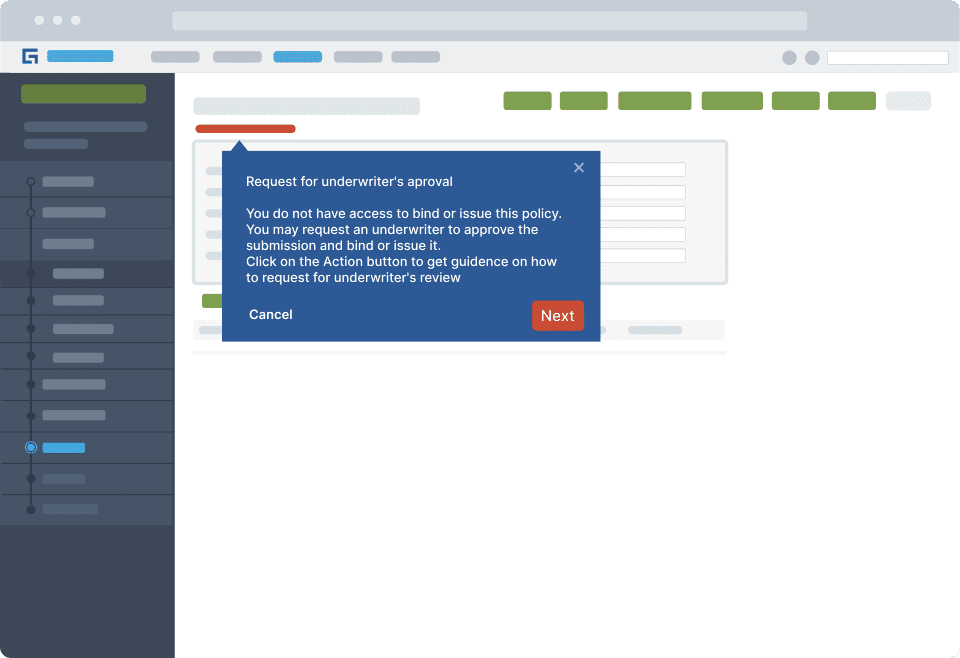
Connect Flows to in-app Pop-Ups or Launchers, allowing you to provide contextual guidance from prompts throughout your application for understanding new workflows and mastering tasks. Create Smart Tips to provide additional content, process reminders, alert users to specific areas of the app or relevant information, and more.
4. Provide support at the moment of need with Self Help
Enable your employees with support at any time with Self Help. Self Help provides an in-app resource center that connects to your SOPs, process documentation, LMS, training resources, and more – helping end-users find the contextual support they need, when and where they need it.
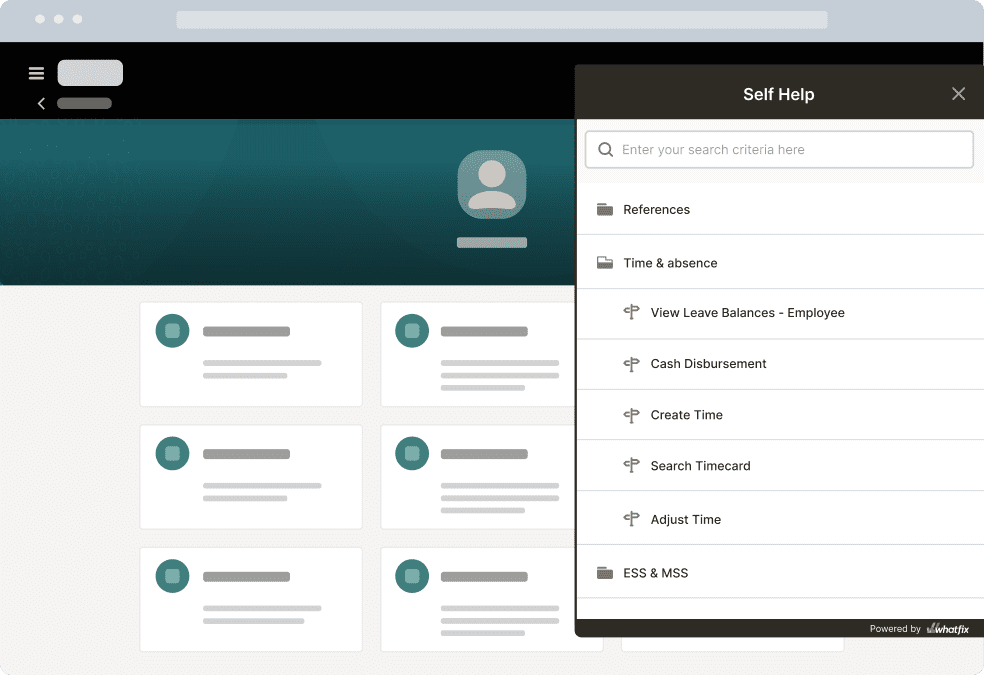
Users can search Self Help for their contextual issue, and entries are suggested to employees based on where they are in an application. Link entries to third-party links, content them to LMS courses, embed a video, or have it trigger an in-app Flow.
5. Drive awareness of new features, process changes, deadlines, and reminders with Pop-Ups
Don’t let change or announcements go unrealized. With Whatfix, create in-app Pop-Ups that overlay your digital workplace or mission-critical software. Embed a video or attach a Flow triggered when an employee engages with the Pop-Up. Use Pop-Ups to announce new software features, workflow changes, process reminders, training modules, support resources, upcoming deadlines, and company news.
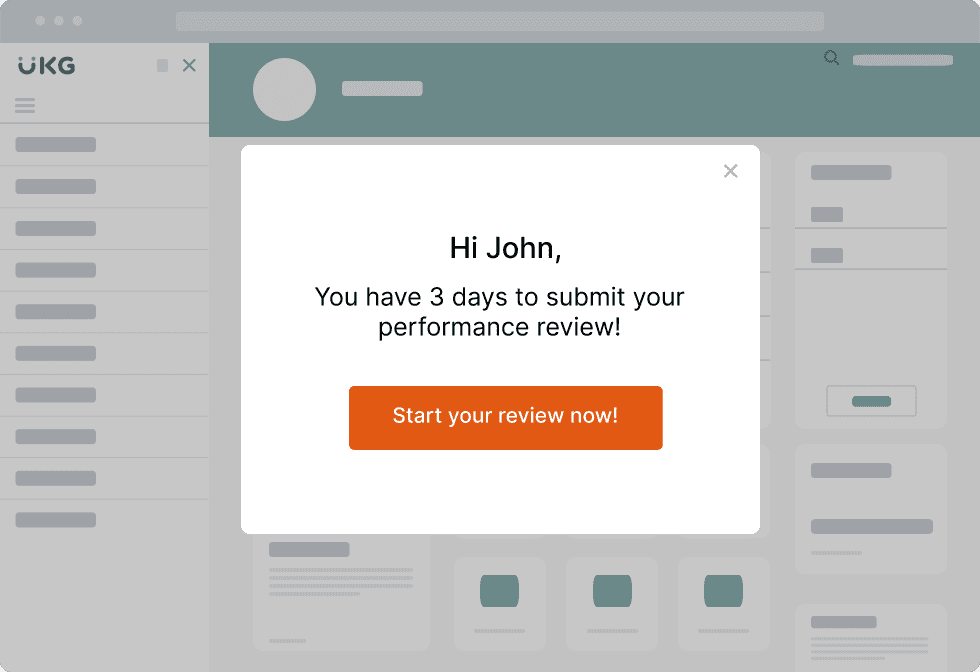
6. Deliver in-app training and support in any language with AutoTranslation
With Whatfix AutoTranslation, application owners can support global teams, deliver contextual guidance, and support in end-users’ preferred native language without additional translation or content creation efforts. Whatfix Auto Translation is compatible with 80+ languages, helping global enterprises meet the needs of a distributed workforce.
7. Collect end-user feedback with in-app Surveys
DAPs make it easy to disseminate feedback prompts and surveys that learners can respond to quickly. This empowers DAP teams to make decisions based on accurate data collected when an experience occurs. For example, collect user feedback when new employees complete their onboarding Task List or after an employee searches Self Help. You can also use Surveys to help employees report bugs and process errors.
8. Analyze in-app content engagement and usage with Guidance Analytics
Guidance Analytics provides consumption, engagement, and usage analytics on your in-app content created with Whatfix. Track how many users completed their new user Task List, how many users interacted with a Smart Tip, common Self Help search queries, Flow competition rates, and more. Use this data to optimize your in-app guidance and support content to provide better experiences and reduce friction.
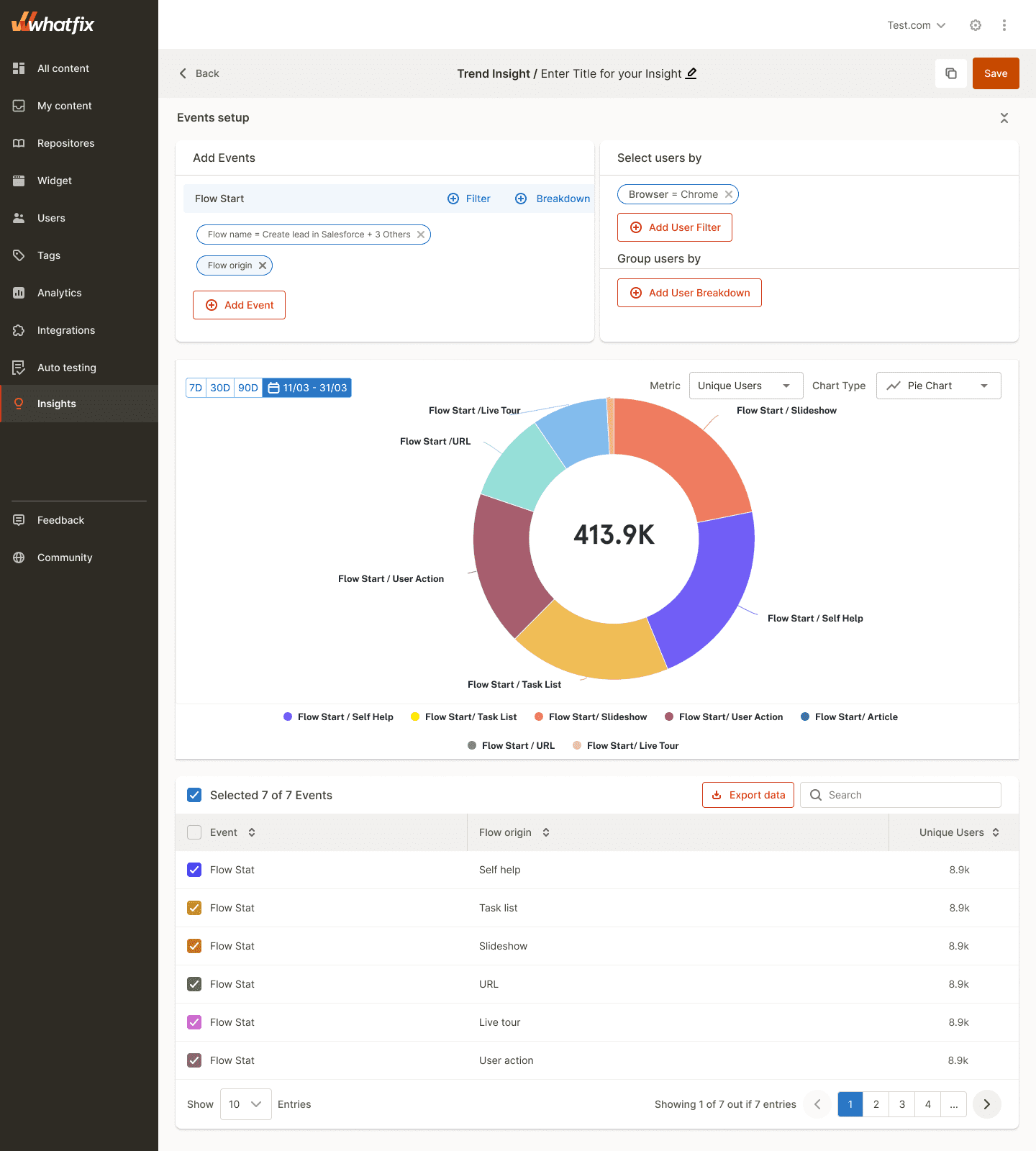
9. Track any custom user event or action with Product Analytics
Take your enterprise UX to the next level with Whatfix Product Analytics, a no-code custom event tracking solution to capture and analyze any user action or event. Understand process completion rates, track dropoffs, monitor time spent in the application, capture form analytics, and more.
Whatfix Product Analytics enables application owners with Funnels and Journeys to understand where users are experiencing friction, where process improvements are needed, and how to create the most efficient workflows. Use Cohorts to compare how different groups of users engage and use an application, like comparing business units, departments, or regional teams.
10. Lean on our internal digital adoption experts
Whatfix is not just a software investment, we’re your digital adoption partner. Whatfix has a team of digital adoption experts who create “out-of-the-box” templates for different core software applications, like HCMs, CRMs, ERPs, CLMs, and more, that you can use immediately.
All Whatfix customers also receive a digital adoption program manager who works with your application owner(s) and digital adoption manager(s) to build a multi-year strategy to help achieve your digital adoption goals and enable your end-users across multiple applications.
New customers also receive a dedicated customer success manager for all support issues and a content authoring trainer who helps build your early Whatfix content and is always there to support new content creation.
With Whatfix, you’re partnering with industry-leading digital adoption experts who know how to build, establish, evangelist, and grow your digital adoption program from ideation to cross-organization success.
Ready to get started on your digital adoption journey? Request your Whatfix demo!

Thank you for subscribing!