
Andrew Dennis

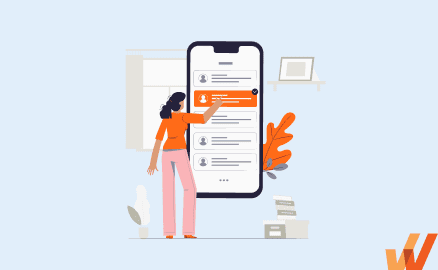
End-user feedback is one of the most valuable types of data product teams can collect. Whether you’re trying to build better products or you want to create stronger relationships with your customers, direct insights from your users can eliminate guesswork and help get results faster.
However, collecting high-quality product feedback from your users depends on accessibility and timing. You must prompt end-users to provide actionable insights and ideas at the right time and in a way that is easy for them to participate in.
This is where in-app surveys come in.
In this article, we’ll explore the concept of in-app surveys, share how they can provide insights for product teams to design and build better products, and break down the break in-app survey tools in 2024.
In-app surveys collect user feedback directly within your application. Surveys are embedded seamlessly into your app’s interface, allowing users to answer questions and provide insights without being redirected to a website or third-party platform.
In-app surveys are a great way to collect direct customer feedback from your users. Here are some of the biggest benefits of adding surveys directly to your applications:
Different types of in-app surveys can collect different types of information and feedback. Here are some types of in-app surveys to consider:
Welcome surveys are used to gather information about your users after they first begin to use the app, post end-user onboarding. Questions in a welcome survey are focused on user preferences, expectations, interests, or demographics, allowing for a more personalized user experience. Welcome surveys also help segment new users into specific groups to receive more relevant or targeted content and information.

Customer satisfaction surveys, including NPS, CSAT, and CES surveys, measure how satisfied users are with the app or interaction. These types of in-app surveys help gauge user sentiment, identify areas of improvement, and boost long-term user satisfaction and retention.
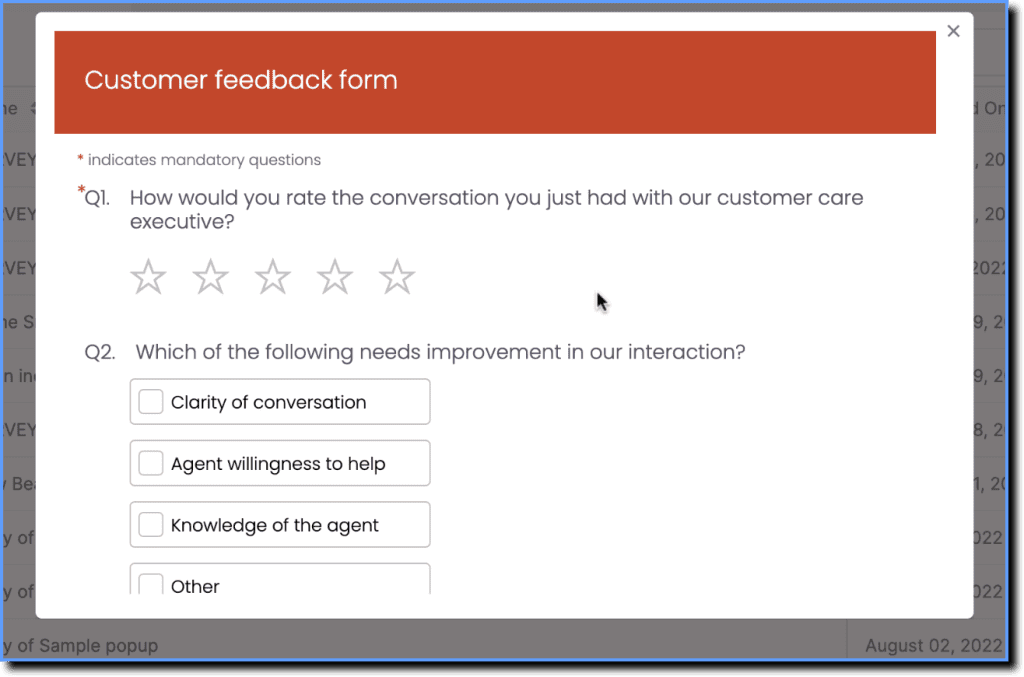
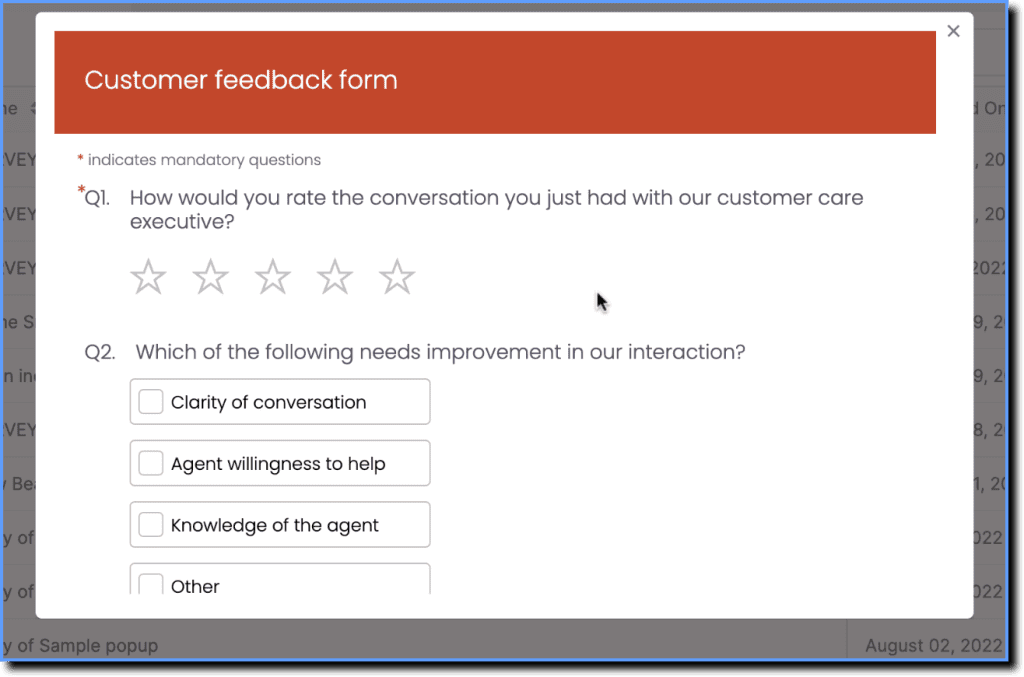
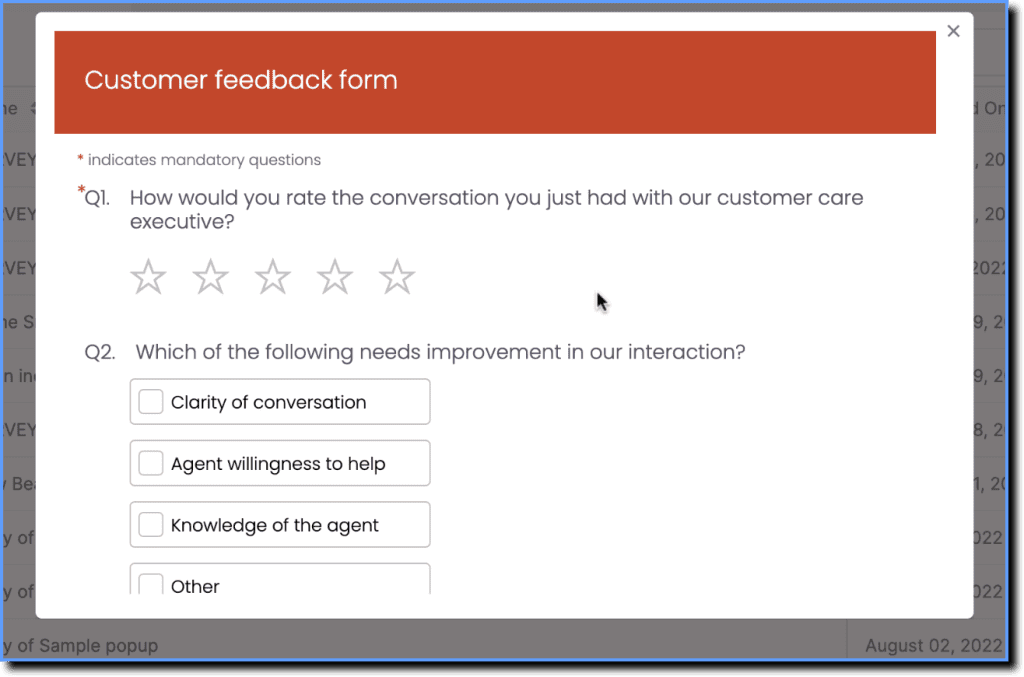
Feature request surveys poll users to identify desired features or product updates. Users can provide insight into what enhancements they’d like to see in future releases, enabling developers to build product roadmaps that better align with user priorities and needs.
Churn surveys are sent to users when they stop using an app. They ask questions about why the user left to help developers better understand why users abandon so they acn make improvements to boost user retention.
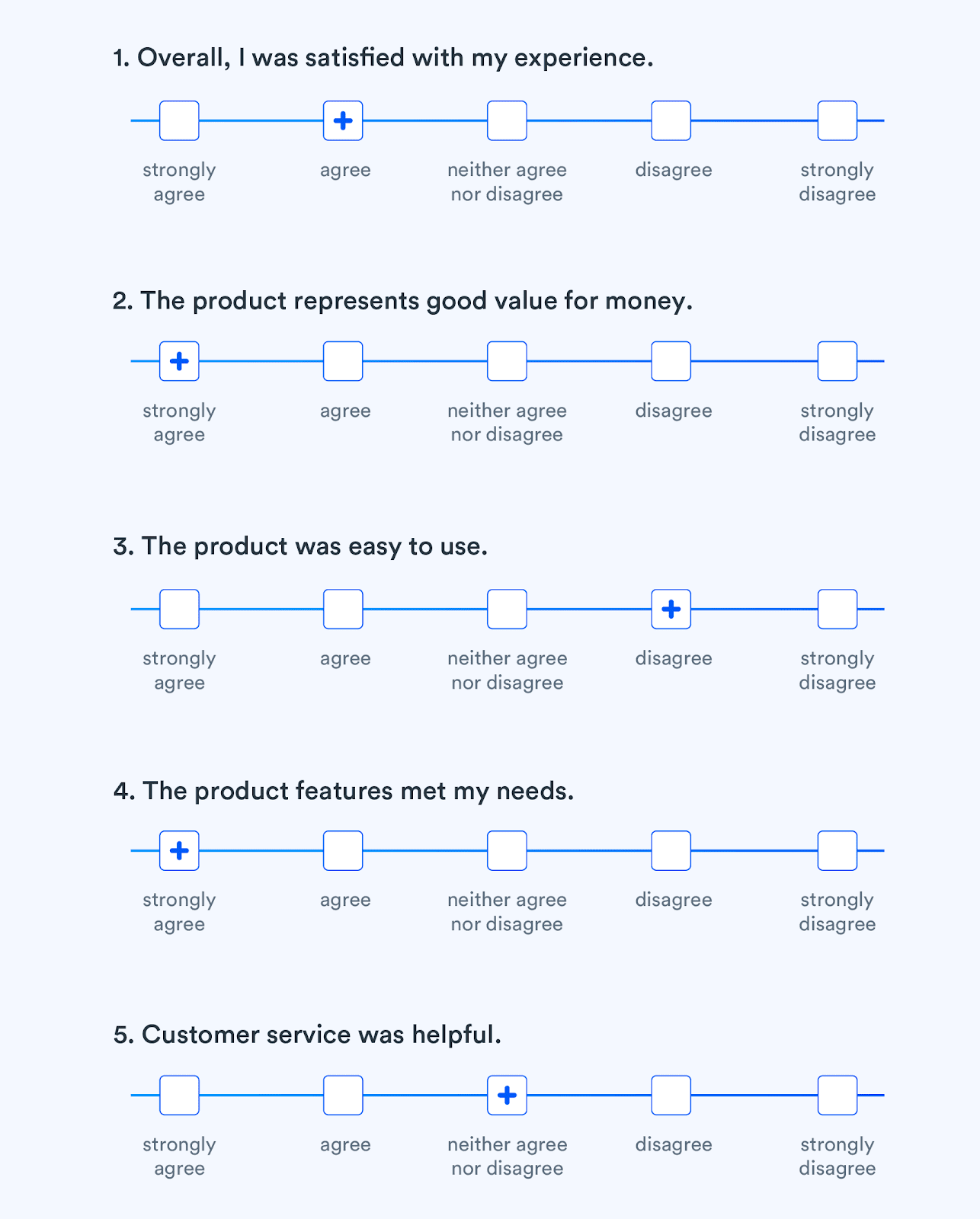
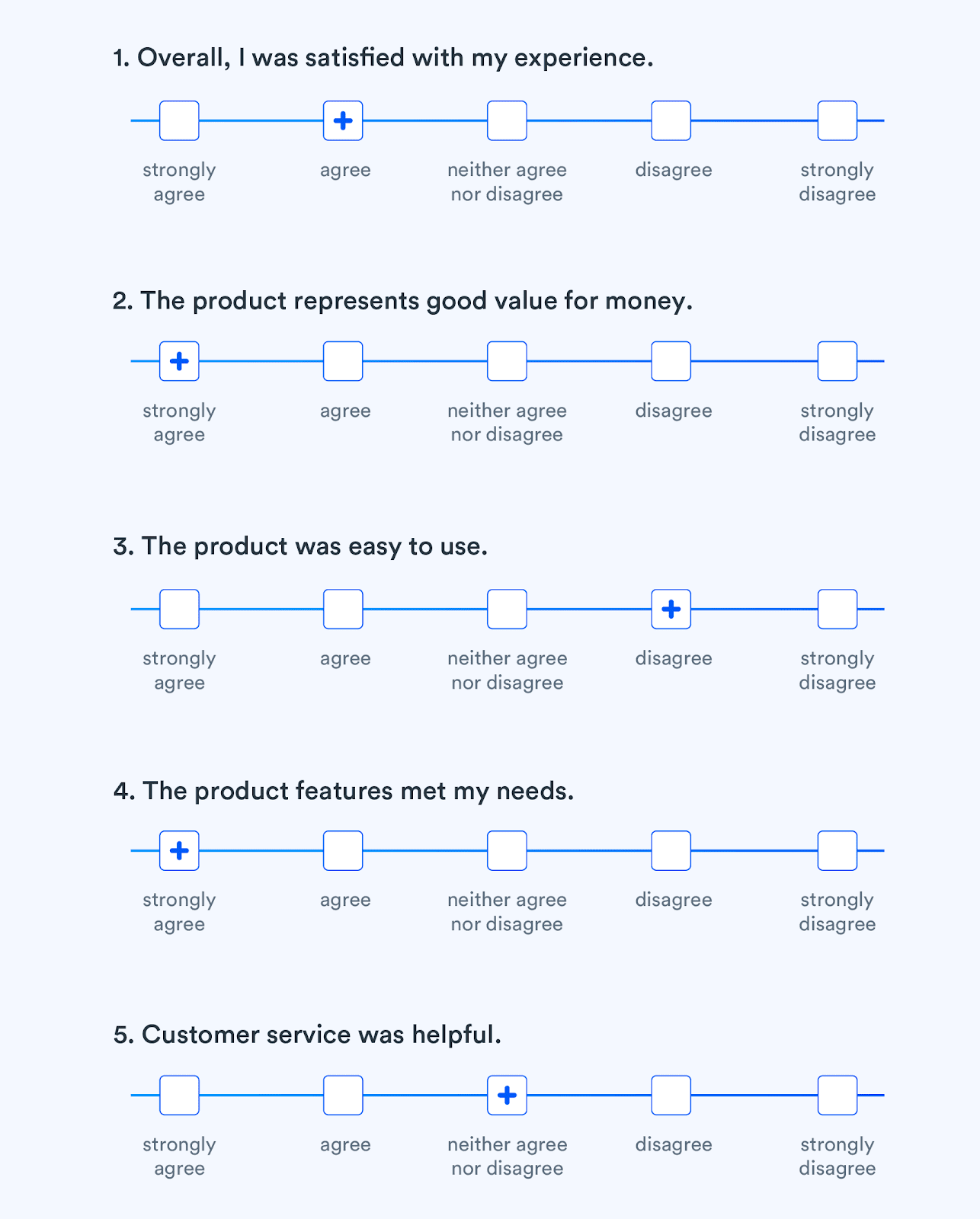
Here are our top tips for designing in-app surveys that get responses:
Visually appealing in-app surveys grab your users’ attention and can boost participation rates. Understanding the core elements of in-app survey design, including UX, aesthetics, and launch triggers, will ensure your surveys reach your users. Consider where your survey is placed, how easy it is to complete, and if aligns with the rest of your brand.
In-app survey questions should be clear, concise, and unbiased. In-app surveys are better kept short and specific, avoiding jargon or overly complex language that may create confusion. Keep questions focused on a specific topic, product, or experience, and include easy response options, such as rating scales or multiple choice. Test different survey questions and iterate often.
When it comes to in-app surveys, timing is key. Surveys should appear to users when contextually relevant to the questions you’re asking, such as after onboarding or when a customer support interaction is complete. Prompting surveys at the right time can improve response rates and accuracy.
Using user segmentation to make surveys more specific lead to better, more contextual feedback. Creating groups based on usage patterns and preferences creates opportunities to ask more detailed questions and provides context to the answers users provide.
Users are more likely to participate in surveys when they are brief and straightforward. In-app surveys should be kept to a minimum, with the most important questions first. Focus on getting a few high-quality responses rather than many low-effort answers.
Let your users know how far along they are in the survey process as they complete questions. Progress updates, such as a progress bar, help to manage expectations and reduce fatigue. Letting your users know how many questions are left in the survey can encourage them to complete all your questions.
Adding open-ended questions enables users to provide context, make suggestions, or offer additional comments. Including optional follow-up responses provide valuable qualitative data that can make the quantitative data they’re providing even stronger.
Diversifying survey questions keeps things interesting and makes it easier to capture a broad range of insights. Range-based or multiple-choice questions are easy for users to complete and open-ended questions provide more freedom to include details and specifics. Including a range of question types in your in-app surveys creates a more complete picture of your users’ experiences.
Organizations can learn and draw inspiration from in-app survey examples that other brands have launched to see how they’re used in practice, what they look like, etc.
Here are three examples of in-app surveys to learn from:
User onboarding and new feature launch strategies are critical for guiding users on using a product’s UI, new capabilities, and core processes to maximize value and drive outcomes for end-users and customers.
In the example below, see how a SaaS company guides users through a core new feature with an in-app guided walkthrough, and then prompt those same end-users at the moment of support, to gather real-time feedback on that specific workflow.



This survey happens directly after the experience occurs, driving feedback while end-users can still recall their feelings and emotions. The survey has the option to skip it, and is on-brand with the application’s UI and related in-app experiences.
AI-note taking app Mem.ai leverages in-app feedback surveys to reach end-users inside their application with an NPS survey. The survey is short, on-brand, and can target specific types of users. There is also the option for users to skip the survey.
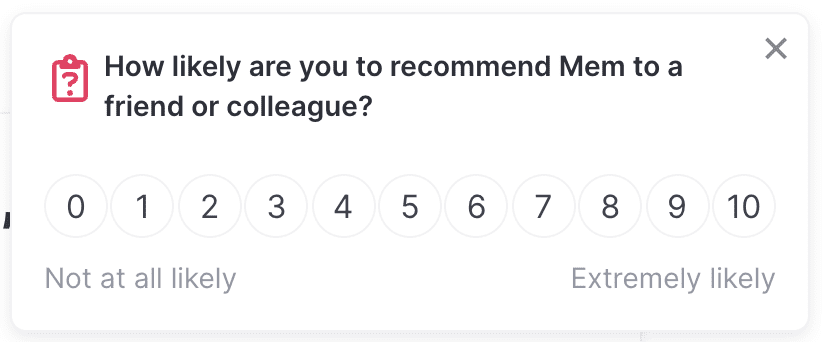
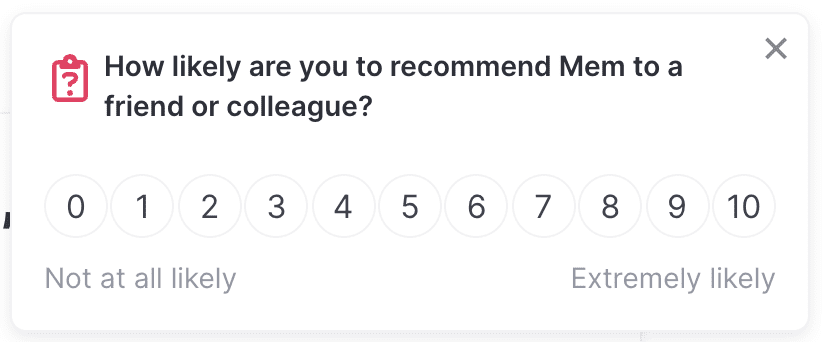
E-commerce retailer Hem Stitch recently launched a new mobile app and user experience. To gather feedback from end-users, the company launched an in-app survey targeting mobile users that included three stages: a simple star-rating survey, a free-form response question for qualitative feedback, and a answer-based question for quantitative feedback.
The in-app survey overlay is not intrusive and feels integrated into the overall UX of its mobile app. It also allows users to close out of the survey at at moment.
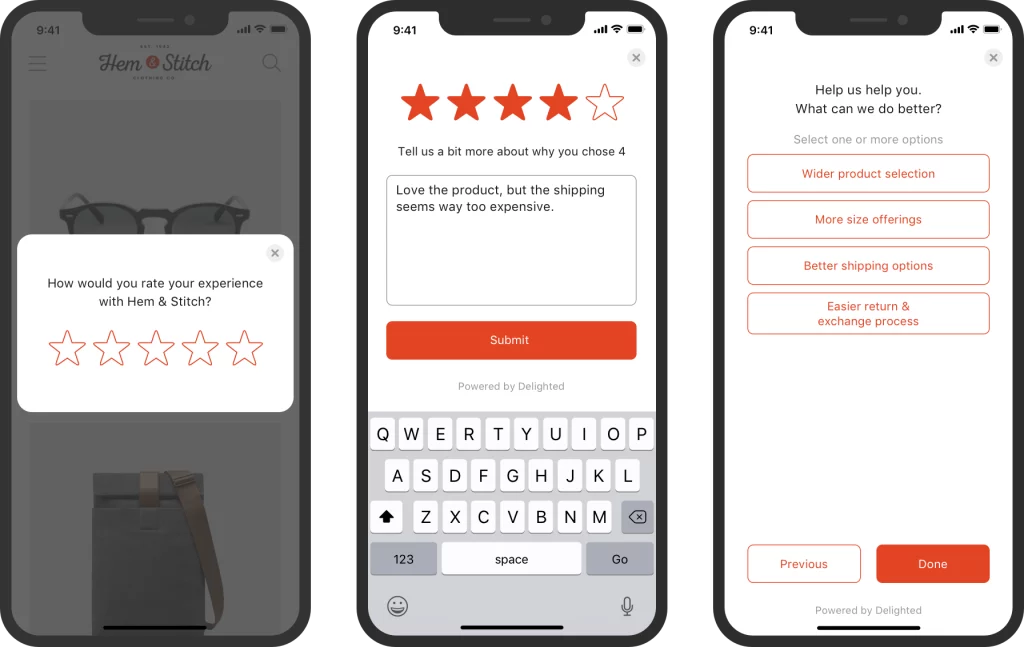
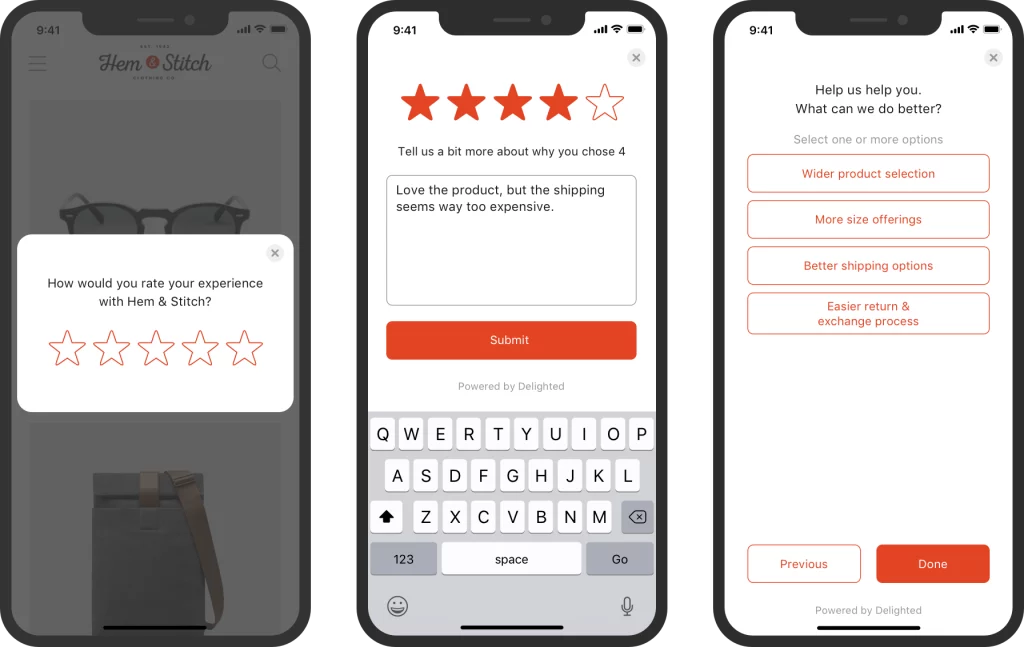
These feedback tools make it easy for organizations to build and launch their in-app surveys and other interactive content without technical expertise, using no-code visual editors.


Whatfix enables product teams with a variety of in-app guidance, support, and analysis tools, including the ability to create and launch branded in-app surveys.
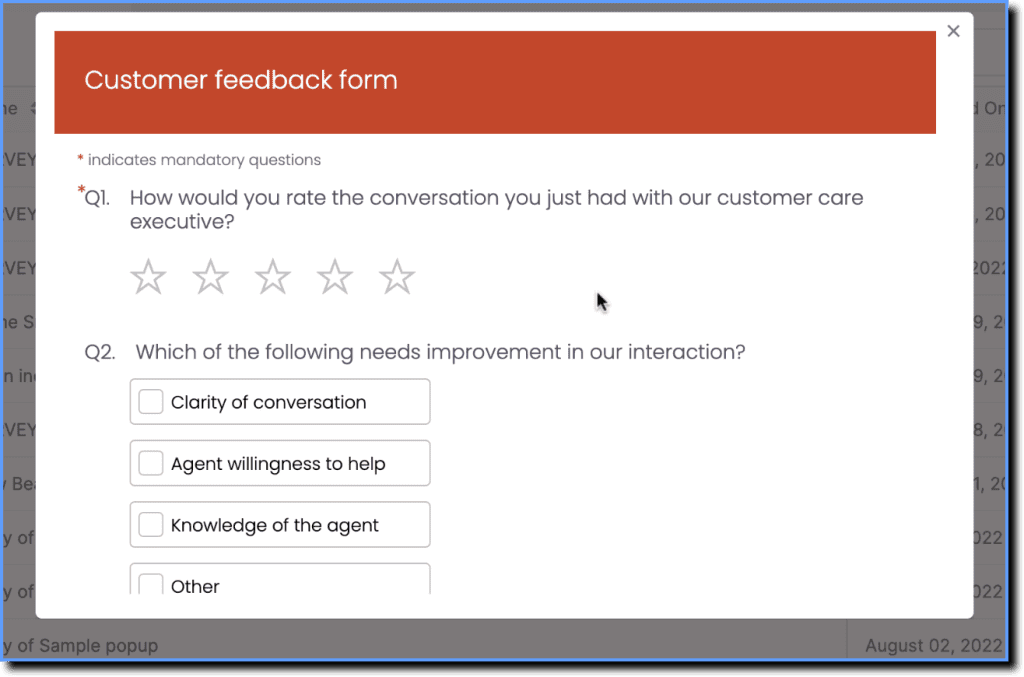
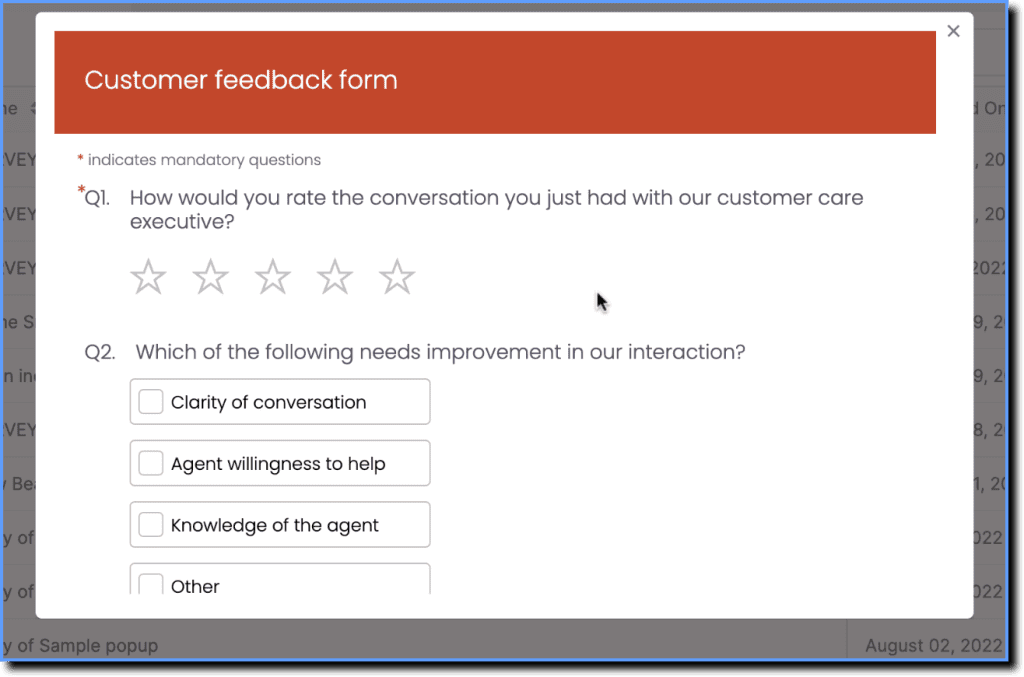
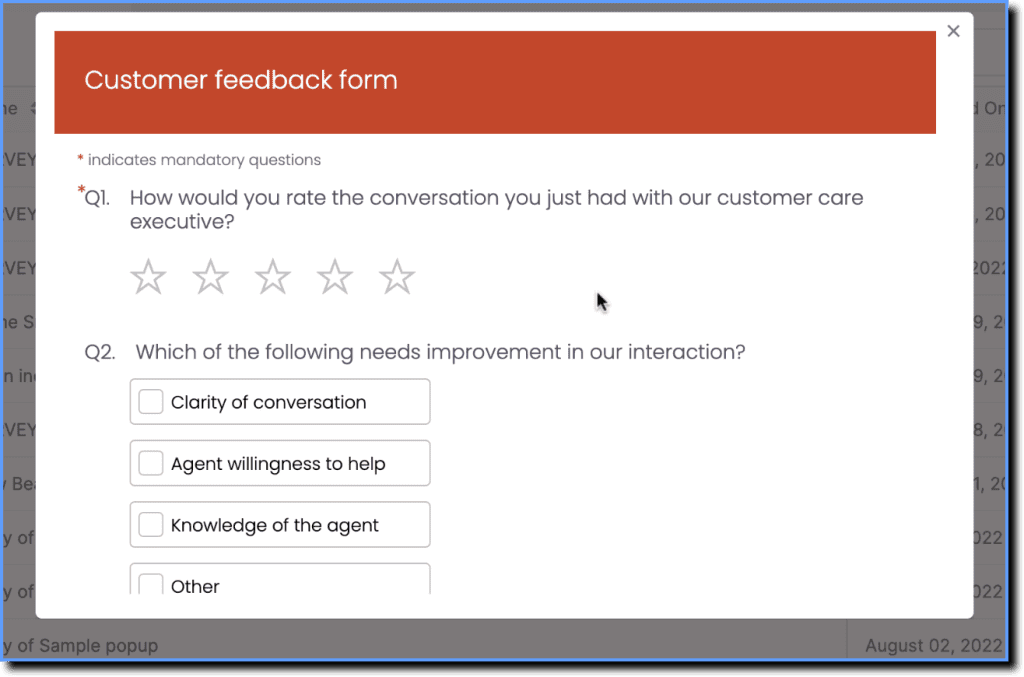
Whatfix is a digital adoption platform that makes it easy to create customizable in-app surveys to collect user feedback and insights, including seven different types of questions. Time surveys to be delivered at a specific time or when a user completes a specific task, share a direct link to a survey based in Whatfix, or even use Whatfix’s survey features to create a quiz.
Whatfix’s full feature suite includes a no-code editor to create in-app surveys, as well as in-app guidance such as Flows, Tours, Task Lists, Self Help, Smart Tips, Field Validation, and more.


Whatfix also track end-user behavioral and engagement analytics, empowering teams to analyze product experiences and workflows to identify areas of friction. With Whatfix’s in-app guidance, overcome these areas of friction with new UX elements and widgets that guide different users through painpoints.
You can request a Whatfix demo here.
With a DAP like Whatfix, creating custom interactive, branded, in-app guidance, support, and tooltips is simple. You create tooltips in the no-code Whatfix Editor that allows you to click-and-drop tooltips in your application – and then use its advanced customization feature to brand the element to your product’s theme. With a DAP, create in-app walkthroughs, product tours, user onboarding checklists, beacons, smart tips, pop-ups, field validations, self-help wikis, and more!


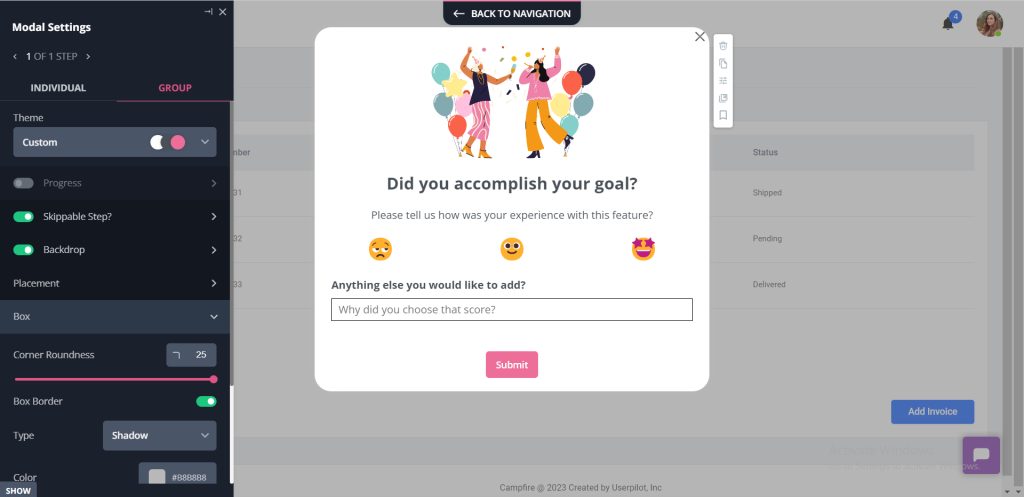
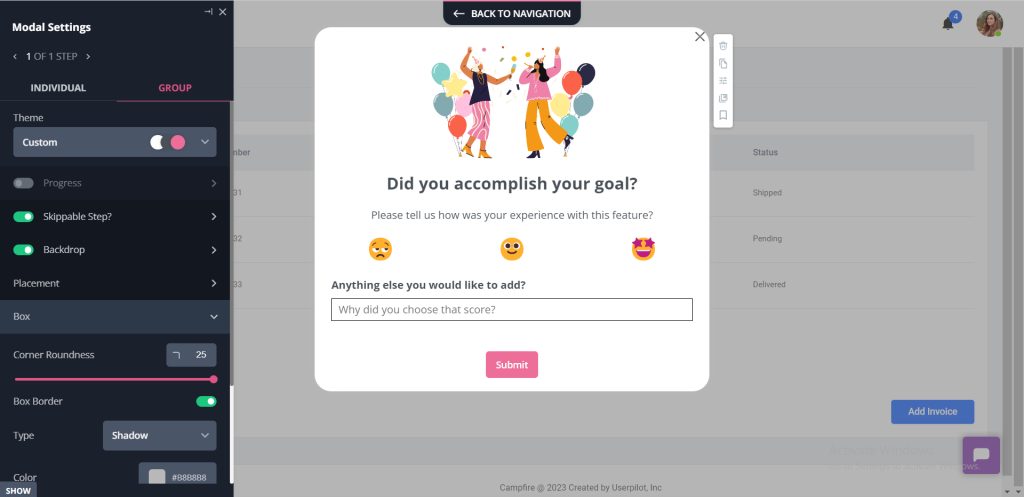
Userpilot is another digital adoption platform that also allows you to collect feedback using in-app surveys. Userpilot surveys are easy to customize without complex coding, making it easy for even non-technical individuals to create in-app feedback questionnaires. Like Whatfix, Userpilot provides built-in user behavior analytics to further investigate and understand the feedback users provide.


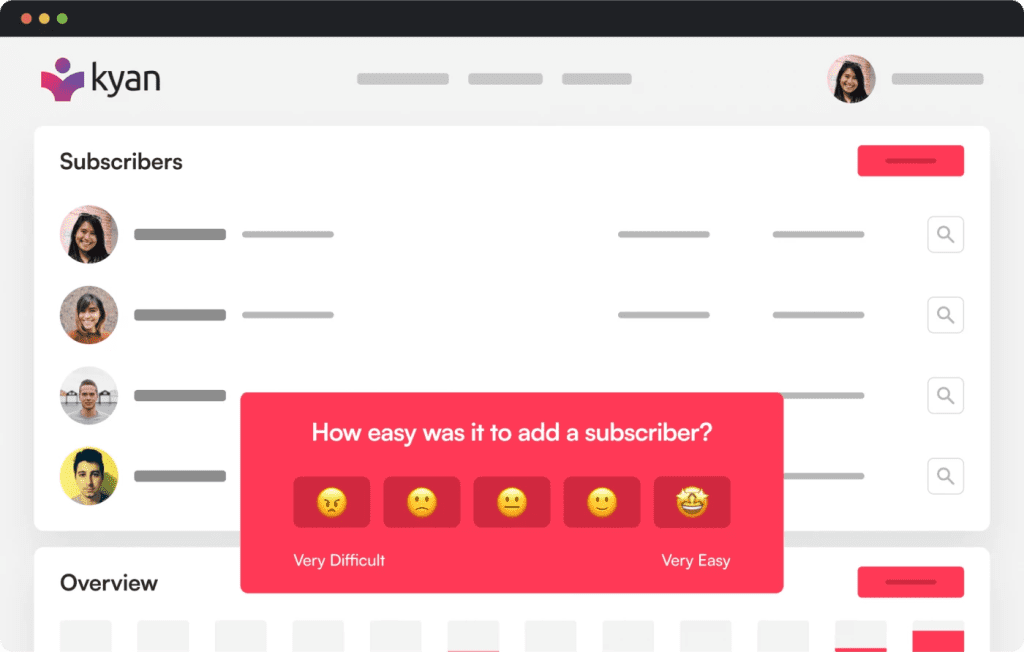
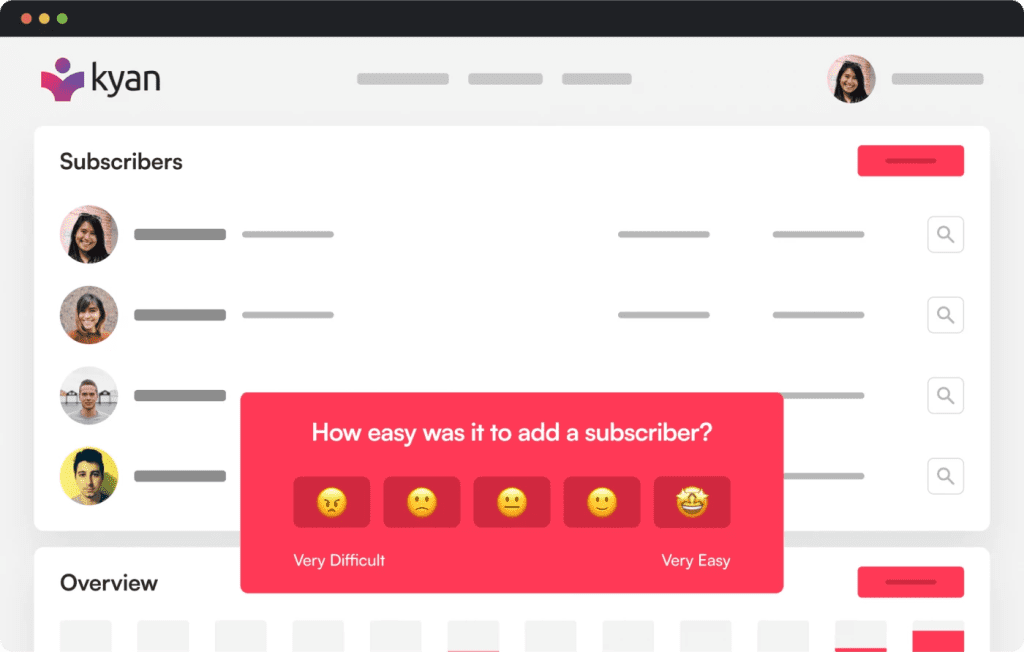
Chameleon offers “Microsurveys” to measure in-app experiences and gather user sentiment about new features, ideas, or UX and UI designs. Target custom audiences and create schedules to trigger microsurveys when users interact with specific tools or features.
If you are looking for something different, check out our post on Chameleon alternatives.
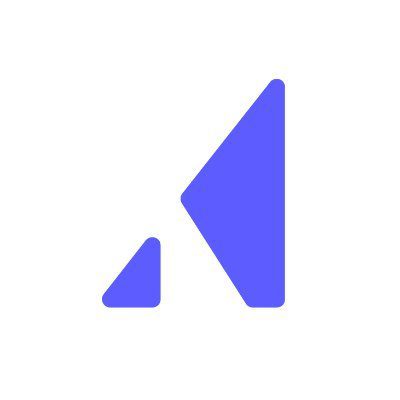
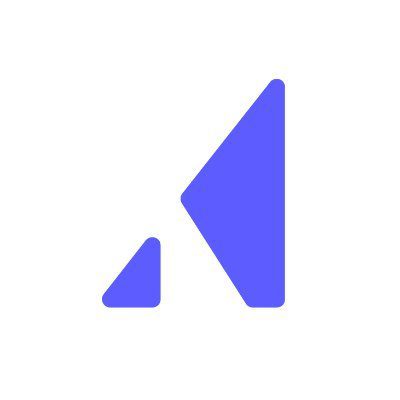
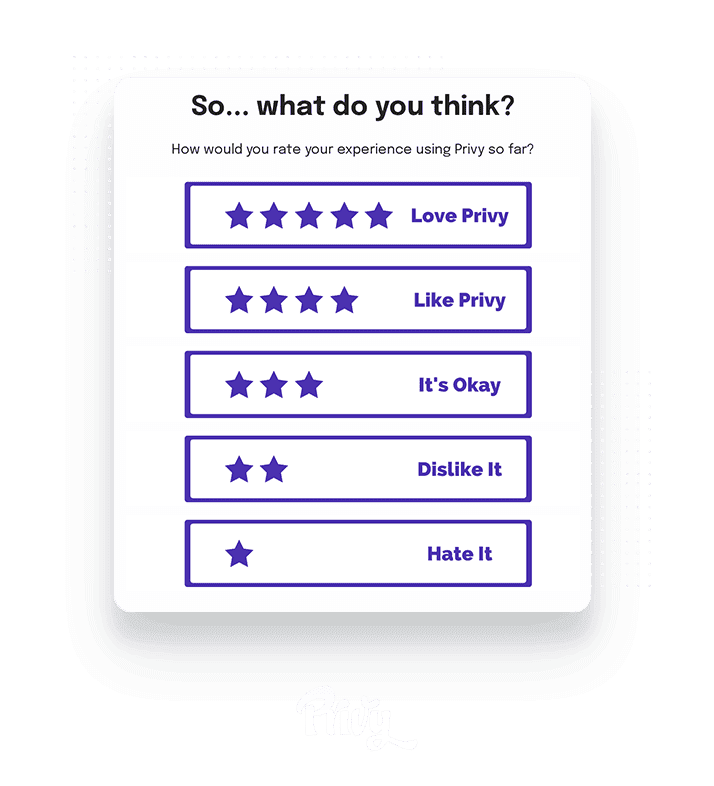
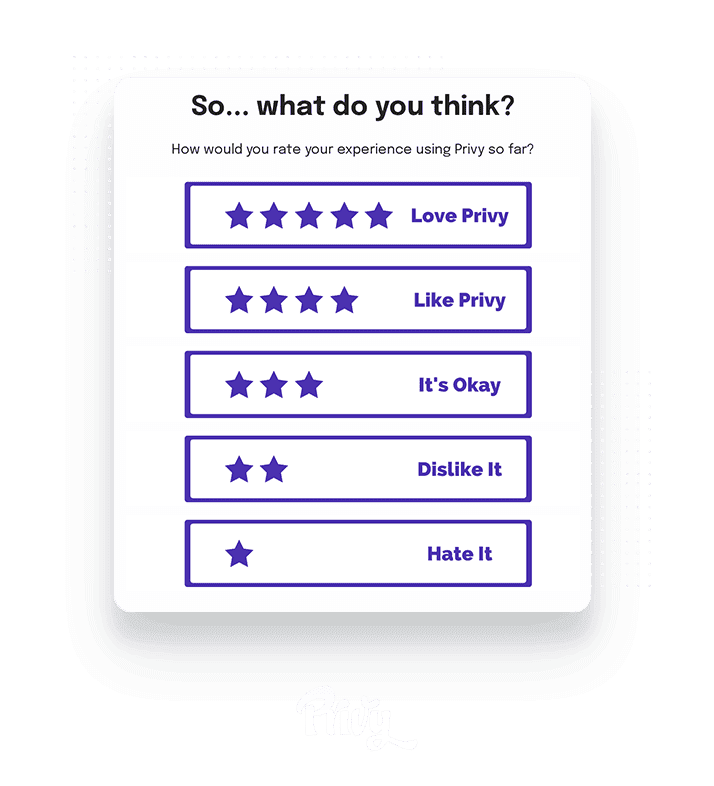
Appcues uses no-code, drag-and-drop design to build simple, custom surveys. Their survey builder lets you add images, videos, and custom questions easily, giving you complete control over your survey questions. Appcues also offers a NPS template to start collecting feedback in just a few minutes.


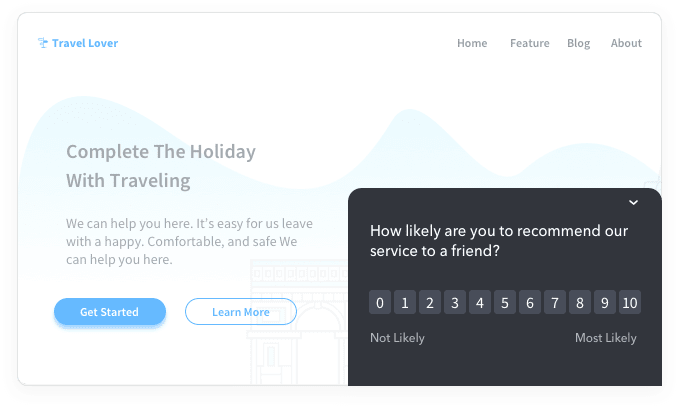
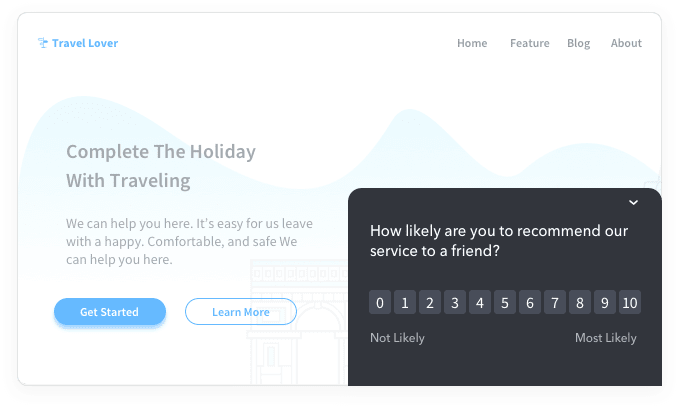
Qualaroo’s Nudge technology finds the right time to prompt app users with surveys without being intrusive. With Qualaroo, users can leave ratings and reviews within the app. You can connect with negative reviewers to provide support and fix issues, or redirect positive feedback to the app store to help boost your app ratings.


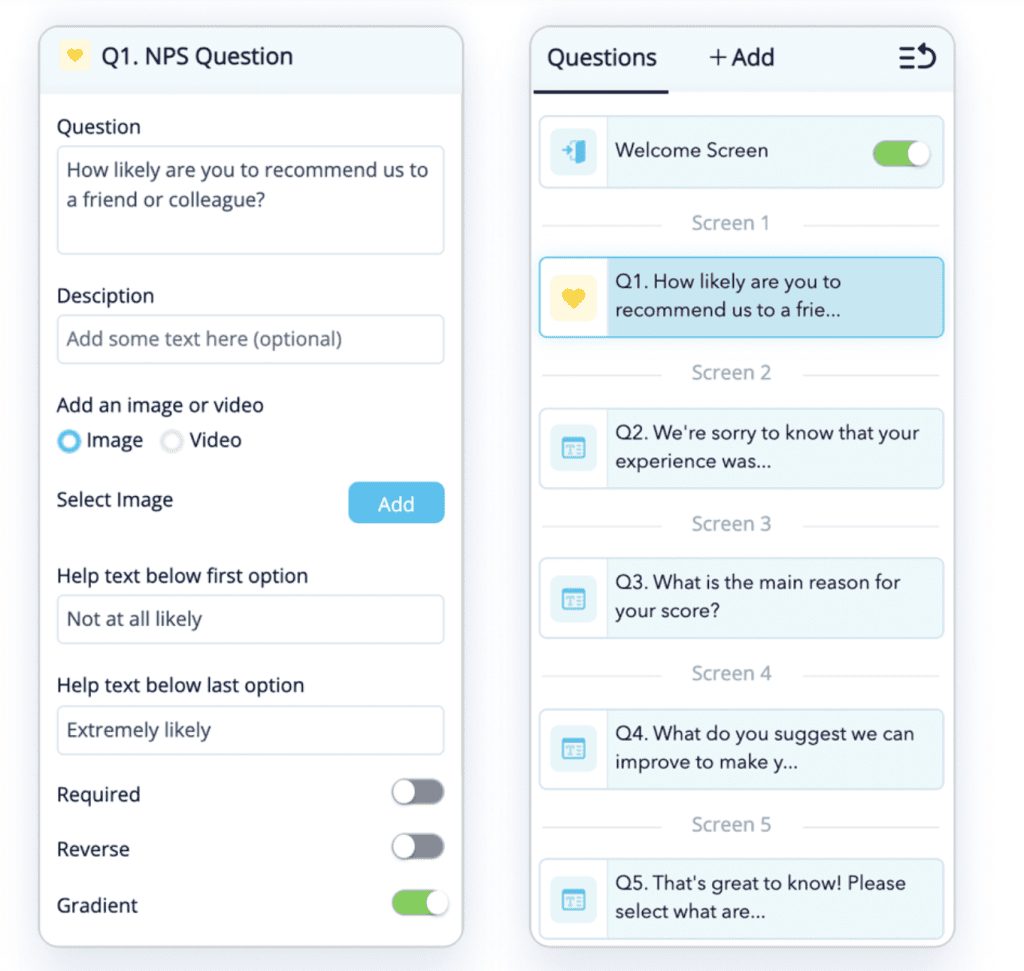
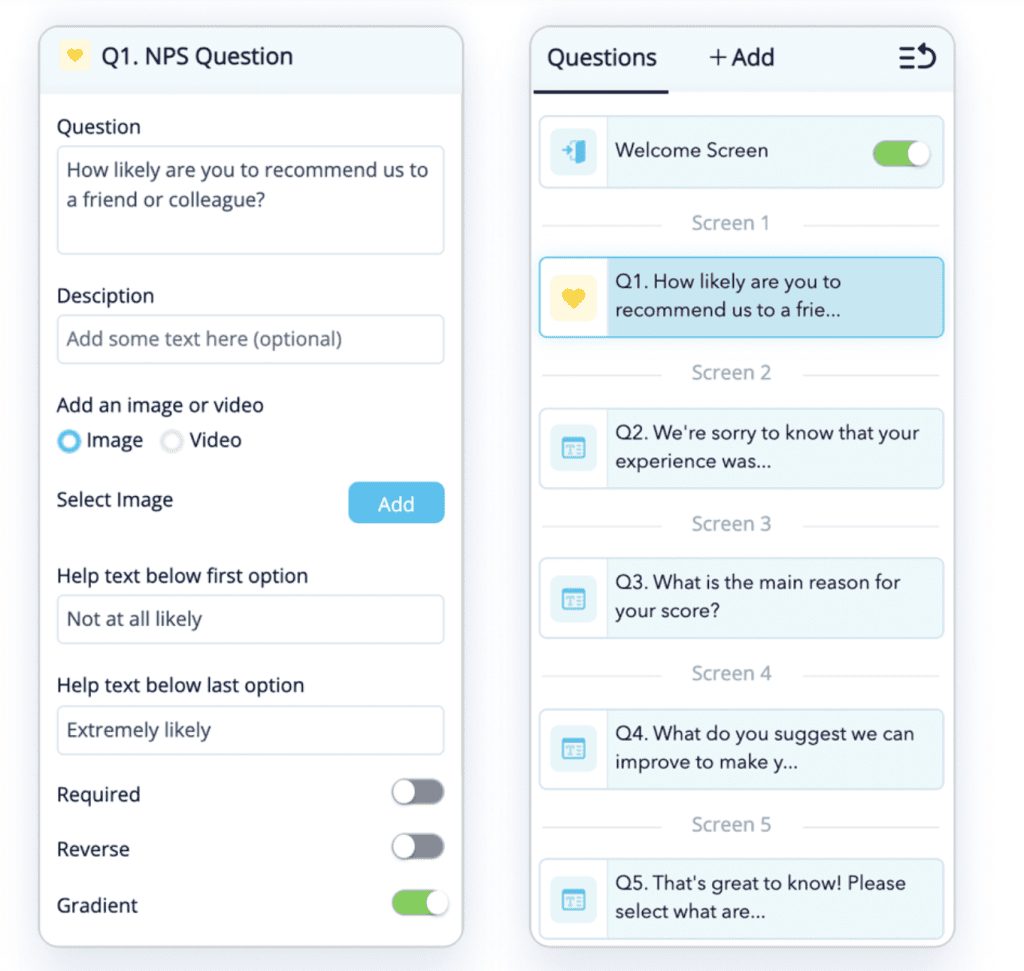
Zonka Feedback is a comprehensive in-app survey software. It prompts feedback widgets based on different triggers, user behavior, and segments to capture valuable insights about the user experience. With Zonka Feedback, users can share their ratings as well as qualitative feedback about the app in real time. It also allows workflows and CX automation to help connect with users who shared negative responses to effectively resolve issues, identify pain points, and discover trends to enhance the overall experience or drive app development.
In-app surveys are sure to get more robust and more advanced as the technology supporting them develops. More sophisticated personalization options and artificial intelligence can make it easier to reach specific customer groups with tailored or unique survey questions and content.
Interactive elements, like gamification, can also make in-app surveys more enticing. Voice, chatbot, and other conversational interfaces may also come into play, allowing users to provide audio feedback responses that can be interpreted using natural language processing.
Whatfix offers more than just in-app surveys and questionnaires. The digital adoption platform creates complete in-app experiences with guided tours, self-help support, and product walkthroughs and flows — tackling your entire app-based user journey.
To learn more, request your own Whatfix demo today!


Thank you for subscribing!