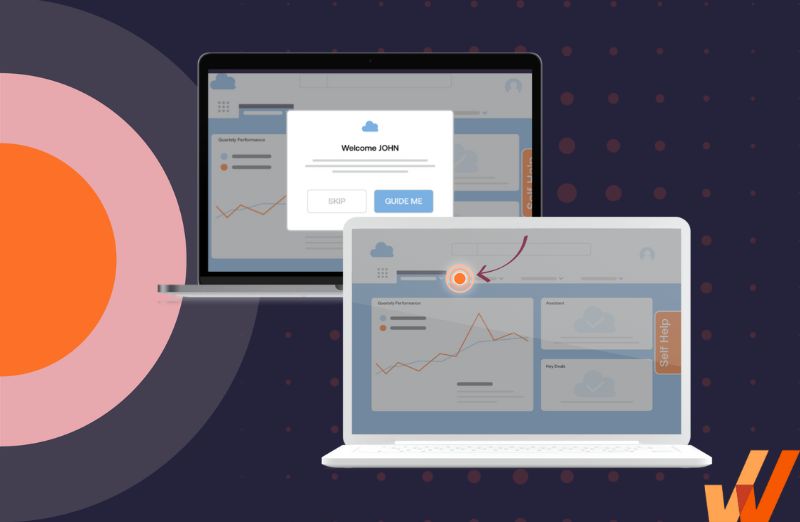

Levi Olmstead


Products designed for enterprise use cases are usually more technically complex, support highly specialized use cases, and solve complex problems. Consequently, the design process required to create and maintain them is similarly complicated.
That’s why the subject of enterprise UX matters for modern companies – and many enterprises have entire teams dedicated to creating, analyzing, testing, and optimizing a consistent end-user experience for their employees across the enterprise applications they use to maximize efficiency and drive business outcomes.
Whether you’re on a product team designing user experiences for an enterprise product, stakeholder vetting best-fit products for your organization, or an internal application manager who is designing your enterprise application UX, this article will help you understand the core differences between enterprise and consumer UX, the challenges unique to enterprise UX design, and how to empower end-users to maximize the functionality their tools offer and drive digital adoption.
Enterprise UX refers to the science (or art, if you prefer) of designing products for technology end-users that work at a large enterprise organization. Obviously, that’s a large and diverse segment we’re targeting and includes everything from designing experiences for one-person solopreneur teams to what UXMatters calls, “large-footprint software for internal functions such as HR and accounting systems, customer-relationship management (CRM), vendor management, and others.”
There are several differences in the UX choices and the design ethos required for consumer products vs. their enterprise counterparts, including:
Why does UX design matter for enterprise-first products? Here are a few reasons why.
The post-COVID era of hybrid teams means that in-person serendipity isn’t guaranteed any longer. You can’t stroll over to a co-worker’s desk or bump into them at the water cooler to clarify how a specific product/feature works. So, any UX choice that gets your end-users scratching their heads and struggling to understand what your product does is a minus.
Effective enterprise UX guides your power users to the functionality they intuitively expect and makes them jump through limited (or no) hoops to get there. It also enables the entire digital workplace enterprise strategy to encourage higher levels of productivity and end-user efficiency.
Effective UX design emphasizes usability and functionality—as a result, it makes it easy for enterprises—notoriously bad at digital transformation—to adopt new software and workflows and turn a positive ROI from their enterprise software investments.
Simply investing in a new enterprise technology is only one step of the process. Organizations must tie these new technologies to business outcomes and benefits. Enabling employees through role-based training, onboarding, and ERP end-user support drives real value from these tools, and practical, well-designed enterprise UX simplifies the adoption process – helping end-users achieve their “aha!” moment with enterprise applications and digital workflows.
Well-designed enterprise products make it easier to specify processes, ensure compliance, and guarantee the quality of data produced from such processes since they offer:
New hires face the brunt of poor UX design choices most starkly since they’re often trying to familiarize themselves with internal organizational workflows while trying to adopt enterprise tools that they may be unfamiliar or inexperienced with. Thoughtful enterprise UX choices offer them:
When crafting products/features for enterprise use cases, the main obstacle UX designers (and internal user support and IT teams) face is the need to balance utility and aesthetics, integrating newer products with legacy systems (that are often poorly designed), and building with users in mind.
Here are five ways these challenges manifest in practical terms.
On the other end of the UX spectrum B2C products are designed with individual users in mind, but are still malleable enough to be customized and used in enterprise use cases.
For purely enterprise products, UX decisions are often made to accommodate specific roles, industries, and workflows, and to cater to the regulatory needs of a slim number of user personas.
For instance, Salesforce is easily the most prominent enterprise CRM, and its ecosystem is heavily invested in industry-specific solutions for industries like healthcare, financial services, and government administration.
Similarly, enterprise products like SAP, HubSpot, and Thomson Reuters need to pass certifications like SOC Type 2 and ISO 270001 to meet industry-specific regulations. In contrast, all the products above and their peers (Tableau, Slack, Veeva, etc.) need to maintain state-of-the-art APIs powering thousands of third-party applications that extend their product’s core functionality.
Since enterprise products are faced with the dual challenge of supporting highly specific use cases, without alienating casual, newbie users, they tend to have a steep learning curve—how else were you going to teach users to channel all that firepower your product offers?
This is also a result of the need to train users for different, case-specific roles, and test their knowledge continuously because experience doesn’t transfer quickly between enterprise products.
Testing enterprise UX in a sandbox is a minefield for IT and product teams since you still have to worry about:
Enterprises take a “if it ain’t broke, don’t fix it” approach to software and it’s not unusual for utilities like nuclear power stations, bank ATM networks, and even insurance companies or law firms to still use Windows XP for critical services that might affect millions of users if they go down.
So, not only do enterprise IT and product teams have to build state-of-the-art, modern functionality into their new launches; they have to work extra hard to ensure backward compatibility with legacy systems.
This brings us back to our first challenge. Building context-specific product use cases also means you have to narrow down, and design onboarding and support workflows for users in specific roles, for different intended outcomes and use cases, all at different proficiency levels.
To enable their target users to succeed with minimal hand-holding, enterprise UX designers need to proactively simplify their products to solve problems with limited steps, invest in help resources, and always build with the end-user in mind.
Speaking of enterprise-specific assistance, there are several avenues you can use to impart the skill new users need and simplify your product’s learning curve, such as:
And, if you’re on the lookout for an all-in-one solution, the Whatfix digital adoption platform enables enterprise organizations to take a user-centric approach by empowering end-users with real-time, contextual, guided experiences.
IT teams can embed a self-help widget with universal search where users can search through every piece of relevant content on the topic they need help with. End-users can leverage in-app guided Flows, Task Lists, Field Validation, Smart Tips, and more to help navigate complex processes and receive real-time support.
Software clicks better with Whatfix's digital adoption platform
Enable your employees with in-app guidance, self-help support, process changes alerts, pop-ups for department announcements, and field validations to improve data accuracy.
Product analytics tools offer an unfiltered, front-end view of how users interact with your product’s UX, issues end-users face, and bits of insights that can help you build a better experience that enables end-users and drive business outcomes. Common user behavior and analytic capabilities product analytics tools can empower enterprise IT and UX teams with include:
Whatfix provides enterprises with a no-code tool to monitor, analyze, and optimize enterprise workflows to overcome user friction and create the most efficient processes.
With Whatfix’s digital adoption platform and analytics suite, analyze, build, and deliver better end-user experiences to accelerate technology adoption and enable end-users to maximize software usage. Whatfix’s no-code system enables IT teams to analyze and measure digital adoption and product usage, create in-app guidance, and provide self-help user support.
Enterprises often invest in dozens of applications that enable employees across business functions and internal use cases. This leads to fractured, inconsistent end-user experiences, which hurts productivity – especially for enterprise workflows that span multiple applications.
Here are some tips that can help you bring consistency to your enterprise UX across your software stack:
Whatfix’s no-code DAP enables organizations with a simple content editor to create, launch, and test in-app content and UX tips that adhere to your branding.
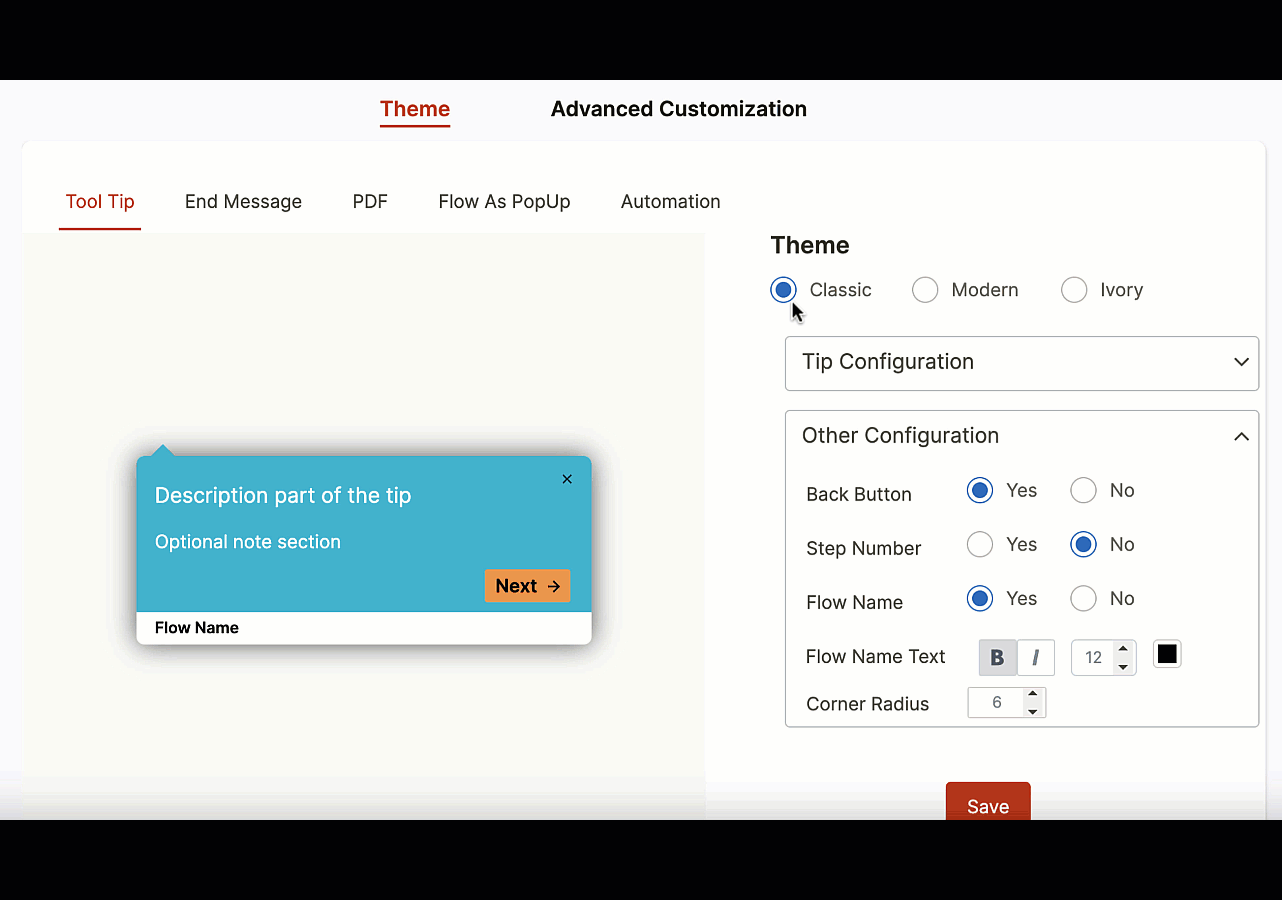

Abby Essing, Sr. Manager, Operations Services at Renewable Energy Group, Inc.
Design teams tend to overemphasize form over function, building out beautiful bells and whistles to the detriment of core features their major users rely on.
The only way to balance your desire for beauty and your customers’ desire for a product that just works is to:
Or, in summary, don’t sacrifice usability for aesthetics—and talk to your customers a lot to learn what they want.
Building effective user experiences for enterprise products starts with learning about your end-users—through 1:1 interviews, surveys, polls, etc. Then you need to keep them in the loop during the development process to help you balance your personal vision with actual features users want.
Third, you need to deliberate on onboarding users, with role-specific experiences and contextual experiences.
Finally, behavioral analytics helps you figure out what your users love, hate, or are ambivalent about so you can adjust accordingly.
Whatfix is an all-in-one product experience suite designed to empower product teams throughout the process with:
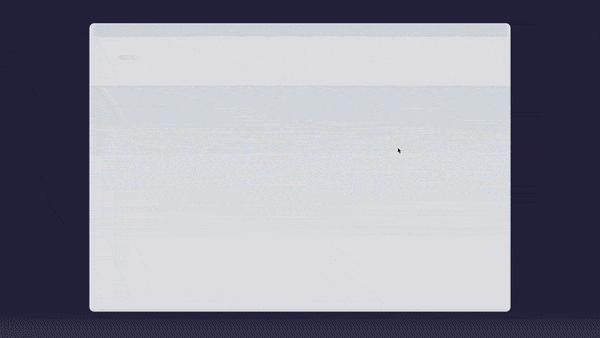
Above: In-app employee guidance created with the Whatfix Digital Adoption Platform
Whatfix’s DAP empowers organizations with a no-code editor to create in-app guided flows, onboarding tasklists, pop-ups, tooltips, alerts, reminders, self-help wikis, and more to enable employees to use software better. Enable your employees to become proficient in new applications faster, create interactive process documentation, guide users through process changes, assist employees through infrequent tasks, and provide self-help performance support on your CRM, ERP, HCM, or any desktop, web, or mobile application.

Thank you for subscribing!