

Disha Gupta

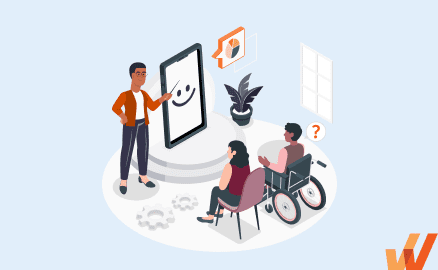
In the realm of education, a growing emphasis is being placed on adopting instructional approaches that cater to the diverse needs and preferences of learners. Training programs must cater to visual, auditory, and kinesthetic learners, among others, to ensure that participants receive content that aligns with their preferred learning style, maximizing engagement and comprehension.
One such approach that integrates multiple sensory channels to engage learners and enhance their understanding and retention of information is multimodal learning. This article explores the concept of multimodal learning, its benefits, and practical strategies for implementing it in educational settings. By harnessing the power of multiple modalities, L&D teams can create dynamic and inclusive learning experiences for their workforce and facilitate comprehensive learning outcomes.
Multimodal learning is an instructional approach that utilizes multiple sensory modalities to enhance the learning experience. It recognizes that individuals have different learning styles and preferences, therefore, incorporates a combination of visual, auditory, kinesthetic, and other interactive elements to engage learners and promote a deeper understanding of the information. By presenting information through various modes, multimodal learning aims to cater to the diverse needs of learners and optimize comprehension, retention, and application of knowledge.
The VARK model by Neil Fleming classifies learner preferences into four basic categories – visual, auditory, reading/writing, and kinesthetic (VARK) and is the birthplace of the multimodal learning concept. Each learning style represents a preferred mode of receiving and processing information.
VARK is a valuable model to use while developing multimodal learning material. The four learning modes can be used individually or in conjunction to produce maximum impact. Visual learners benefit from visual aids such as charts, diagrams, and images. Auditory learners prefer learning through listening, discussions, and lectures. Read/write learners prefer written material, such as textbooks and training manuals. Kinesthetic learners thrive through hands-on activities and experiential learning.
The VARK model helps individuals identify their dominant learning styles and guides educators in designing instructional approaches that align with diverse learning preferences.
Here is a breakdown of each of the four VARK styles of multimodal learning:
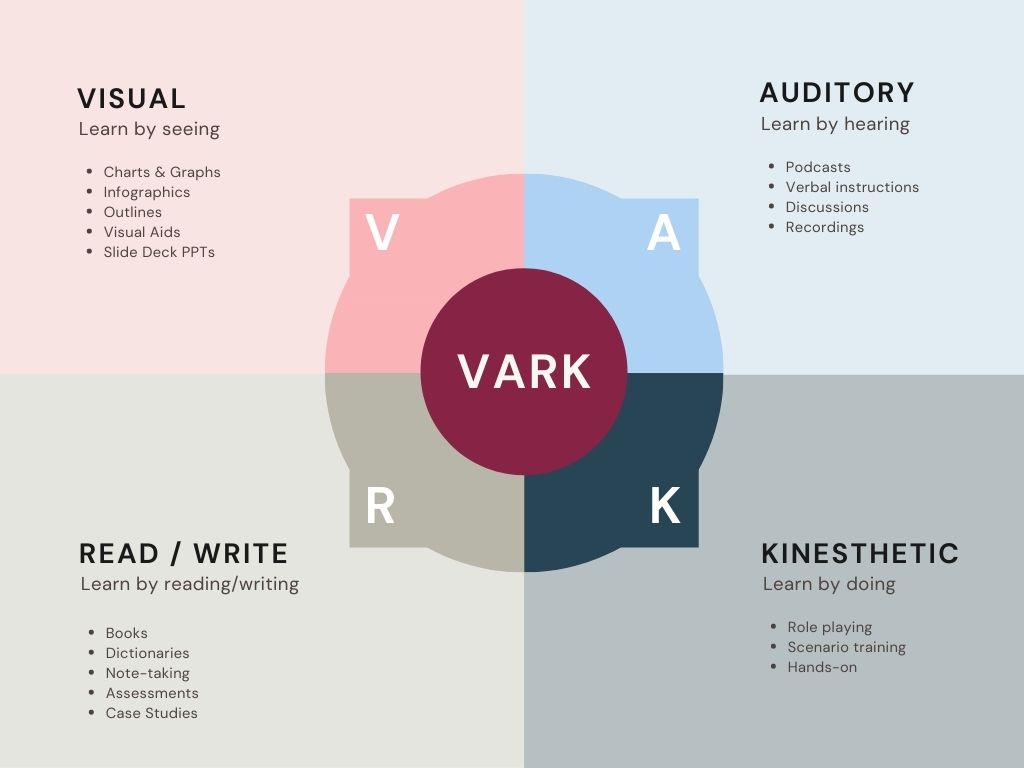
Visual learning involves learning by seeing. This mode of learning uses visual cues such as infographics, graphs, illustrations, videos, diagrams, and flowcharts – anything that primarily stimulates your learners’ eyes. Techniques such as color coding information, using different fonts, and labeling important points with stickers are all a part of visual learning.
Auditory learning focuses on training learners via audio inputs. Auditory learning can be incorporated into a training program via podcasts, face-to-face learning, group discussions, interviews, and audiobooks.
As the name suggests, reading and writing learning mode involves learning via written or printed medium. This type of learning is the most traditional of the four and may be included as a part of text-based training content. Books, eBooks, documents, PDFs, and written tests are common ways to include the reading and writing learning mode in a training program.
The kinesthetic learning mode involves learning through activity. This learning mode may be incorporated into training in the form of an on-site visit, a product demo, multimedia slide-deck presentation. The kinesthetic mode is usually used with other learning modes, such as visual and auditory, to provide an in-depth learning experience.
While the VARK learning styles model has been widely utilized and has its merits, it has also faced some criticisms. Here are some of the most common criticisms of the VARK model:

Multimodal learning provides the best suitable learning solutions for learners with multiple learning styles. Some of the major benefits of multimodal learning include:
Engaging multiple senses through visuals, audio, and interactive elements stimulates cognitive processes and enhances attention and focus. This multisensory approach captures learners’ interest, making the training more engaging.
Multimodal learning presents information through different modalities, such as visuals, auditory cues, and hands-on activities. Reinforcing the same content through multiple channels enhances memory retention and comprehension. Furthermore, it allows learners to make connections between visual representations, verbal explanations, and real-world applications. These connections enhance the organization of knowledge, making it easier to understand, remember, and retrieve information when needed.
Multimodal learning acknowledges and accommodates diverse learning styles and preferences, including visual, auditory, and kinesthetic. Presenting information through multiple modalities ensures that learners with different preferences are actively engaged and can process information in ways that resonate with them.
Multimodal learning involves interactive elements, simulations, and experiential activities that encourage learners to explore and experiment with the content. This hands-on approach allows learners to discover new connections, test hypotheses, and think creatively to solve problems. It nurtures a mindset of curiosity and experimentation, fostering creative and critical thinking skills.
Here are some examples of real-world multimodal learning concepts in practice.
Interactive quizzes are great ways to engage employees and measure training effectiveness. Including interactive quizzes after every learning module tests employees to ensure they understand the completed training content. Here are some ideas for incorporating interactive quizzes into multimodal learning:
Case studies use real-world examples to introduce complex concepts. They expose learners to actual situations, simplify understanding of concepts, and promote healthy discussions. Case studies also provide a framework for your employees to handle similar situations in the future.
Here are some ideas for incorporating case studies into multimodal learning:
Gamification in training involves introducing learning concepts in the form of educational games. Games use multimodal modes simultaneously, significantly enhancing the learning experience and engagement. Introducing gamification within employee training programs makes learning fun, interactive, entertaining, and competitive.
Here are some ideas for implementing gamification in multimodal training:
Scenario training and role-playing are highly effective techniques for multimodal training as they immerse learners in realistic situations, encourage active participation, and facilitate the integration of various modalities. Simulating on-the-job situations is important as the 70-20-10 model indicates that most learning happens through real experiences.
Here’s how scenario training and role-playing can be incorporated into multimodal training:
Storyboarding is an effective technique for planning and organizing multimodal training materials. It involves creating a visual roadmap that outlines the sequence of content, modalities, and interactions within the training.
Here’s how storyboards can be utilized for multimodal training:
Think-pair-share is a collaborative training strategy that can be effectively incorporated into multimodal learning to engage learners, promote critical thinking, and encourage active participation.
Here’s how to implement think-pair-share for multimodal learning:
While beneficial and effective, multimodal learning also presents certain challenges and considerations. Here are some key challenges and considerations to keep in mind when implementing multimodal learning:
Implementing multimodal learning requires access to various resources, such as technology, multimedia materials, or physical materials for hands-on activities. Availability and affordability of these resources can pose challenges, particularly for organizations or institutions with limited budgets or technological infrastructure.
Additionally, ensuring seamless technology integration, troubleshooting technical issues, and providing adequate training and support for learners and facilitators can be a significant challenge.
Learners have diverse preferences and learning styles. Designing and delivering multimodal learning experiences that cater to a broad range of preferences can be time-consuming for training managers.
It is important to ensure that multimodal learning content is relevant, aligned with learning objectives, and integrated effectively. Simply incorporating multiple modalities without careful consideration of their purpose and how they support the learning goals can lead to cognitive overload or disjointed learning experiences.
The VARK learning styles are simple to build into your organization’s L&D training programs. Here are some important tips to keep your L&D content approachable and engaging through multimodal learning.
Implementing quality online learning tools is essential for organizations investing in employee development and training programs. These tools help create, curate, and assign employee development and training course content – as well as monitor and track both progression and effectiveness of the learning content.
There are many platforms aimed at empowering L&D teams to create highly effective and engaging learning content for employee onboarding, development, and training purposes. The most impactful employee training software include:

Repurpose your current learning content by converting it into different multimedia formats such as voice records, voice-over screen shares, PDFs, slide decks, and more. This is a great first step that provides a multimodal boost to your company’s training efforts.
Video-based learning is proven to enhance the learning process, with statistics showing it leads to faster and longer retention of information. Videos demonstrate complex concepts and ideas in a simple, visual manner. They also offer more opportunities for learners to engage with the content being presented.
While video may seem daunting, many easy-to-use tools empower training professionals without video experience to create effective training videos for their employees easily.

Above: Example of embedding videos in your employee onboarding training for new software applications with Whatfix.
It is important to continuously track and monitor the effectiveness of various modes of training used in your learning courses to improve continuously. Assessing each user’s learning preferences and receptivity to the variety of content presented allows you to redesign your course content for a better experience in the future.
Remember not to throw too much at your employees too fast. Overloading your workforce with too much learning and development content is detrimental to information retention, negatively affects productivity, and can cause team members to give up on completing important training tasks.
One of the best ways to check if your multimodal learning content strategy is effective is to periodically check in with your workforce, understand how information is being retained, and survey learners to gather data on the satisfaction of L&D programs.
Asking learners how a course can be better structured gives you insight into a learner’s mind and preferences. This data helps redesign the course content for better receptivity and enhances the learning experience. This also allows you to build learning profiles that provide data on different types of learners’ characteristics, empowering you to create templated training courses for different learning personalities.
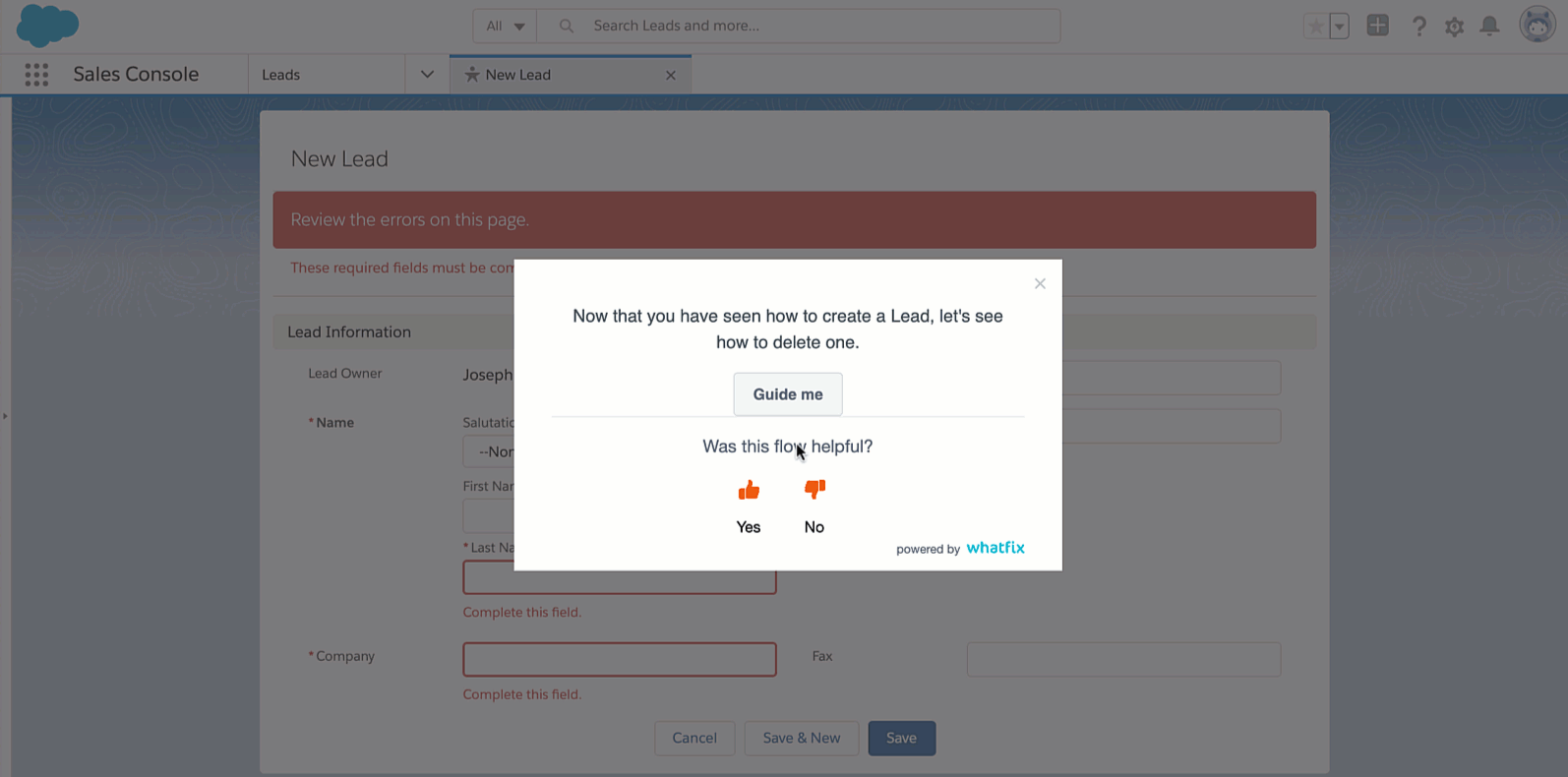
Above: Example of gathering immediate learning feedback with Whatfix.
Blended learning combines the best of two training environments – traditional face-to-face learning and eLearning – to meet the evolving needs of new-age learners. Blended learning software takes learning outside the classroom walls, making it possible to access resources both online and offline. This helps engage all types of learners – those who learn better in a traditional classroom environment and those who work best with semi-autonomous, computer-based training. While classroom learning offers an opportunity for immediate face-to-face interaction, online learning offers self-paced learning with interactive media such as games, videos, tutorials, quizzes, etc., all accessible from the learner’s home page in a learning management system (LMS).
Digital adoption platforms (DAPs) serve as powerful tools that support and enhance multimodal learning. By centralizing content delivery, offering personalized learning paths, and incorporating interactive and engaging elements such as interactive walkthroughs, embedded videos, in-app knowledge bases, and much more, DAPs create a seamless and dynamic learning experience for learners.
Schedule a free demo with us today to learn more about Whatfix training solutions!
Thank you for subscribing!