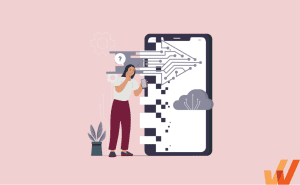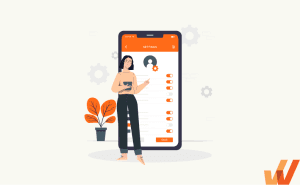What Is User Retention? How to Measure & Improve It (2024)
- Published:
- Updated: July 16, 2024

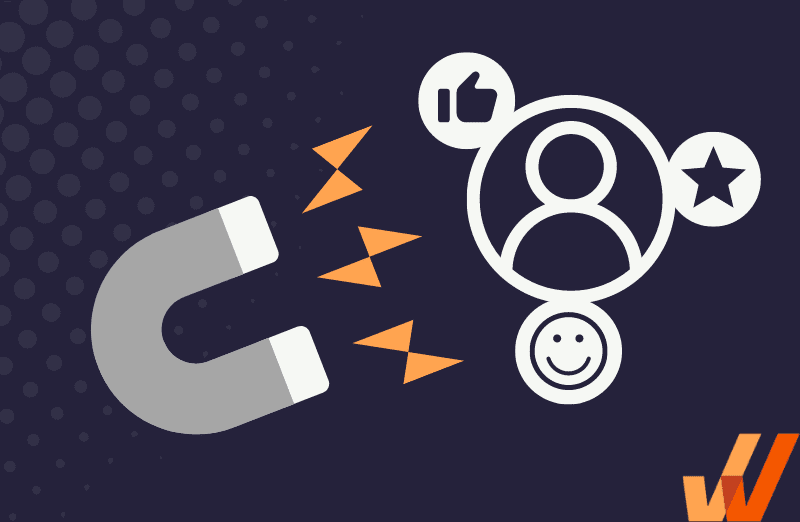
User retention rates for digital products are notoriously low. One month after downloading a mobile app, the average retention rate is just over 40%. By month three, it’s down to 30%
User retention is a critical metric for product teams. While sales or downloads can cause temporary spikes in user activity or market fit, user retention represents how effective your user onboarding flow is and how fast users experience value.
Building a product that delivers real value to new users is the recipe for retaining customers, building loyal users, expanding accounts, driving renewals, and earning referrals.
In this article, we’ll define user retention, explain how to measure it, analyze areas of friction causing dropoffs, and provide examples of how to create better experiences and stickier products that improve user retention rates.
What are the best strategies for improving user retention?
- Create a simple onboarding experience
- Use cohort analysis to understand your app’s value
- Design a simple, intuitive UI
- Use engagement hooks in your app
- Prompt users to return to your app
- Gather feedback from churned and active users
- Use product analytics to continuously improve your app
- Resolve technical and glaring UX issues
- Provide excellent customer service and support
- Offer personalized experiences
What Is User Retention?
User retention is the number of users who continue interacting with your product over a given period. We’ll discuss how to measure user retention in depth below, but understand two things:
You calculate user retention over a defined period that you determine. For example, you can audit your user retention rate based on a recurring monthly or quarterly schedule, or choose a specific period to examine.
You can calculate user retention for your app or focus on specific features. If you’re measuring user retention for your overall product, you can look at the number of logins over time. For specifics, focus on the number of users interacting with a particular feature over your timeframe.
User retention vs. customer retention
User retention measures individual users who log into or use a product (this is a usage metric for product teams). In contrast, customer retention measures overall accounts paying for a product (this is a financial or customer success metric).
User retention vs. churn
Your churn rate shows the number of users you’ve lost over a given period of time — essentially, it’s the opposite of your user retention rate. This could include customers who have canceled their subscriptions (or decided not to renew) or users who have deleted your app.
A high churn rate indicates your users don’t see the value in your product. High churn is also a red flag for vulnerability — it means that your product isn’t meeting users’ needs, which shows there is an opportunity for a competitor to creep into your customer base.
Importance of User Retention
User retention is a critical aspect of any business, regardless of size or industry. It refers to the ability of a company to keep its existing users engaged and satisfied with its products or services over an extended period of time.
Acquiring new customers can be expensive due to marketing and advertising costs. Companies can reduce these costs by retaining existing customers while still generating revenue. Retained users are more likely to make repeat purchases, increasing each customer’s lifetime value. Satisfied users are also more likely to recommend your product or service to others, leading to new customers and increased revenue.
Consistently providing a positive user experience can create strong brand loyalty, leading to long-term relationships with your customers. Loyal customers are more likely to forgive minor mistakes, like a delay in delivery or a minor product issue, and continue to support your business. They may also become advocates for your brand by promoting it to others through word-of-mouth recommendations.
Retained users also provide valuable feedback on your company’s product or service. This feedback can help identify areas for improvement and refine offerings to better meet the needs of the customers. Companies that listen to their users and incorporate their feedback are more likely to build products or services that better align with their customer’s needs.
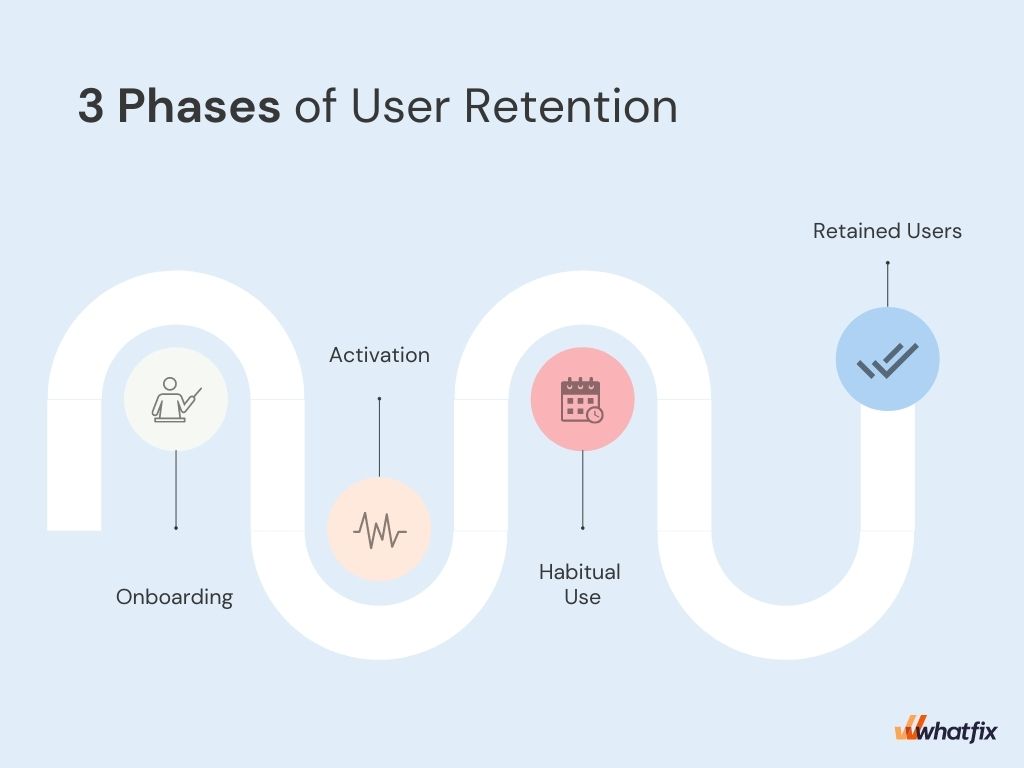
3 User Journey Phases That Drive Retention
More than 70% of app users churn within the first three months. Users go through three phases during that time: onboarding, activation, and habitual use.
These three phases are significant barriers to user retention because they ask something from your users — they must take action to progress to the next phase. Maintain a high percentage of retained users by ensuring each phase offers a streamlined, pleasant product experience.
1. User onboarding
User onboarding is a hyper-critical stage where first-time users sign up and start to use your product. The goal of user onboarding is to acclimate new users to your product and its features, guide them to their “aha!” moment, and help them experience value with your product (known as time-to-value).
Creating a smooth and straightforward new user onboarding experience can lead users to the next phase more quickly, while a complicated or confusing process will results in high user dropoff and churn. User onboarding is your opportunity to guide users toward your most important features and showcase your product’s potential, motivating them to use it regularly.
PRO TIP:
With a digital adoption platform (DAP) like Whatfix DAP, product managers can utilize a no-code editor to create in-app experiences that guide new users with product-led onboarding. With Whatfix, create segmented experiences for different user types and guide them to experience their “aha!” moment with product tours, interactive walkthroughs, user checklists, welcome surveys, and more.

2. Activation
User activation is the main goal of user onboarding and is accomplished when your users realize your product’s full value. This often occurs when users experience their “aha!” moment — the exact moment when everything clicks and they see how your product can benefit their day-to-day tasks. The amount of time it takes a user to reach this moment is the time-to-value (TTV). Activated users feel positively toward your product and are likelier to stay retained.
Activation can be viewed as a more expanded version of user onboarding. When you activate users, they begin to explore your product’s more advanced features and become more experienced. Product teams can help active users by:
- Providing in-app walkthroughs of advanced or underutilized features.
- Use Pop-Ups to promote case studies, webinars, and other customer success materials showcasing how similar companies or users find value in its advanced features.
- Pushing users to invite or refer others on their team to the product.
PRO TIP:
With Whatfix DAP, drive advanced feature adoption by prompting users with in-app Flows and Smart Tips triggered based on user actions. Understand how users are engaging with your in-app experiences with Guidance Analytics to take a data-driven approach to user activation and retention.

3. Habit forming
In the third phase, users form a habit involving your product, making regular usage a part of their routine. Users in this phase feel they need your product, and getting more people into the habit-forming stage will mean better user retention rates. Offering ongoing guidance with in-app messaging can help your users continue to discover new features and functionality as they move into this stage, create more sticky products, and drive overall product adoption.
What Is a Good User Retention Rate?
User retention rates for apps vary significantly depending on the industry, but the average is around 5.6% user retention after 30 days.
A “good” retention rate for your product will depend on the maturity of your company and your application. While your goal is to keep your user retention rate as high as possible, companies trying to scale need higher user retention rates than those testing the waters with a new offering.
For a good starting point, track your rate against industry benchmarks to see how you compare to the average.
Here are the average 30-day user retention rates for different industries:
- 5% for business apps
- 6% for communication apps
- 10.2% for digital banking apps
- 5.6% for eCommerce apps
- 2.5% for education apps
- 4% for health and fitness apps
- 4.1% for productivity apps
- 3.9% for social apps
How To Calculate User Retention
You set the variables for how you calculate your user retention rate. You can tweak the time frame by measuring across a regular time period (think monthly or quarterly) or measuring during specific moments in time (like right after your product’s onboarding period).
You also get the freedom to define what “retention” means. That term could translate directly to downloads or subscriptions, or you could choose to track how many users interact with a specific feature of your product.
You have even more flexibility in the way you calculate your user retention rate. There are four methods for measuring user retention:
1. Full retention
Full retention looks at the users who returned to your app daily over a certain time period. This is a very specific method for measuring user retention — and it makes the most sense for daily-use products.
The equation for full retention rate is:
Number of users who used your product every day during your time period ÷ Number of users who first used your product on Day 0 of your time period
2. Classic retention
Classic retention measures users who return on a certain day of a given time period. For example, if you’re measuring over a 30-day period, this method only tracks users who returned to your product on day 30.
It doesn’t measure how many users came back on any other day in between their starting date and the measure date, but it is a semi-reliable way to measure whether people are re-engaging regularly with your product.
You measure classic retention rate by:
Number of users who used your product on a specific day ÷ Number of users who first used your product on Day 0 of your time period
3. Rolling retention
Rolling retention tracks users who return on a certain day or on any day after that within your time period. This offers a more flexible approach than classic or full retention. This method is easy to use, but it will view your active daily users the same as someone who only returns to your app once during your time period.
The equation for rolling retention rate is:
Number of users who used your product on or after a specific day ÷ Number of users who first used your product on Day 0 of your time period
4. Return retention
The most flexible method for measuring is return retention. This approach looks at users who return at least once within the time period. That return date can happen anytime during your chosen timeframe and still count toward your user retention rate.
Return retention rate is calculated by:
Number of users who returned to your product at least once during your time period ÷ Number of users who first used your product on Day 0 of your time period
10 Tips to Improve User Retention
Achieving an above-average user retention rate is all about creating a product that adds value – while reducing friction for your users. Your goal should be to showcase to your users the value of your product as soon as possible.
1. Create a simple onboarding experience
User onboarding aims to make your users feel knowledgeable about your product without making them go through a complicated process. An information-rich, iterative process creates a great first impression, which goes a long way toward retaining engaged users.
For a successful onboarding experience, try:
- Including in-app demos and tutorials.
- Using informative tooltips to explain product features.
- Creating interactive walkthroughs.
- Offering personalization options upfront.
- Providing in-app resource centers that deflect support issues.
- Analyze your user onboarding completion rates and take a data-driven approach to iterations.
2. Use cohort analysis to understand your app’s value
Cohort analysis is a data-driven way to compare the behavior of users belonging to different “cohorts” or user segmentations, such as acquisition date or demographic data. Looking at cohorts shows you which features and user characteristics correlate with retention so you can double down on them. As with user retention rate calculations, you have some flexibility in how you define your cohorts, though you should segment your users based on criteria critical to your product.
This type of user analysis lets you draw conclusions between your users’ behavior and your product’s retention rates, which should inform your product development going forward.

For instance, if users who spend more time in your app are better retained, you should focus your development efforts on keeping users engaged longer. If you find that users who interact with a specific feature tend to stick around, be sure your marketing and onboarding efforts showcase that specific aspect of your product.
PRO TIP:
With Whatfix Product Analytics, implement a no-code event tracking tool that allows you to set up and track any custom user event or action. Set up user onboarding funnels to identify areas of friction causing dropoffs, map optimal journeys that activate your user cohorts, and use Whatfix AI to uncover insights into user behavior that you’ve overlooked.

3. Design a simple, intuitive UI
Users are looking for a UI that offers clear, accessible benefits. If you’re noticing problems with your retention rate, audit your UI to ensure it’s designed to work well for your specific customers.
Potential UI elements to audit include:
- Make sure buttons and supported gestures are tuned to your audience (apps aimed at children or the elderly may need to allow for less dexterity)
- Emphasizing your product’s important features without overloading users with extra clutter
- Organizing your app so users can get where they’re trying to go with the fewest steps possible
- Checking to see that your app is responsive and fast — users won’t stick around for slow-loading products
Product teams should create user flows and build user journey maps to understand how end-users are reaching your different, pre-determined goals.
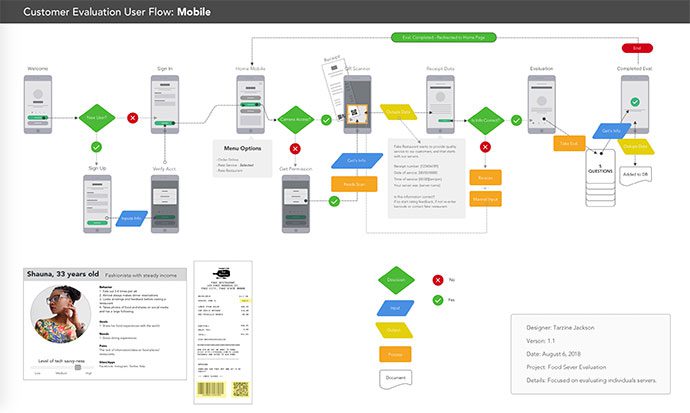
If you’ve noticed a drop-off in your user retention and are unsure which UI feature is causing it, try A/B variant testing. A/B testing calls for creating multiple versions of different features and serving them to specific segments of your audience. This allows you to gather feedback on different UI components — meaning you can pinpoint which features resonate with your users and which ones are driving down your retention rates.
4. Use engagement hooks in your app
Engagement hooks are built-in triggers that encourage your users to take action. After taking that action, your users should feel rewarded in some way, which further invests them in your product. The ultimate goal is for your users to want to engage in that specific action without you prompting them first. That’s the heart of habitual use, and it’s great for user retention.
Gamification is an example of engagement hooks at work. Turning app usage into a fun and rewarding experience encourages users to build a habit around it. Other hooks can include:
- Offering product discounts to long-time users
- Rewarding active users with points that they can use to unlock features of your product
- Giving badges or status symbols to engaged users (if your app has a social component or forum)
5. Prompt users to return to your app
Giving users a gentle nudge inviting them back into your app eventually gets them to the habitual stage. You can utilize push notifications or emails for this purpose (but be sure you’re not overwhelming users with too many messages).
The best return prompts are relevant to the user, personalized to their needs, and actionable. You should give them a specific call-to-action (CTA) if they do tap a notification or click a link in an email, such as exploring a newly launched feature, completing a step in the set-up process, or checking out a product update. Most of all, your messages need to show their value immediately. If you send push notifications your users aren’t interested in, they’re likely to change their notification settings or disable them altogether.
It’s important to target the right users with return prompt notifications. Aim for people who seem less engaged with your product than they were during a different time period. You can also reach out to users who have churned to announce a new product feature or redesign that they might enjoy.
6. Gather feedback from churned and active users
User feedback is extremely valuable for user retention. If you want to know the specific reasons why someone stuck with your product (or why they didn’t), asking them directly is your quickest path to actionable information.
For active users, you can build feedback opportunities into the product experience at specific times. You might want to push a notification encouraging app ratings and reviews for new users who have engaged with your product for less than a month. If they’ve been retained for several months, you can push another round of notifications asking them to update their reviews.
Churned users are also valuable sources of feedback. They can call out your problem areas and give you a pathway to correct user retention problems. You can also build in natural opportunities to gather feedback from customers who are on their way out. Email unsubscribes can include a comment form where your customers can explain precisely why they’re opting out.
PRO TIP:
With Whatfix DAP, utilize templates to quickly create and launch in-app surveys to collect end-user feedback at critical moments in your experience.

7. Use product analytics to continuously improve your app
Examining product analytics means you can make strategic updates to improve your user retention rates. Product data, such as time spent in the app and feature usage rates, show which aspects of your product impact your users’ behavior most.
Track your users’ typical behavior to understand how people engage with your product. Try to spot usage trends that point to areas for improvement — for example, if users don’t spend much time engaging with one of your core features, you may need to put that offering in a more prominent place or change the way it functions altogether.
Looking for anomalies is another excellent way to pinpoint areas where you can improve. If you’ve recently updated or made changes to your app and you see a spike in churn, that could indicate that the changes are unpopular or something isn’t working as intended.
Remember to weigh your improvements against your user retention rate goals. Making small or seemingly mundane changes could have a bigger impact on your users’ opinion of your product than a full-scale redesign.
8. Resolve technical and glaring UX issues
Some things will drop your user retention rates immediately, such as:
- Technical problems such as app crashes, broken links, or bugs
- Slow loading times
- Intrusive pop-ups, ads, or feedback requests
App users (and customers in general) have very little patience for features that don’t work as expected. This is another area where churned user feedback becomes invaluable, as it can alert you to problems early on. If you notice a drastic change in your user retention that seems unexplained, conduct an audit to ensure your app is functioning correctly.
PRO TIP:
With Whatfix DAP and Product Analytics, take a data-driven approach to product improvements without needing technical dependencies. Analyze user behavior to identify areas of friction causing dropoff. With these insights, take a data-driven approach to new in-app guidance and improvements to your user onboarding – creating frictionless experiences that seamlessly guide users throughout your product.

9. Enable users with on-demand support
Providing customer service and support helps build a strong relationship between customers and your business, which can significantly impact user retention. When customers feel valued and supported, they are more likely to continue using your product or service.
Users now expect products to provide multi-channel and prefer self-service end-user support solutions for overcoming support issues. This means product and support teams must collaborate to offer various support solutions to help your users where and when they experience issues, including:
- FAQs and knowledge bases.
- In-app help centers.
- Product update logs detailing new features.
- Social media support.
- Live chat
- For larger, enterprise products, dedicated IT support and help desk.
PRO TIP:
With Whatfix DAP, enable your users with Self Help to overcome any technical issue at the moment of need. Self Help integrates with your knowledge base, FAQs, customer training resources, help desk, video tutorials, product update log, and more. Users can search Self Help for any contextual issue they’re encountering. Self Help pulls from your knowledge repositories to provide guidance and users can prompt in-app guided tutorials from Self Help.

10. Offer personalized user experiences
A personalized user experience can improve user retention by creating a stronger emotional connection between the customer and your business. When customers feel that a product or service is tailored to their specific needs, preferences, and behaviors, they’re far more likely to continue using it over the long term.
Personalization can also keep customers engaged with your product or service. By delivering content or features that are relevant to a customer’s interests or behavior, your business can increase the likelihood of customers using the product or service on an ongoing, regular basis.
Personalization can also help to reduce customer churn by addressing pain points or challenges that may be causing customers to consider switching to a competitor. By providing customized solutions, businesses can keep customers satisfied and prevent them from leaving.
With Whatfix, product managers and customer onboarding teams are empowered with a no-code editor to analyze user behavior, create in-app guided experiences, and continuously engage users with contextual help.
Create in-app guided tutorials tailored to different user personas and use cases. Analyze metrics like retention by cohort, user dropoff, adoption, onboarding completion rate, and more with Whatfix Analytics to take an agile, continuous improvement approach to scale your user onboarding.
With Whatfix, you can:
- Build contextual user onboarding experiences with Tours, Task Lists, and Flows
- Provide continuous in-app training to drive advanced feature adoption with Flows, Smart Tips, and Beacons
- Drive new feature adoption with Pop-Ups and Flows
- Provide in-app support with Self Help
- Analyze user behavior and product usage data to improve your user onboarding flows
- Collect user onboarding feedback with in-app Surveys

Thank you for subscribing!