
Samantha Rohn
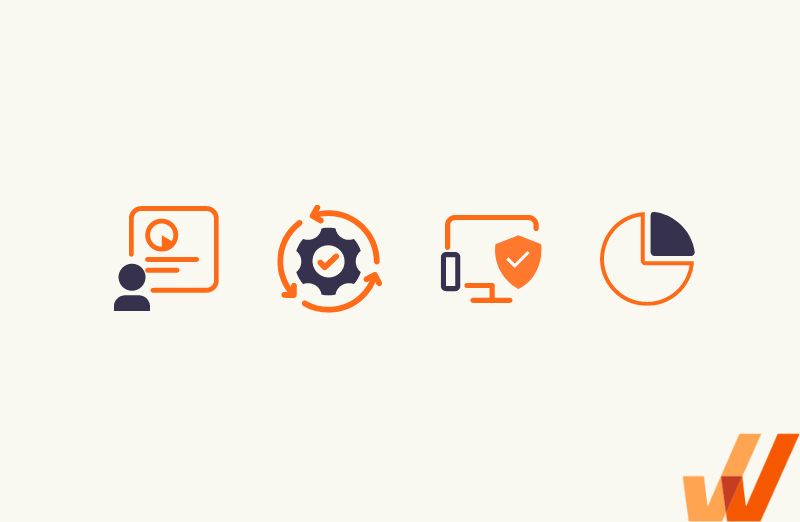
The modern workforce depends on software like never before—and with that dependence comes an increasing IT cost.
For example, SaaS platforms have been on a growth streak for over the past decade. According to Allied Market Research, the SaaS industry is expected to reach a $702B valuation by 2030, growing annually at an 18.8% compounded rate.
That’s great news if you’re a SaaS founder, VC, or an AE at a SaaS startup, but not so great if you’re a growth-stage company that depends primarily on SaaS platforms for your software needs.
Why? Gartner estimates that roughly 50% of cloud spending is wasted or underutilized, usually by companies that buy redundant subscriptions or multiple licenses for the same SaaS that goes unused. Flexera estimates that the annual SaaS waste figure is closer to 29%, or roughly $17M per organization.
The only way to cut back on wasteful SaaS spending is to keep track of your software licenses—subscriptions, renewals, and pricing hikes—to encourage software adoption internally and ensure your IT budget is optimized.
Tracking your software footprint also helps you ensure compliance and negotiate better during renewals as your organization grows, as well as achieve your overall digital strategy objectives and goals.
This article will guide you through software license management, including the type of licenses software applications are distributed under, best practices for managing end-user licenses internally, challenges common to enterprise SaaS management, and an overview of the best software asset management tools for IT teams.
License management is the process of documenting and tracking the software tools your organization uses and the number of end-users actively using those applications. That way, you can ensure you’re only paying for actively used licenses, encourage adoption of your existing stack, keep track of your SaaS spend, and reduce redundant software purchases.
With an enterprise software license management strategy, IT teams can:
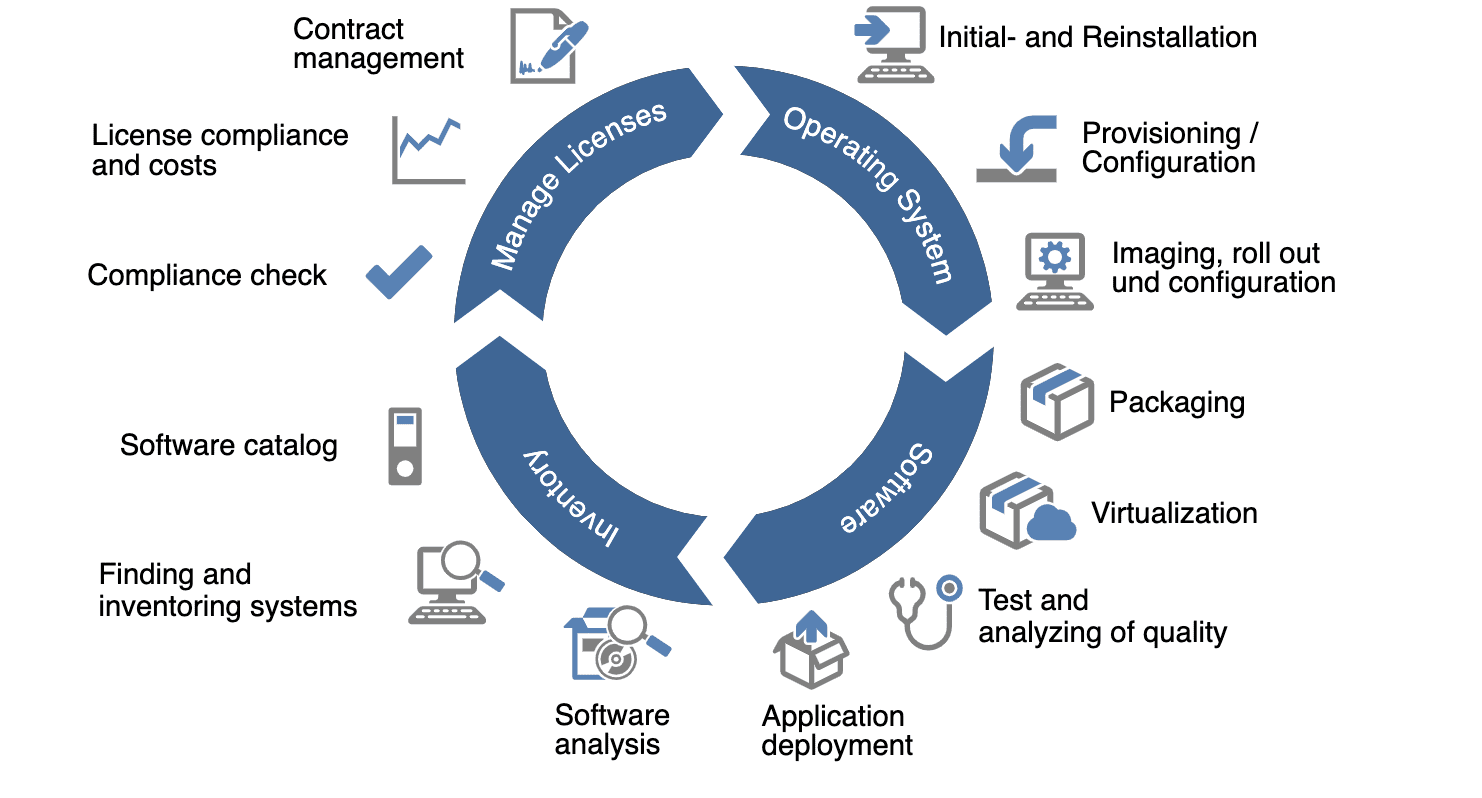
Here’s a list of seven of the most common types of licenses software products are distributed under, including the philosophy behind their development and some products that have embraced them.
A proprietary license grants users rights to the as-is features a product comes with, but the origin company reserves access to their source code, and therefore, the usage customers can get out of it.
Products like Windows, Skype, and Notion are distributed under proprietary licenses that:
Open-source licensing grants users unlimited rights to fork (i.e., copy) a product’s source code, distribute it freely, retain rights to any project derived from the aforementioned source code, and grants all users access to copy, modify, and charge a fee for any derivative works, regardless of their use cases.
Some of the most popular open-source software projects include Kubernetes, VSCode, Python, Tensorflow, Linux, and Mozilla Firefox, which collectively have an ecosystem of billions of users and power multiple billion-dollar companies.
Like the name implies, freeware licenses typically grant users free, unlimited access to use and distribute software products as often as they’d like, as long as they don’t change the source code or sell licenses to the product.
As it were, freeware licenses offer cost-free usage, not necessarily copy-right-free access to a product. The developer retains their right to monetize the product, and you can use and distribute them infinitely, as long as you don’t charge a fee.
Andrew Fluegelman (founding editor, PCWorld) first coined the term freeware when he released PC-Talk in 1980, stating that he wanted others to enjoy his program without paying as long as they didn’t sell or change the source code.
Shareware licenses grant users the right to use (and freely distribute) a product for free, although it often uses volume restrictions to get them to pay or donate to support the developer. Some examples include WinRAR, Spotify, Mozilla Firefox, and CorelDraw.
Public domain licensing grants users unlimited freedom to use, copy, distribute, and modify a software product. A software vendor can elect to distribute their product under a public domain license, although it usually comes into force after a product’s license expires without renewal.
For the most part, copyleft licensing is a subset of open-source in that it permits third parties to copy, modify, and redistribute a software product’s source code, with the only difference being that products derived from a copyleft-license software must be shared with the source product’s copyleft license attached.
That is, copyleft has a protective philosophy where developers have to agree to give the larger ecosystem the same rights that made it possible for them to use copyleft products in their derivative products. Examples of products distributed under a copyleft license include SugarCRM Launchpad, Joomla, Notepad, and MySQL.
Permissive licensing allows third parties to use, modify, and distribute software as long as the copyright notice attached is preserved. Some examples of permissive licenses include the MIT License, BSD’s family of licensing agreements, and the Apache License, released by the eponymous software foundation.
Here are several of the major IT challenges you’ll encounter as part of your software license management workflow and how you can tackle them, whether you have a workforce of five or 5,000.
For their 2023 State of SaaSOps report, BetterCloud surveyed 743 IT professionals and found that the average organization represented in their survey had 130 different SaaS subscriptions—and that’s not counting traditional, on-premise solutions.
Suppose your organization is sufficiently large (say, 1k+ employees). In that case, it’s not unusual for different employees to buy redundant licenses for competing products, such as subscribing to InVision, Sketch, or Figma, when there are several Adobe Creative Suite licenses you’re already paying for.
So, managing software licenses and tracking software usage can be difficult, especially when employees can sign up for unapproved product licenses using their corporate expense cards or when there’s no central mechanism to track and void unused licenses.
This way, you might end up paying ad infinitum for redundant products that don’t get used for more than a few hours every year.
Software licensing agreements spell out several provisions for the vendor-customer relationship covering access rights, support, data ownership and security, pricing, limitations of liability, service-level agreements (SLAs), and provisions for terminating or renewing the contract.
If you don’t carefully assess each one on a case-by-case basis, your organization can get roped into costly long-term contracts that guarantee poor quality service, which you can’t get out of without arbitration.
It’s easy to lose track of the software products in use across your organization, including the pricing agreements for each product, renewals, and active licenses, especially if you have a particularly large organization or if employees can purchase product licenses without oversight.
Without an up-to-date database of your entire software footprint, it’s easy to keep paying for unused licenses, make duplicate subscriptions, or forget to renew critical licenses until they expire and disrupt your access.
According to BetterCloud’s aforementioned State of SaaSOps report, 65% of SaaS applications are unsanctioned—that is, users simply whip out a corporate expense card and purchase them without IT’s knowledge or approval.
Once your organization is structured such that employees have vast discretionary powers to purchase software without keeping IT in the loop, you’ll notice a significant uptick in redundant software purchases that are rarely used, even as your IT specialists struggle to keep spending control.
BetterCloud
State of SaaSOps
When a software vendor (or external auditors) audit your organization to ensure you’re adhering to the terms of service specified in your contract, it can create several challenges due to:
With Whatfix’s digital adoption platform and analytics suite, analyze, build, and deliver better end-user experiences to accelerate technology adoption and enable end-users to maximize software usage. Whatfix’s no-code system enables IT teams to analyze and measure digital adoption and product usage, create in-app guidance, and provide self-help user support.
Software license management software, also known as software asset management (SAM) tools, is a type of software used by enterprise organizations to control, track, and manage end-user software licenses as well as the overall software products used across the organization.
Software license management tools help businesses to ensure compliance with software licensing agreements, prevent over-licensing or under-licensing, and optimize IT spending.
These tools provide a centralized system for tracking and managing all software licenses. They automatically discover software installed across organization networks, match them with purchased licenses, and provide reports on license usage, compliance status, and more. This not only helps avoid legal issues related to software licensing but also aids in strategic decision-making related to software procurement and usage.
The idea of a single source of truth designed specifically to help IT departments manage their software footprint, track licenses, and monitor usage is an emerging trend for enterprises. As you vet potential license management tools, you need to prioritize alternatives that offer greater visibility and control over your software stack with features such as:
A license management suite should offer in-depth reporting tools to help IT administrators track product usage metrics, expiration dates, and renewal statuses of their active licenses.
Further, it can also function as a dashboard where administrators can automate provisioning and de-provisioning and even estimate usage trends to reduce overages and ensure they’re only paying for actual usage.
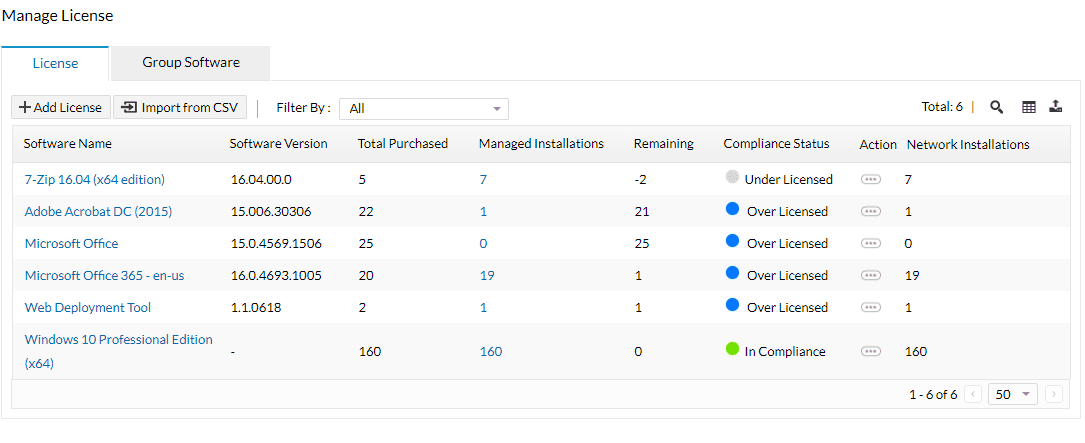
Software license management platforms can help IT operators track redundancy, figure out opportunities to cut spending on their software stack, and get the most value out of their existing purchases. It helps you answer questions such as:
Ideally, a license management platform should also offer protocols for tracking software vendors and their communication channels to know when updates, patches, and bug fixes for their software packages are released.
Are your employees adhering to the terms and conditions in the contracts and SLAs for your software purchases/subscriptions? The license management suite serves as a source of truth for all software contracts, covering SLAs, pricing, data ownership, and even provisions under which the contracts can be voided or renegotiated.
A license management platform serves essentially as a source of truth for the IT department’s administrative functions—it helps them bring all their software tools into one place for end-user monitoring, such as:
Software license management systems need to integrate with the rest of your stack to measure usage, monitor your (employees’) security posture, discover shadow IT and unused shelfware, and track compliance for every application in your stack.

Abby Essing, Sr. Manager, Operations Services at Renewable Energy Group, Inc.
Can we recommend the best end-user license management platform for managing software? It’s going to be tough to make such an objective suggestion. But we can walk you through their features, pros, cons, and a general view of what to expect if you opt for any of those features on our list.

Rating: 3.7 out of 5 stars
Pricing: Contact for pricing
Flexera is a software asset management platform designed to help organizations manage and optimize their software assets (subscriptions, licenses, etc.) throughout the software lifecycle—that is, from procurement, to deployment, to active management.
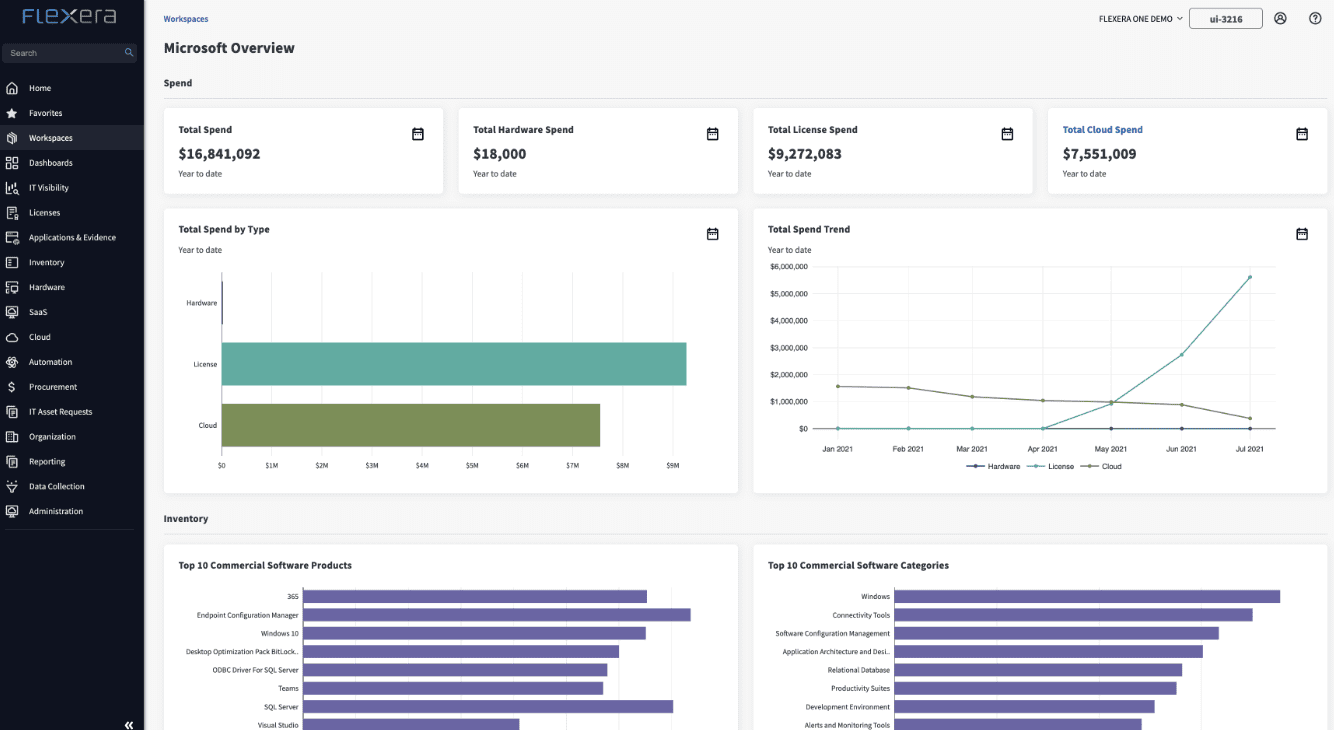
Key features:

Rating: 4.2 out of 5 stars
Pricing: Contact for pricing
AssetExplorer is a web-based IT asset management solution provided by ManageEngine, a division of Zoho Corporation. AssetExplorer enables enterprises to manage hardware & software assets through their lifecycle.
It serves as a control portal where IT teams can track software licenses, ensure they’re being used to maximum capacity, improve compliance, and control shelfware and unused subscriptions.
AssetExplorer provides insights into asset inventory, helps plan hardware and software purchases, and provides frameworks for better IT asset management practices for better control and resource allocation within businesses
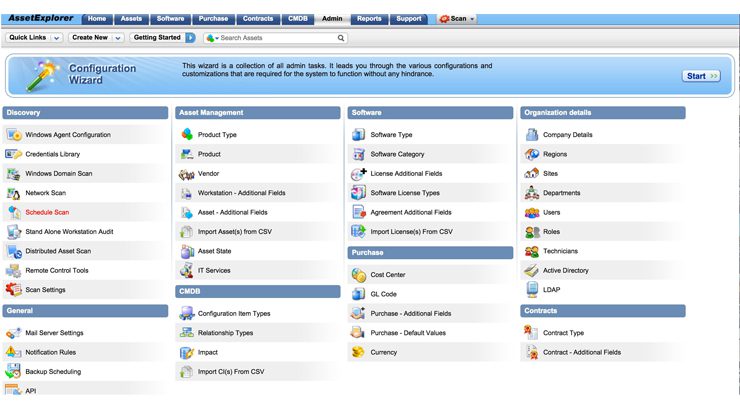
Key features:

Rating: 4.4 out of 5 stars
Pricing: Starts at $10,000 per year
ServiceNow Asset Management helps IT teams audit and track software licenses, contracts, and usage volumes so you can save on your software spend, prevent redundant purchases, and provision software assets appropriately.
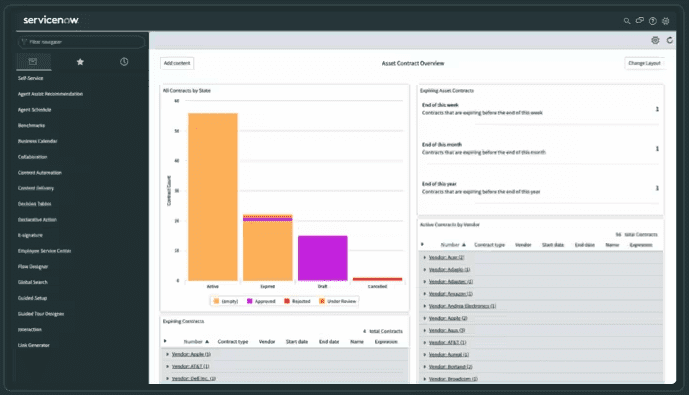
Key features:

Rating: 4.2 out of 5 stars
Pricing: Contact for pricing
Ivanti License Optimizer is a software asset management solution designed to help It teams gain better control of software assets, track license compliance across their workforce, reduce overspending (redundant purchases and unused subscriptions), and ensure employees adhere to vendor license agreements.
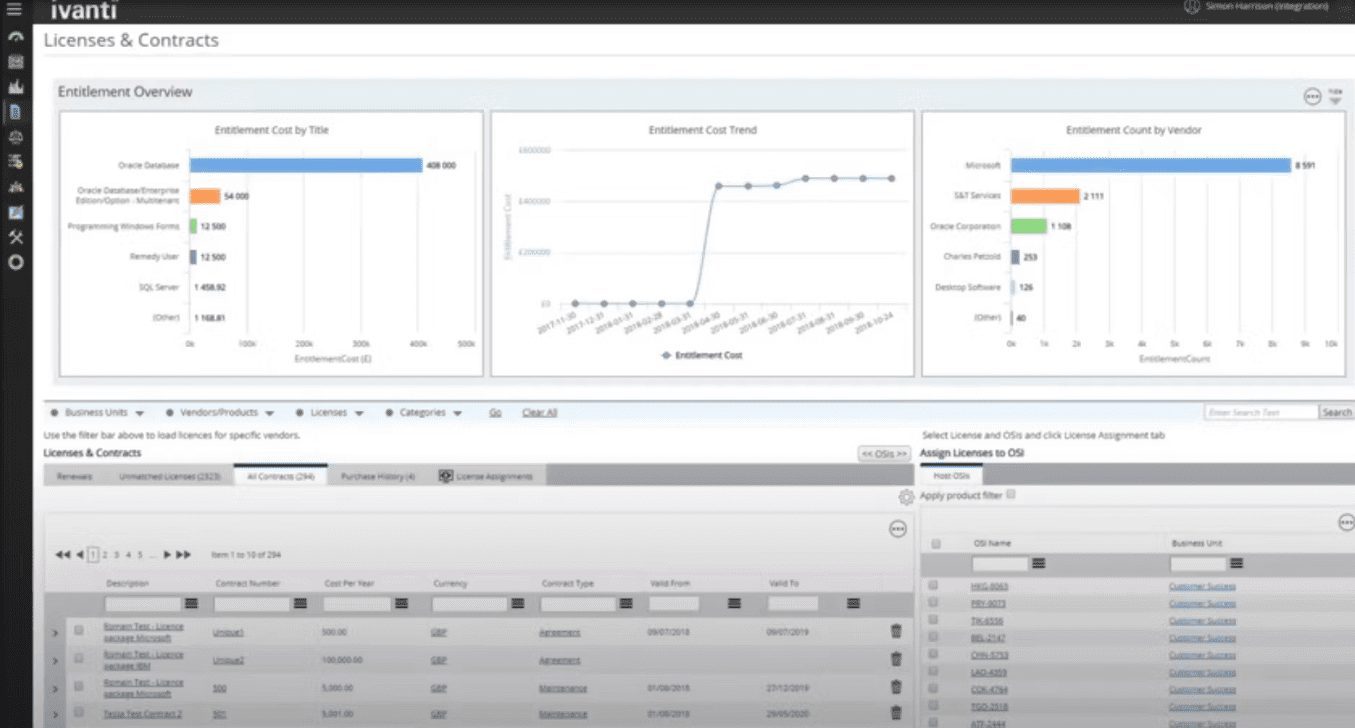
Key features:

Rating: 4.5 out of 5 stars
Pricing: Contact for pricing
Formerly Aspera SmartTrack, USU SmartTrack is a mature software recognition that helps IT administrators collect device signatures, track their footprint, restrict access, and ensure employees adhere to vendor license policies—it serves as an effective IT dashboard, but maybe a little too effective.
SmartTrack’s emphasis on traceability and strong controls can be a bottleneck, especially if you have a large organization or are growing your team rapidly.
For instance, creating new signatures, managing APIs, and generating a 360-degree compliance audit can be annoyingly hard, and you’ll often come across software tools you use that aren’t cataloged on the platform.
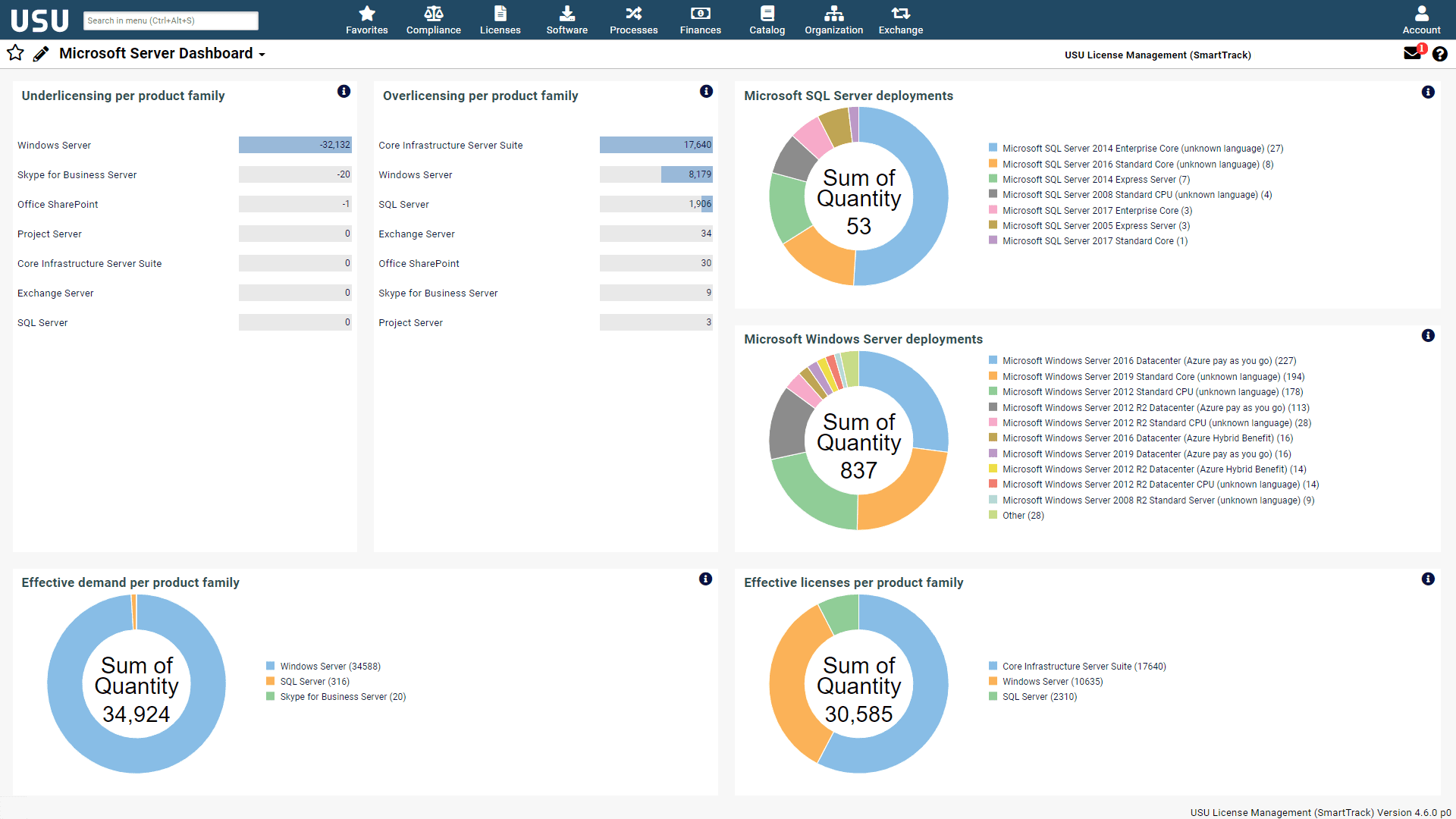
Key features:

Rating: 4.7 out of 5 stars
Pricing: Limited free tier; paid tier starts at $1,449 per year
Device42 is a comprehensive IT infrastructure management platform that helps organizations discover, track, and manage their IT assets, network connections, and data center infrastructure. It simplifies IT infrastructure management and provides a centralized repository of information about an organization’s hardware, software, network, and application assets.
Downsides: With Device24, it can be difficult to enforce data quality, updates can be challenging to trigger remotely, and just like Symantec, the platform can be a resource hog, especially when trying to push updates to devices in your network.
Likewise, it lacks a dark mode, the GUI can be tedious to navigate, and Device42 doesn’t do an exceptionally good job generating and maintaining SDKs for their API. It’s basically usable, but you might need in-house technical resources to troubleshoot it once in a while.
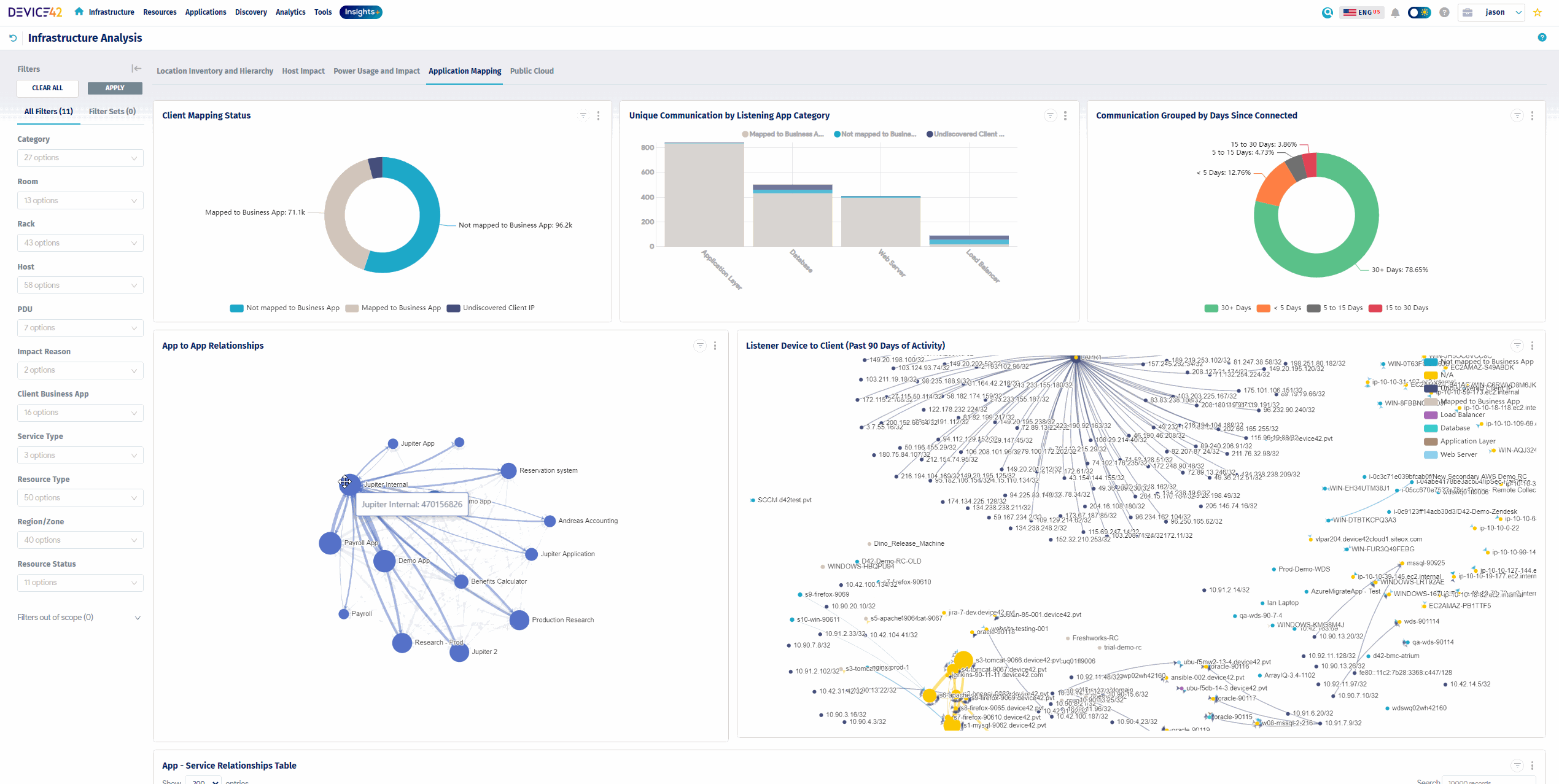
Key features:

Rating: 4.5 out of 5 stars
Pricing: Limited free tier; paid tier starts at €2,000 per year
Lansweeper is a comprehensive asset management and network inventory solution designed to help organizations gain complete visibility and control over their IT infrastructure. It’s agentless by default, provides network monitoring for networked devices and services, and can detect potential issues before they escalate. Compared to a solution like device42, Lansweeper is light on resources, integrates well with a wide range of third-party applications, and effectively tracks performance and usage for your entire infrastructure footprint.
Downsides: Lansweeper’s pricing & licensing strategy is quite a paradox: for one, their lowest tier charges you for 2,000 assets, and a small company would be hard-pressed to meet that benchmark. Their knowledge bases are poorly maintained, you might notice performance issues as your network grows, and the platform lacks the ability to pull firmware details for IOT devices.
On one hand, the company tries to lock you into a high-commitment pricing tier, but in practice, their platform tends to handle like it was designed with smaller organizations in mind.
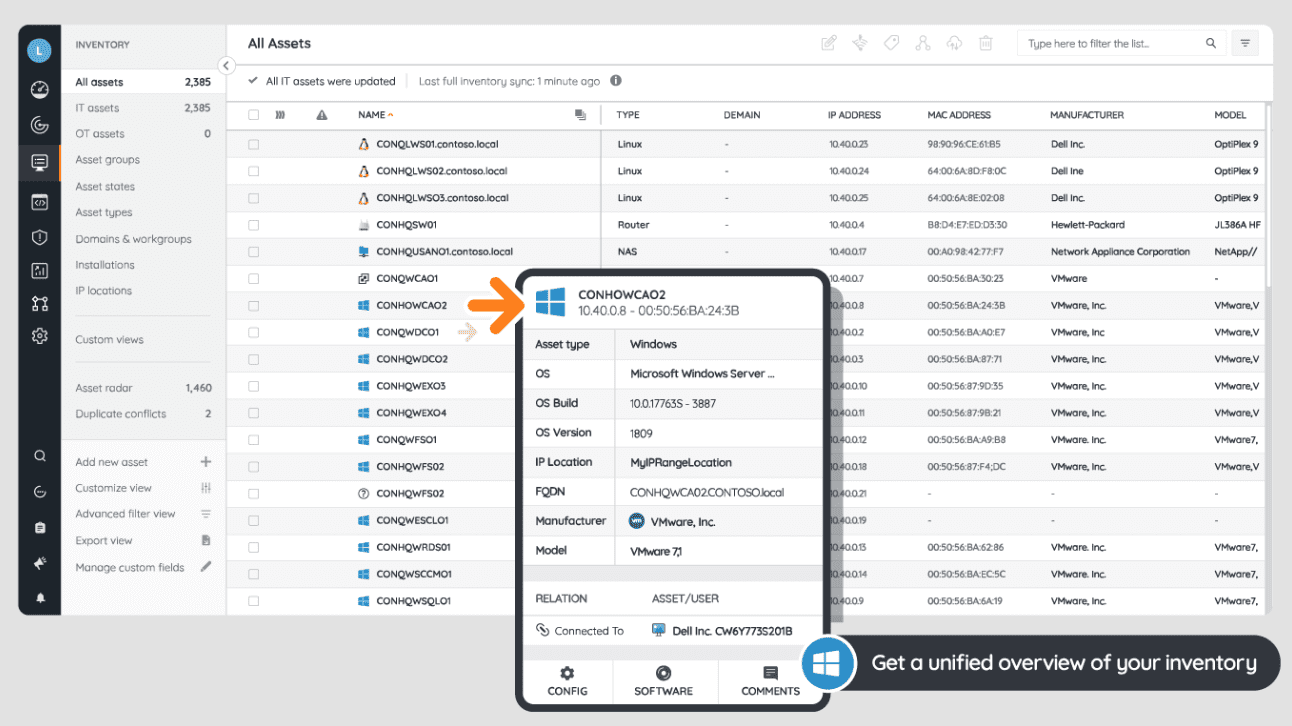
Key features:

Rating: 4 out of 5 stars
Pricing: Starts at $45 per user, per month
Overall, Provance ITSM might be overkill for your needs due to its extensive feature lineup. And its dated UI and aggressive pricing might turn you off the product without much thought. But, if you’re invested in the Microsoft ecosystem (i.e., Office 365, Power Automate, Power BI, Microsoft Teams, Dynamics 365), or if you’re looking for a flexible SAM platform that offers self-service, user-friendliness, and workflow automation, Provance ITSM fits the bill.
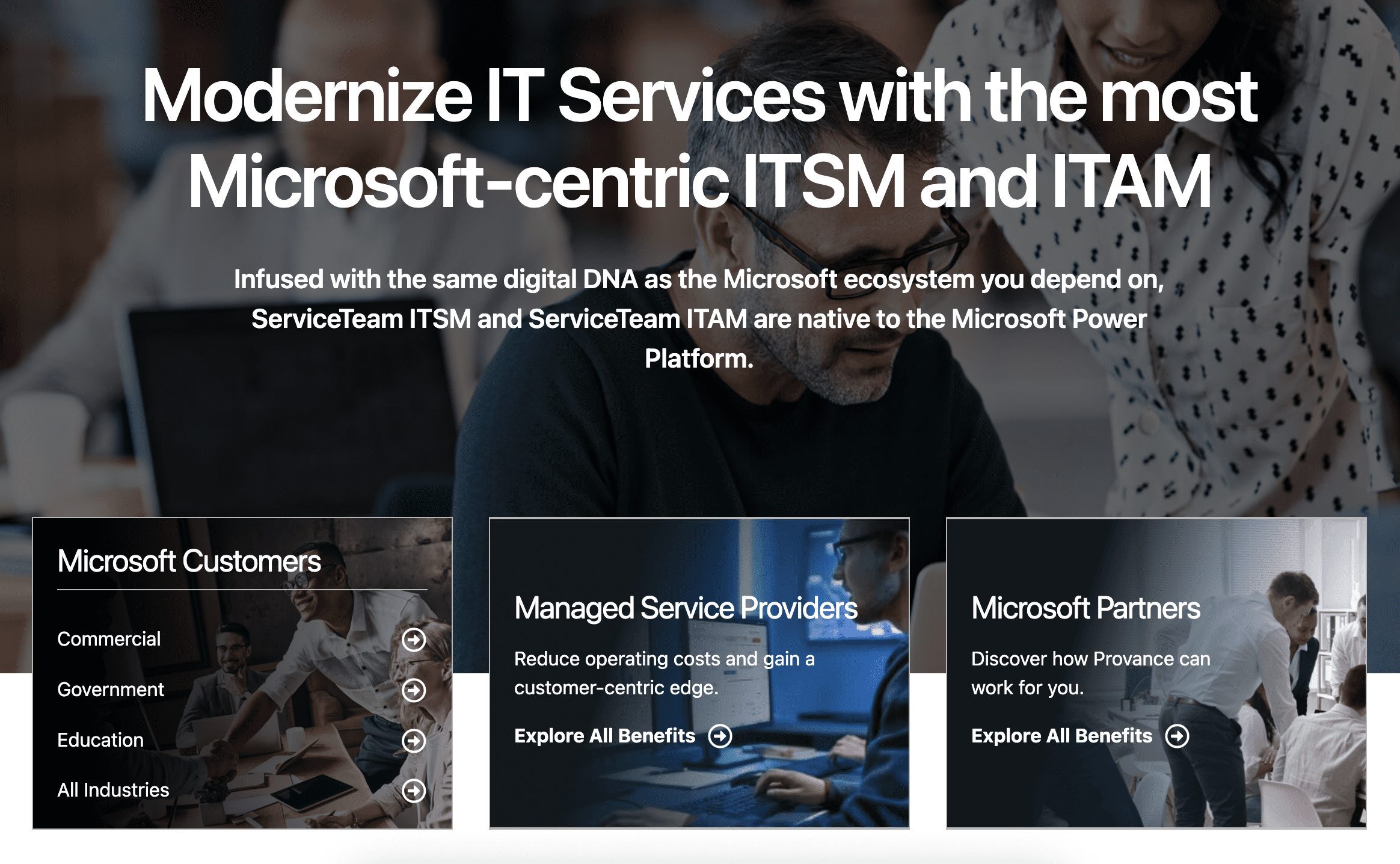
Key features:

Rating: 4.1 out of 5 stars
Pricing: Contact for pricing
Symantec Asset Management Suite is a more of a safer bet if you’re a larger enterprise (say, 5k+ employees) with thousands of devices you’re trying to administer with little hiccups. It’s vendor-agnostic, offers centralized management for your entire software footprint, and is a reliable all-in-one solution that you won’t have to tack anything on top of.
But, if you’re a smaller company that’s amenable to change and you want a flexible software asset management platform, it might not be a great fit.
Although it offers a web-based (vs. command line) interface, its dated UI might be hard to navigate, especially if you’re used to postmodern software design trends. Likewise, it can be a resource hog – Symantec’s Asset Management Suite has a known history of slowing down user devices significantly a la Chrome.
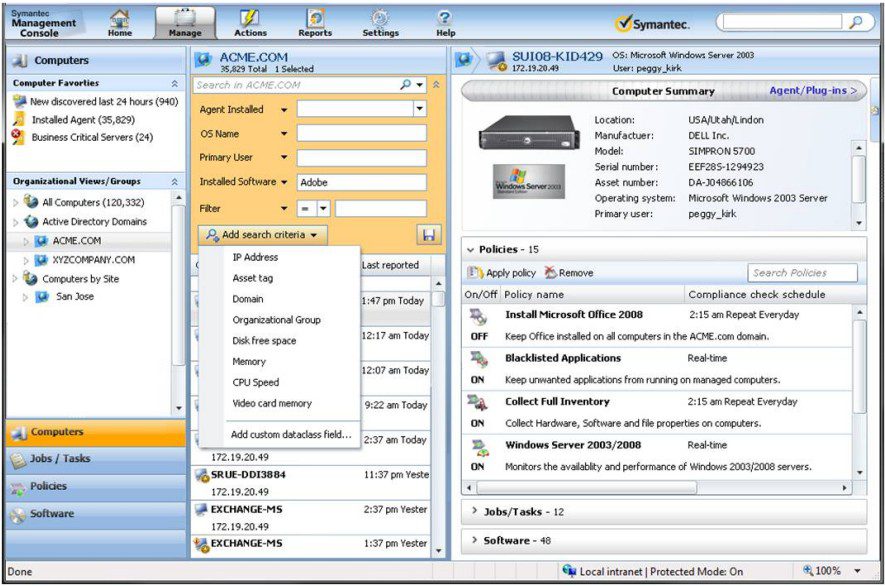
Key features:

Rating: 4 out of 5 stars
Pricing: Contact for pricing
Snow Software is a leading asset management provider that helps enterprises audit and gain control of their software footprint. It helps IT departments get in-depth insights into their software stack, software usage rates, license compliance, and expenses so you can decide where to allocate your software procurement budget.
Often, SAM tools might require a privacy tradeoff for their functionality to work. In comparison, Snow has a low device footprint and offers non-intrusive, privacy-preserving scanning.
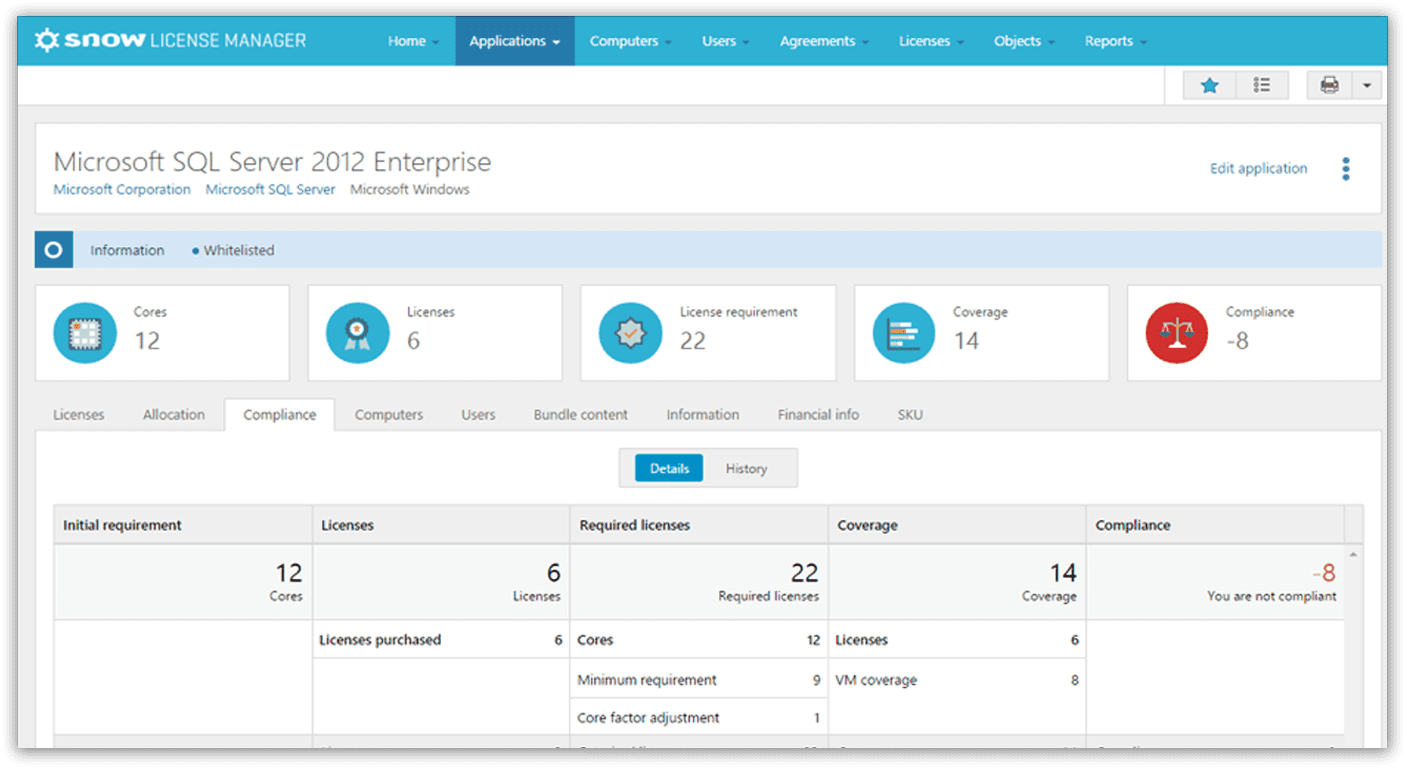
Key features:
To a significant degree, redundant software purchases and SaaS waste are a knowledge problem—no matter the catalog of licenses available to your employees, they’ll always be unapproved, unauthorized software purchases if they don’t understand what’s available in-house.
Trying to restrict it completely will handicap your internal operations as employees struggle to make do with existing software they may not know (or care to know) how they work.
A guided education platform like Whatfix can help you enable your employees with contextual assistance that guides them through whichever app they’re using, whether it’s Salesforce or Sage, or whether you’re a team of ten people or a 10,000-person, global workforce.
Whatfix is a digital adoption platform that enables software adoption by guiding users through product UIs, using tools such as:
Whatfix solves the knowledge problem by giving you the tools to coach your employees contextually—right when they’re trying to figure out software applications—so they learn on demand.
Learn how Whatfix can help you optimize your software footprint by teaching your employees how to make the most of your existing stack.

Thank you for subscribing!