What Is A Skills Matrix? +Benefits, Examples, Free Template


Every HR or Learning and Development (L&D) manager needs a clear understanding of the competencies their team has and lacks. Managers can use a skills matrix to map and visualize the skills their employees currently have and might need in the future.
A skills matrix can be your guide to answer the following questions:
- What are the skill gaps in my team?
- What should I include in an employee learning plan?
- Who should I assign a new project to?
- Do they have the necessary skills for a specific task or project?
- How do I describe a new role we’re hiring for?
There are many more questions a good skills matrix helps you to answer. Let’s learn more about the benefits of a visualized skills matrix and how to create one for your organization.
What Is a Skills Matrix?
A skills matrix is a record of the required and available skills and competencies in a team, department, or organization. It is a tool used by HR and L&D managers to stay on top of the organization’s skill set and understand every employee’s capabilities.
A matrix can take different forms, but usually, it’s a table that includes roles, employees’ names, and a list of skills you’d like to see in the team. Each skill on the table is typically assigned a score to make it easier to assess individual employees’ competencies.
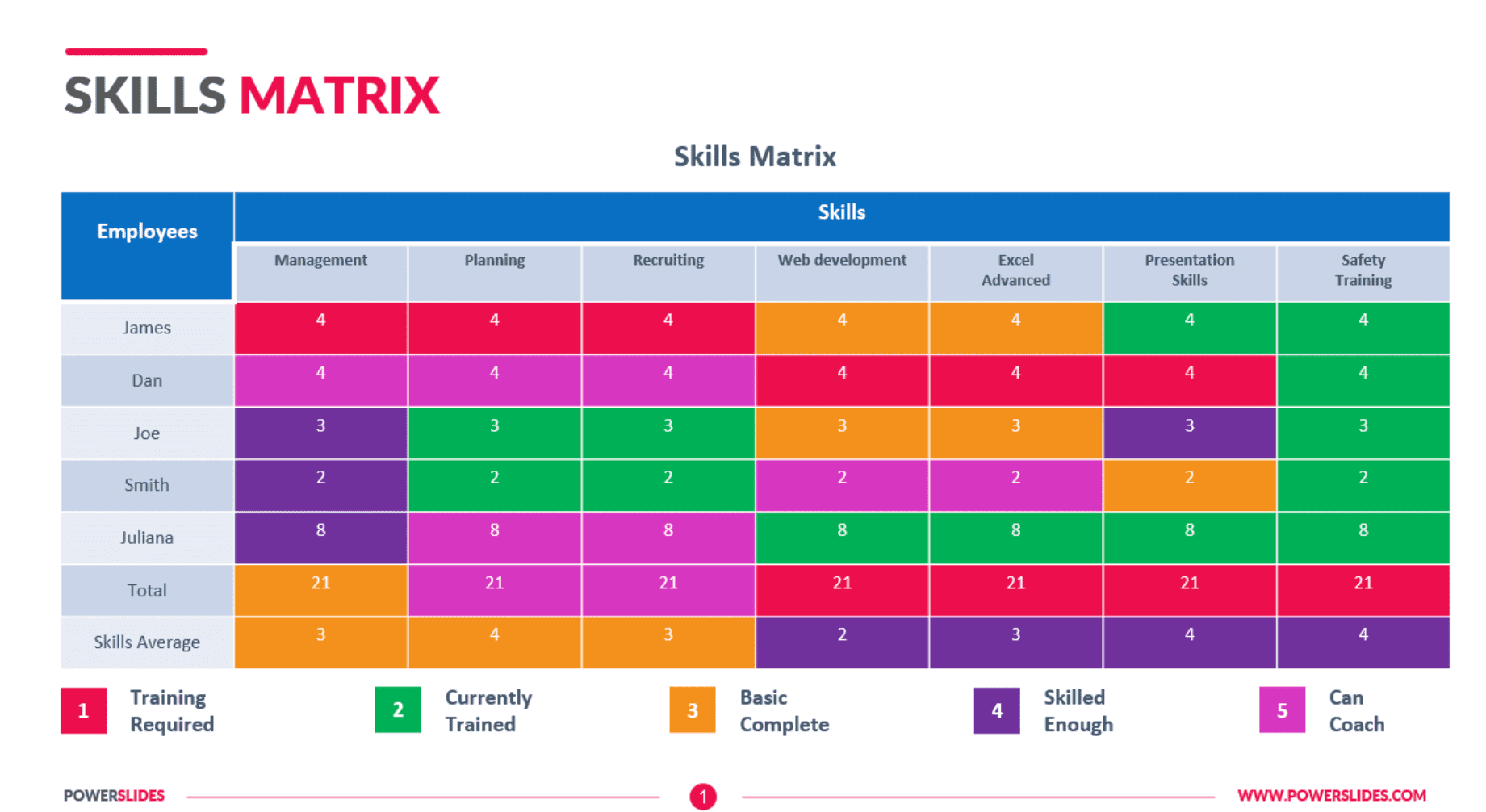
After creating and analyzing a skills matrix, you can discover missing qualifications and determine whether the skill gaps can be filled through training, or you’ll have to onboard a new team member.
Why Is a Skills Matrix Important for Your Organization?
A skills matrix is a must for companies of all sizes and industries. It helps your recruitment strategy, performance reviews, employee training, and succession planning.
Regardless of the size of your organization, you need a skill matrix if you want to:
- Update ineffective workflows and procedures
- Improve your employee training program
- Scale up your hiring
- Reduce manual work for HR and L&D managers
- Minimize HR risks
- Fill skill gaps in your organization
- Create effective succession plans that motivate people
Software clicks better with Whatfix's digital adoption platform
Enable your employees with in-app guidance, self-help support, process changes alerts, pop-ups for department announcements, and field validations to improve data accuracy.
Benefits Of a Skills Matrix
If you aren’t yet convinced about the importance of having a skill matrix for your teams, here are some significant benefits a people manager can’t miss.
1. Objective assessment of employees’ skills
While working on the skills matrix, you’ll learn a lot about your employees. Most importantly, you’ll assess their competencies against your project needs and business objectives.
It is challenging to spot and acknowledge individual achievements in collaborative projects. Skill assessment, however, helps you understand how different team members contribute to the project’s success and determine adequate compensation for every team member.
2. Clear expectations
How do your employees improve their skills if they don’t know what you expect from them?
People in your company are willing to upskill and show better results at work, but they need your help identifying their skill gaps. A skills matrix helps uncover each team member’s strengths and weaknesses and gives employees a direction for their efforts.
3. Customized training plans for employees
HR and L&D managers can use skills matrices to establish custom training programs for employees based on their skill sets and expertise gaps.
By pinpointing where individual professionals lack knowledge or skills, you can create custom-made training paths that help employees to reach their full potential.

4. More effective resource management
If your team is project-based, you’ll find a skill matrix extremely useful for project resource planning.
In your up-to-date matrix, you’ll find all the information needed to identify the right people for a job or a project.
By picking team members that are best prepared for the work, you’ll improve project efficiency and build happy, motivated teams.
5. Improved company’s internal mobility
When you feel your highly motivated team member doesn’t fit their job description, you don’t necessarily have to fire them.
The practice of moving employees within an organization to help them succeed in the workplace’s climate is called internal mobility. Rather than hiring new people every time you need to fill a skill gap, you could find suitable candidates right inside your company. The skills matrix will uncover the employee’s hidden potential and give you an idea of where you could use their qualifications.
Having skills mapped out in the matrix improves internal mobility and saves you time and money by minimizing recruitment and onboarding processes.
6. Spot missing competencies
Do you need competencies to improve inefficient processes or get started with a new project? You can find out the answer by creating a detailed skills matrix.
The matrix will give you an idea of the skills and knowledge a particular team or department lacks, making it easier to prepare training programs for collective improvement.
7. Easier to track employee development
After you’ve developed and implemented custom learning paths, you can use the skills matrix to track the impact of training on employee knowledge and skills.
Since every matrix uses a scoring system to grade your employees’ experience and interest levels, it is easy to monitor how different team members develop over time. You can also introduce regular assessments to see how your employees’ skills evolve with training and practice.
8. Better workforce planning & risk mitigation
The workforce planning and hiring processes are way less complicated when you have a solid skills matrix in place.
With the skills and competencies of your workforce laid out, managers can build more productive teams from existing employees and identify hiring priorities based on the missing competencies.
It’s also easier to forecast workforce supply and demand to anticipate employee attrition and quickly fill skill gaps if the worst happens.
9. Enhanced succession planning
Succession planning is the practice of developing action plans for individual employees to move to leadership roles. It involves identifying high-potential internal candidates and outlining the steps they need to take to transit to a higher position.
A skills matrix is a valuable succession planning tool. Both HR managers and employees can use it to identify the lacking skills and work habits for the next big career step.
Once employees are aware of the skills they need to gain to get promoted, they will be more proactive in attending relevant training events and taking up new challenges.
How to Create a Skills Matrix for Your Employees
Follow the below steps to develop a skills matrix for your team or the entire organization.
1. Write down all the skills your organization or team needs
First, map out all the skills your team or organization needs and present them along the X- or Y- axis on the matrix.
Before doing it, list your current and potential projects and meet with the key stakeholders. Make sure to involve team managers in skill mapping, as these people have the best idea of the project requirements.
You don’t need to distinguish between present and missing skills in this stage, but you can group them by role, project, or department. It’s also good to include soft skills and hard skills in separate categories.
2. Create a skills matrix scoring system
You need a system that allows you to score your employees’ skills objectively. You can develop a custom system or choose from the four most popular rating scales:
- Likert scale (a rating system used in questionnaires to measure people’s attitudes, opinions, or perceptions)
- 0-3-Point scale
- 5-Point scale
- 10-Point scale
These rating scales are typically used for employee performance reviews, but they’re also effective for skills assessment.
Regardless of the system you choose, you’ll need to assign a description to each score and vice versa. For instance, you can describe competency levels on a 5-point rating scale as:
- 1 = No experience at all
- 2 = Training received
- 3 = Can perform tasks under supervision
- 4 = Doesn’t require supervision
- 5 = Can train other team members
3. Determine each employee's current level of skills
How can you rate your employees’ skills objectively? It’s best to combine different assessment methods:
- Analyze previous performance review results
- Ask them to score themselves
- Run a quick soft and hard skills assessment test
- Get feedback from managers
- Offer team members to score each others’ skills
You don’t have to apply all the methods at once, but mixing at least several evaluation strategies will help you achieve more accurate results.
Regardless of your evaluation method(s), follow your rating scale or competency model to assign scores to each employee’s competency based on the skills assessment.
4. Evaluate each employee’s interest levels
Employee interest level is a nice-to-have addition to your skills matrix. While it’s not a must, it will definitely help you to build custom training programs and succession plans.
Ask employees to indicate their interest level in each skill on the list to learn about their aspirations. When you know your team members’ interest levels, you can ensure people do the work they enjoy and help them move in the right direction.
There’s no need to create a complex rating system to assess employees’ interest levels. You can run a basic questionnaire with two answer options:
- 1 = Not interested
- 2 = Interested
Include the interest levels next to the experience levels to make it easy to analyze the data and prioritize your training needs.
5. Plot your data in a matrix
The easiest way to create a skills matrix is by building an excel table:
- Put all the skills/competencies grouped into categories along the X or Y-axis
- Put team members’ names along the remaining axis
- Fill the table with the data on the expertise and interest levels of each employee
- Include the description of your rating scale next to your table so that everyone can ‘decode’ your skills matrix without much effort.
6. Use the skills matrix to identify training needs and allocate assignments
Once the skill matrix is completely built, you can use it for training needs assessment, hiring new staff, or planning the resources for a new project.
Before you can analyze your skills matrix, you need to define the expectations you will compare the data against. What does it mean?
Say, you have a team leader who has all the necessary skills to successfully complete a project while other team members lack must-have competencies. Will the team leader fill the gap and save the project? Although they might, this approach won’t last long.
That’s why you need to define how many team members need to have specific qualifications and at which level. Then you can compare your expectations to reality and spot the skills that clearly need development.

Skill Matrix Template
Download our free skill matrix template to start creating your own quickly.
In the template, skills are displayed along the X-axis, and team members’ names are put along the Y-axis. To evaluate competencies, a 5-point rating scale is used. A simple formula calculates the average skill coverage.
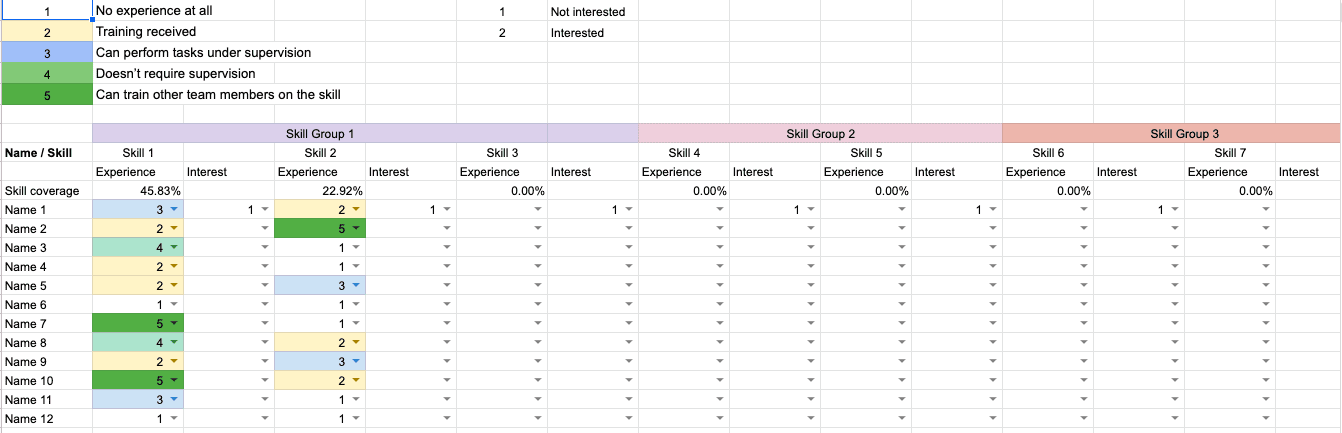
✓ Thank you, the template will be sent to your email
A skills matrix is a powerful tool for evaluating the competencies of your team members. It uncovers skill gaps, highlights strengths, improves organizational planning, and guides the hiring processes.
L&D and HR managers need skills matrices to navigate their decisions on resource management, employee training, promotion, and many other aspects of their daily work.
Once you understand your employee training needs via skill matrix, the next step is to implement a digital adoption platform such as Whatfix to get the maximum ROI on your employee learning and development programs.
Using a DAP as your training software empowers employees to upskill themselves on the latest tools, applications, and digital processes without disrupting their workflow and productivity. It’s the best resource to make your employee development plans future-ready and valuable.
With Whatfix, L&D teams are empowered with no-code tools to create in-app guided content, such as step-by-step flows, interactive walkthroughs, task lists, smart tips, and self-help knowledge bases that overlay on your digital applications and processes. Organizations are able to capture employee event data to understand how their workforce is engaging with their digital applications, allowing L&D teams to understand the levels of software adoption, feature adoption, digital skill gaps, and more – and to refine their onboarding, training, and development programs.
Intrigued to learn more about Whatfix training? Schedule a free demo with us today!
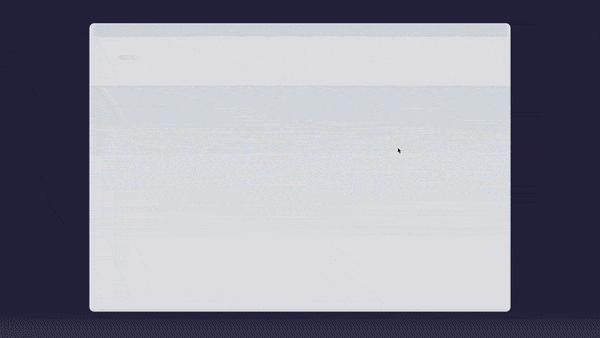
Above: In-app employee guidance created with the Whatfix Digital Adoption Platform
Whatfix’s DAP empowers organizations with a no-code editor to create in-app guided flows, onboarding tasklists, pop-ups, tooltips, alerts, reminders, self-help wikis, and more to enable employees to use software better. Enable your employees to become proficient in new applications faster, create interactive process documentation, guide users through process changes, assist employees through infrequent tasks, and provide self-help performance support on your CRM, ERP, HCM, or any desktop, web, or mobile application.
Thank you for subscribing!


