How to Create Step-by-Step Instructional Guides (2024)
- Published:
- Modified: July 23, 2024

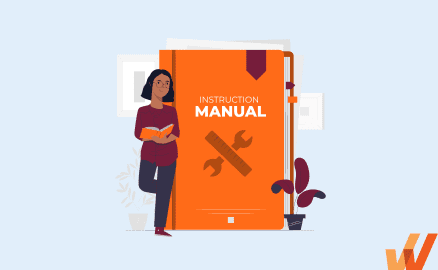
Step-by-step documentation contextually guides an employee or end-user through a task. It offers clarity into the details of a process, empowering employees to collaborate and achieve repeatable success. Step-by-step guides train new employees, provide reinforcement training, and help document and share knowledge.
Documenting business processes is a major focus for companies that know how to seize growth opportunities through effective documentation. In fact, according to a study, 67% of companies claim to have a corporate style guide, making it essential to their documentation efforts.
In this article, we’ll explore the applications and benefits of step-by-step guides for organizations and the best practices and tools to create process documentation.
What Are Step-by-Step Instructions?
Step-by-step instructions are detailed, sequential guidelines provided to employees or teams to ensure the correct and consistent execution of tasks or processes. These instructions are systematically organized, often numbered or bullet-pointed, to facilitate clarity and ease of following. They are crucial for maintaining operational efficiency, ensuring compliance with company policies, and minimizing errors.
Step-by-step instructions include process documentation, standard operating procedures (SOPs), training manuals, job aids, and workflow guides. They often incorporate visual aids or examples to enhance understanding and implementation.
Use Cases for Step-by-Step Instructions
Step-by-step instructions simplify any task, eliminate confusion and roadblocks, and help continuous improvement. The best part is that you can create stepwise guides for any process—training a new employee or explaining a newly launched product feature.
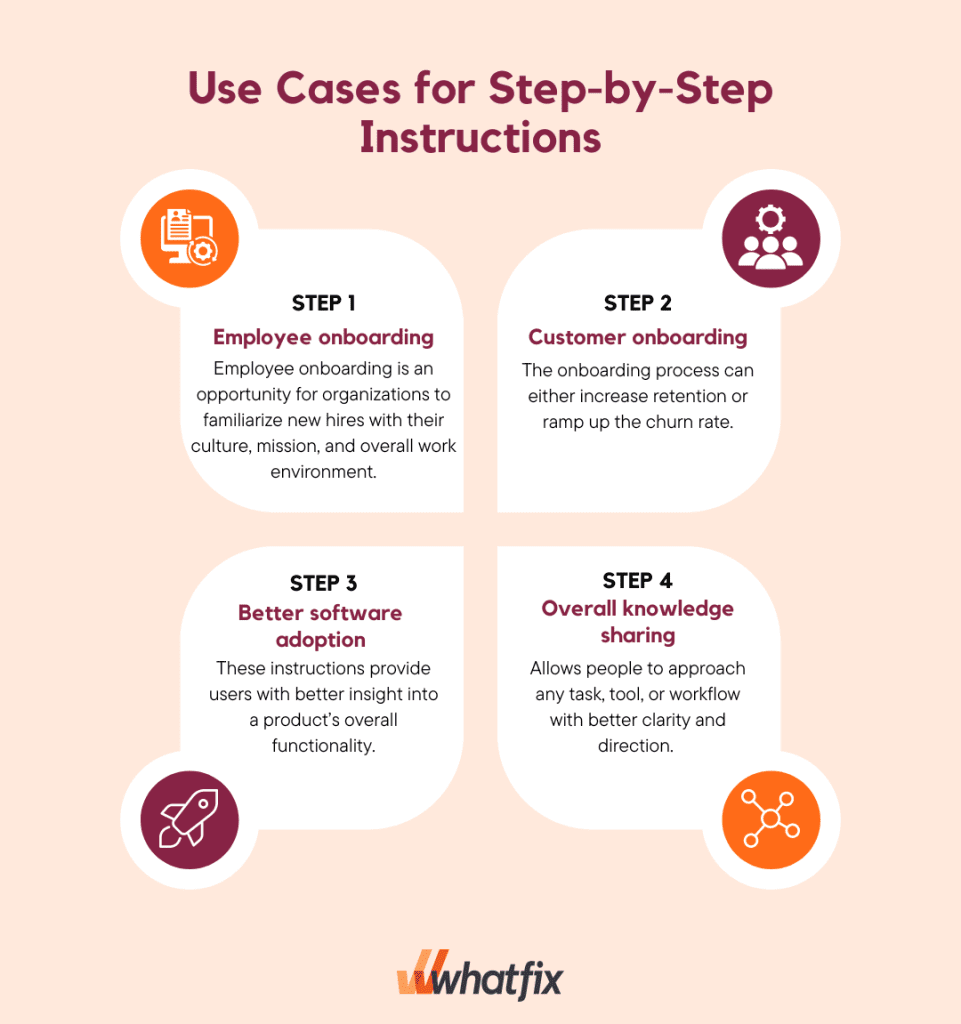
Let’s look at four crucial scenarios where you can use step-by-step instructions:
1. Employee onboarding
Employee onboarding is an opportunity for organizations to familiarize new hires with their culture, mission, and overall work environment. But with so many moving parts involved, an onboarding program can often overwhelm new employees with information.
Step-by-step instructions make things clearer for new joiners to quickly process all the information. These stepwise guides can minimize confusion and build better awareness, increasing employee productivity and turnover.
Here’s how HelpScout breaks down its employee onboarding process into different steps and stages using Trello. Every list includes a set of steps to complete for finishing the onboarding tasks:
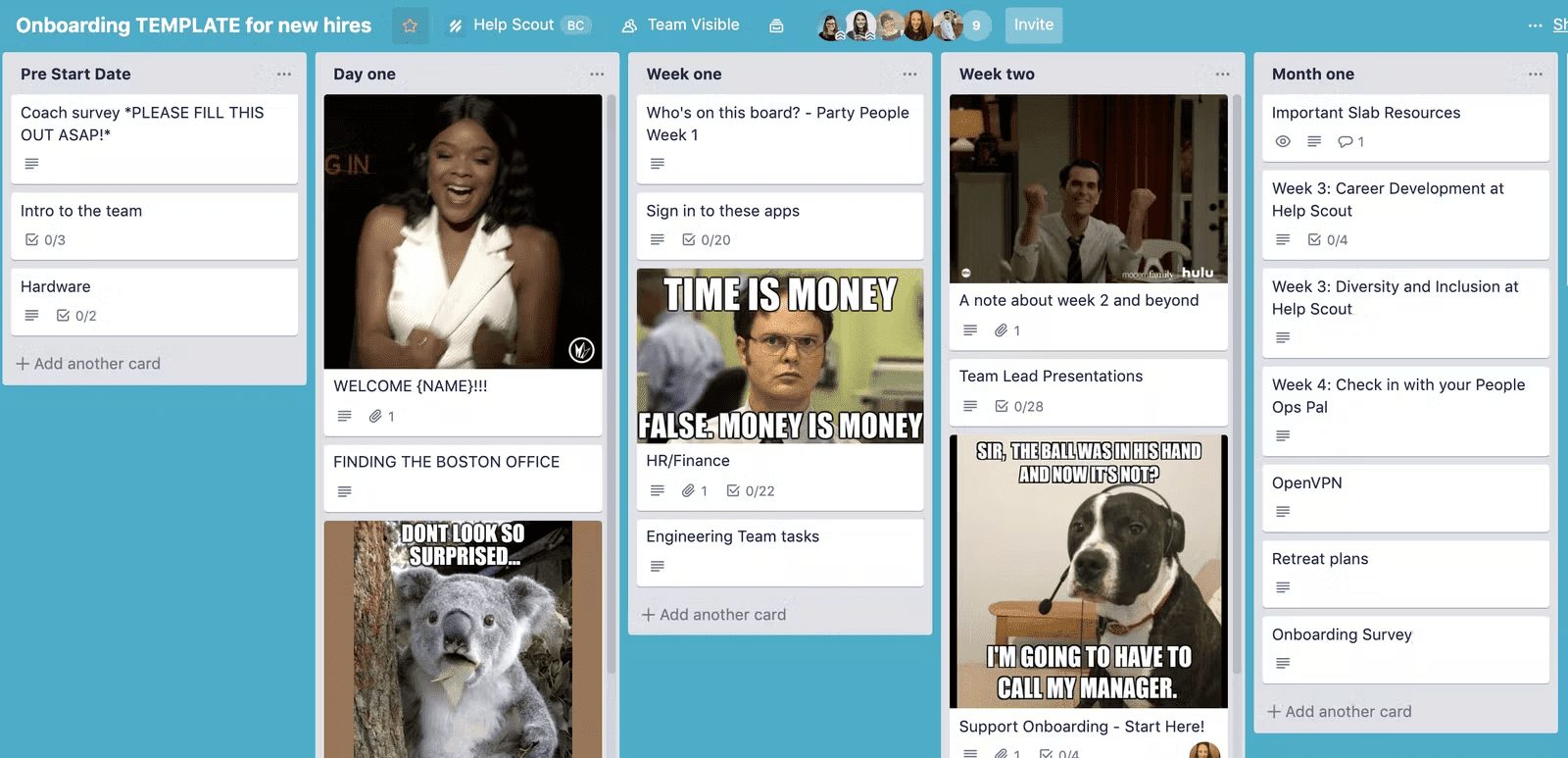
2. Customer onboarding
The onboarding flow experience sets the tone for the entire customer lifecycle. The onboarding process can either increase retention or ramp up the churn rate. When done right, it can excite and encourage users to explore the product in more detail.
With step-by-step instructions, companies can create an effective, personalized, and simple customer onboarding process to help users hit the ground running without any hassle.
Basecamp‘s 4-step customer onboarding process shows how it’s done. It takes relevant information from users to set up their accounts and gives them a quick start with suggested templates for their chosen use cases.
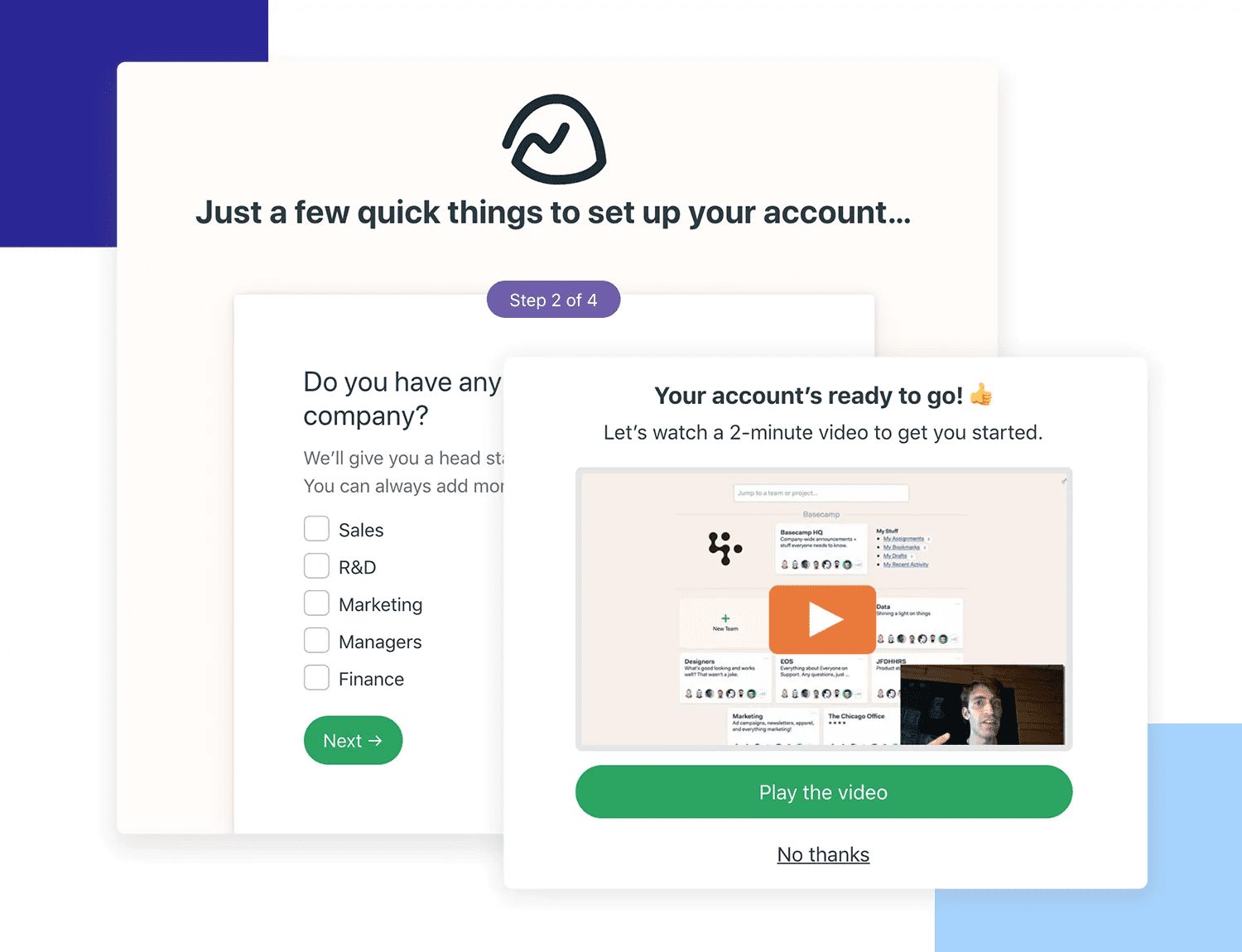
Sophos’ Firewall platform is a flagship product line, safeguarding customers’ data from active adversaries, ransomware, phishing, malware, and more. Sophos’ challenge was to guide users through the complexities of firewall configuration, deployment, and maintenance. Accurate configuration was vital, as adversaries only needed to be lucky once to bypass a customer’s firewall and gain access to sensitive data, networks, and devices.
Whatfix provided interactive in-app guidance and contextual self-support to thousands of Sophos Firewall customers, which was launched as “Sophos Assistant” and provided a self-help overlay on its web admin console UI. With Whatfix, Sophos deflected 10% of its annual Firewall support tickets via Self Help and users interacted with 50,000+ in-app Flows.

3. Better software adoption
Introducing new software into your workflows is challenging, especially when training an entire workforce on using a new tool. Step-by-step guides neatly define these technical processes and feature tutorials to shorten the learning curve, offer ease of use, enhance outputs, and empower employees with the skills to maximize their productivity through software expertise.
These instructions give users better insight into a product’s overall functionality to help them get more value out of it and how to take advantage of individual features through overall high levels of digital adoption.
REG’s L&D and IT team faced challenges training employees to its highly customized Salesforce CRM and JD Edwards ERP instances. New employees took upwards of six months to become proficient with the system, leading to frequent account errors and incorrect process usage. Existing users were failing to adapt to new processes and adopt new features.
Whatfix enabled REG to standardize its end-user training via contextual in-app guidance in the flow of work. With Whatfix, REG reduced its time-to-proficiency for its CRM and ERP by 50%, equally a 3-month faster onboarding time for new employees. It also reduced daily IT support tickets by 600% by deflecting issues with in-app support.


4. Overall knowledge sharing
Whether you work in a small team or a larger organization, sharing knowledge within a group is often tricky. You have to design knowledge-sharing material matching different individuals’ understanding levels and comprehension capacities. This is where step-by-step can prove to be a game-changer.
Stepwise documentation allows people to approach any task, tool, or workflow with better clarity and direction. Moreover, you can easily transfer this knowledge to a larger group of people.
Below you can see how our content team created a step-by-step process document in Google Docs on how to use Elementor for updating our blog content, complete with annotations and contextual support each step of the way.
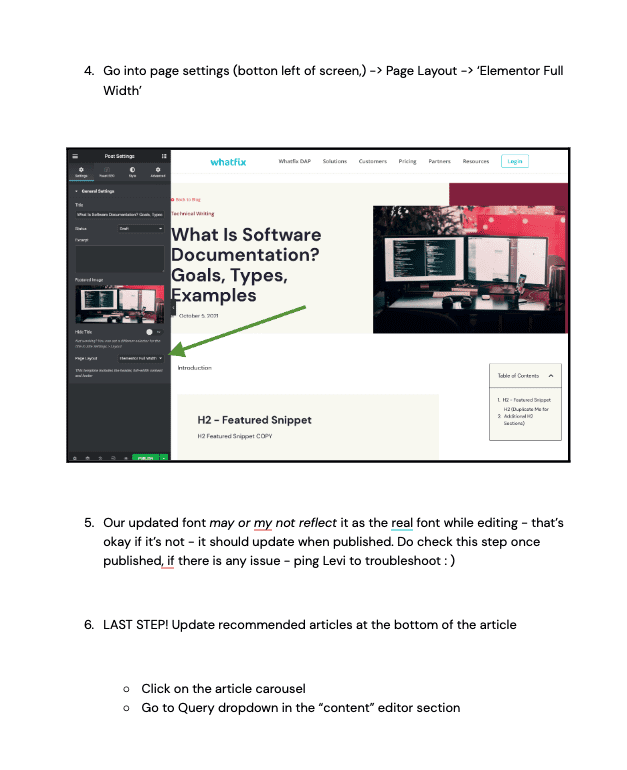
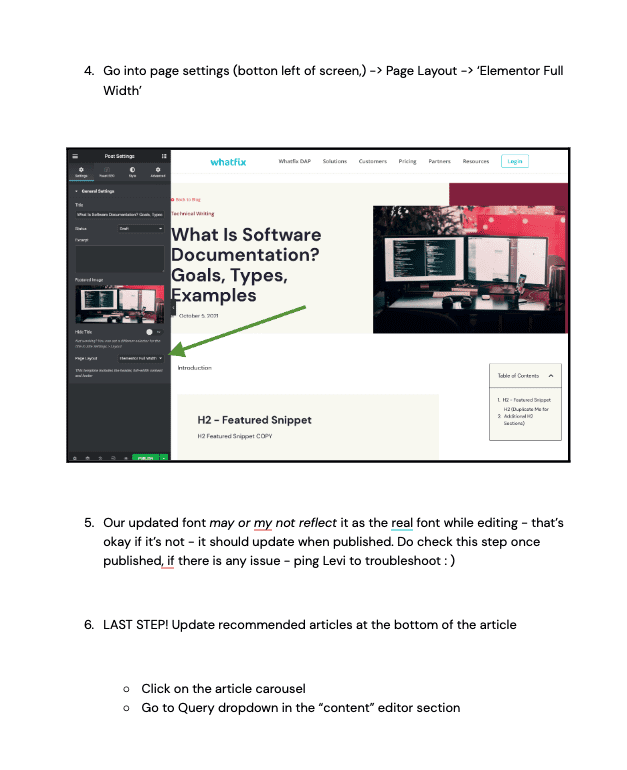
How to Create Step-by-Step Instructions
You’re convinced about the benefits of step-by-step tutorials and ready to start documenting your workflows. But with so many different kinds of tasks, knowing where and how to start is tricky.
Here’s a simple framework to create step-by-step instructions for anything:
1. Identify what process you are documenting
Start with the basics and define the processes you want to document. Look at your organization and dig deeper into individual departments to create clusters. For instance, recruitment can be one cluster of processes within the human resource department.
Survey members from each department and conduct 1:1 meetings with team leaders to identify the processes worth documenting.
Once you’ve shortlisted your clusters and processes, create a brief overview for every process by sourcing essential details such as:
- Name and purpose
- People or teams involved
- The ideal length for completion
- The end goal and deliverables
This step defines the scope of work for every process and sets the base for your documentation efforts. It’s important to ensure you’re clear on the processes you want to document.
2. Know your audience
You can make a contextual, focused guide for any task only when you know who it’s meant for. Define the ideal audience intended to read and use a guide.
For example, the marketing team would be the target audience for a step-by-step guide on researching keywords for SEO. You won’t need to dive into high-level SEO definitions for this audience. However, if you’re mentioning SEO in a step-by-step guide with an HR audience, you’ll need to define more entry-level SEO terms.
Knowing your audience clarifies the primary pain points to resolve through each guide. Once you’ve defined the ideal readers for a guide, focus on understanding the main flaws in their workflows.
3. Outline each step of the process
The third step is where all the heavy lifting happens. Once you’ve identified the right processes and their intended audience, you’re all set to outline the steps for each process.
Start by outlining a rough flow of steps from start to finish. Remember to set milestones for the team to track progress if you’re covering a long workflow. Discuss this structure with the subject matter experts (SME) to check if you’ve missed or misplaced any steps.
This step requires insights from the SMEs—team leaders and managers. Co-create with them to outline as extensively and accurately as possible.
4. Write the content
At this point, you must add the content and describe every step in greater detail. Write concisely to ensure the guide is easy to read and understand. You can also add visuals, screenshots, GIFs, and videos for visual learners.
Research says that videos and visual cues help people retain more information than other mediums. Including visuals in your stepwise guides can make it more value-packed for the end users.
You can include visuals like:
- Screenshots
- Stepwise GIFs
- Charts and graphs
- Screen recordings
Canva’s tutorials are the perfect case in point. All these guides offer interactive walkthroughs for every feature with short videos.
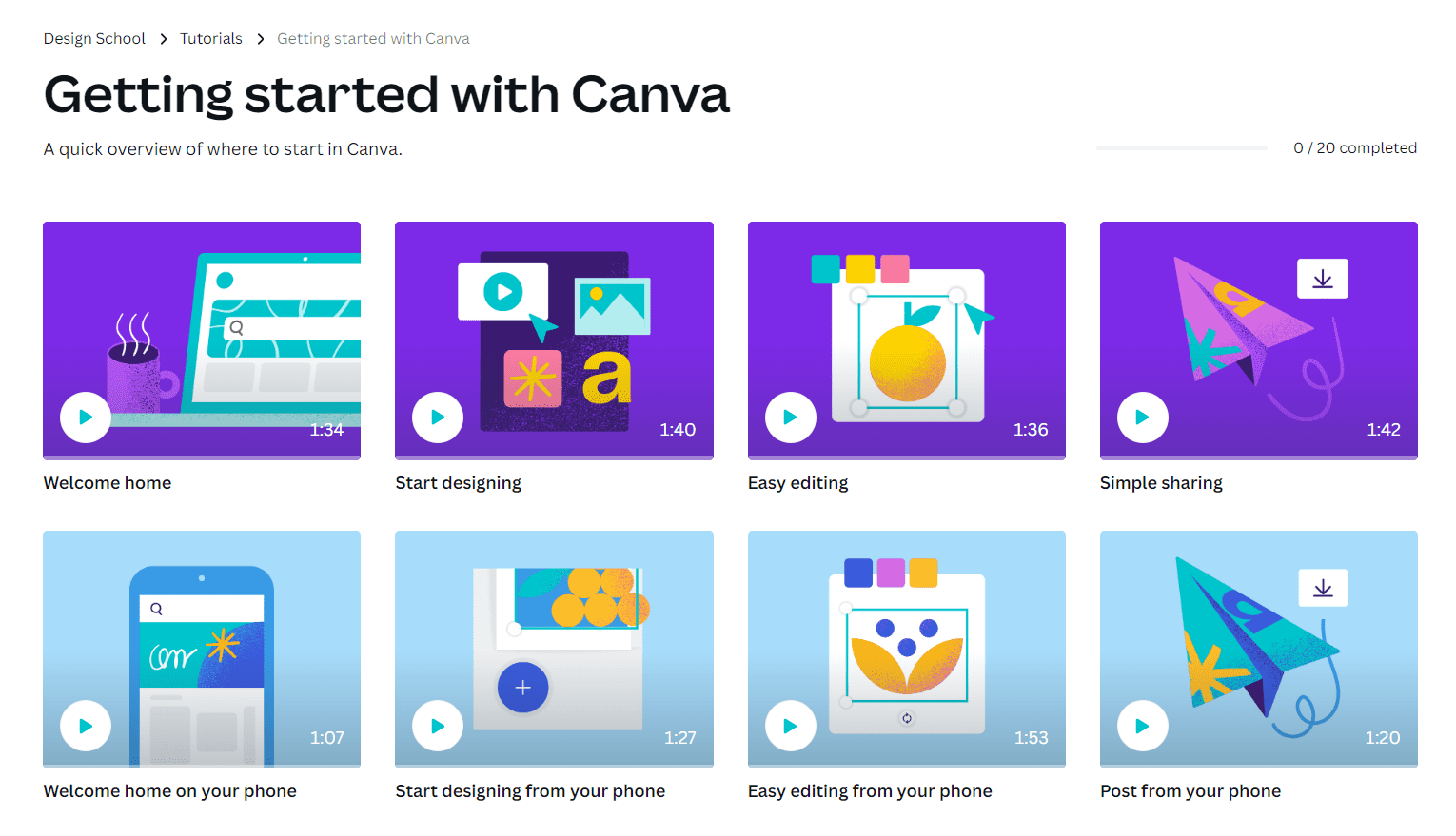
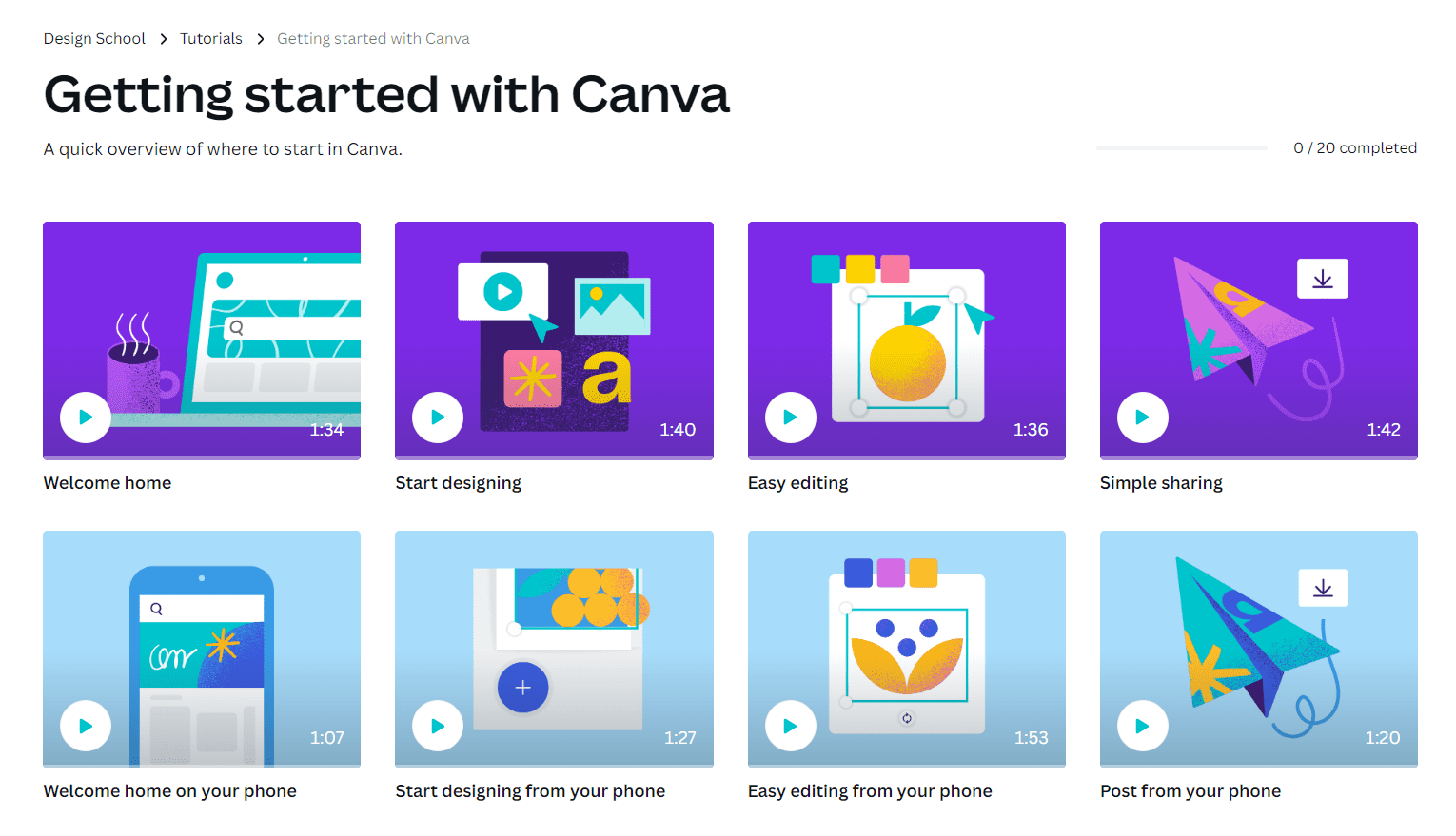
A digital adoption platform (DAP) like Whatfix enables organizations to create contextual tutorials that interactively guide employees through each digital process step, with in-app tutorials like interactive walkthroughs, product tours, task lists, and tooltips. Organizations can track the completion of these processes and collect data on the effectiveness of these process tutorials with Guidance Analytics



5. Leverage your experts to create instructional content
Requesting contributions from your experts is one way to make your step-by-step instructions fail-proof and credible. Your experts will have a clearer and more comprehensive knowledge about specific tools and workflows than others.
Expert insights can be useful when preparing a process outline. They can also suggest improvements to make each step as accurate and concise as possible.
6. Organize the content for accessibility
A single team has dozens of guides for various workflows. Without a well-organized structure, new employees might feel lost in this pool of information.
Organize all your guides on a single platform with correct categorization and sub-division. Add a search option so workers can easily browse the large library of resources and find what they’re looking for.
Notion’s resources page shows how it’s done. The library is neatly divided into categories, with a separate page for every guide.
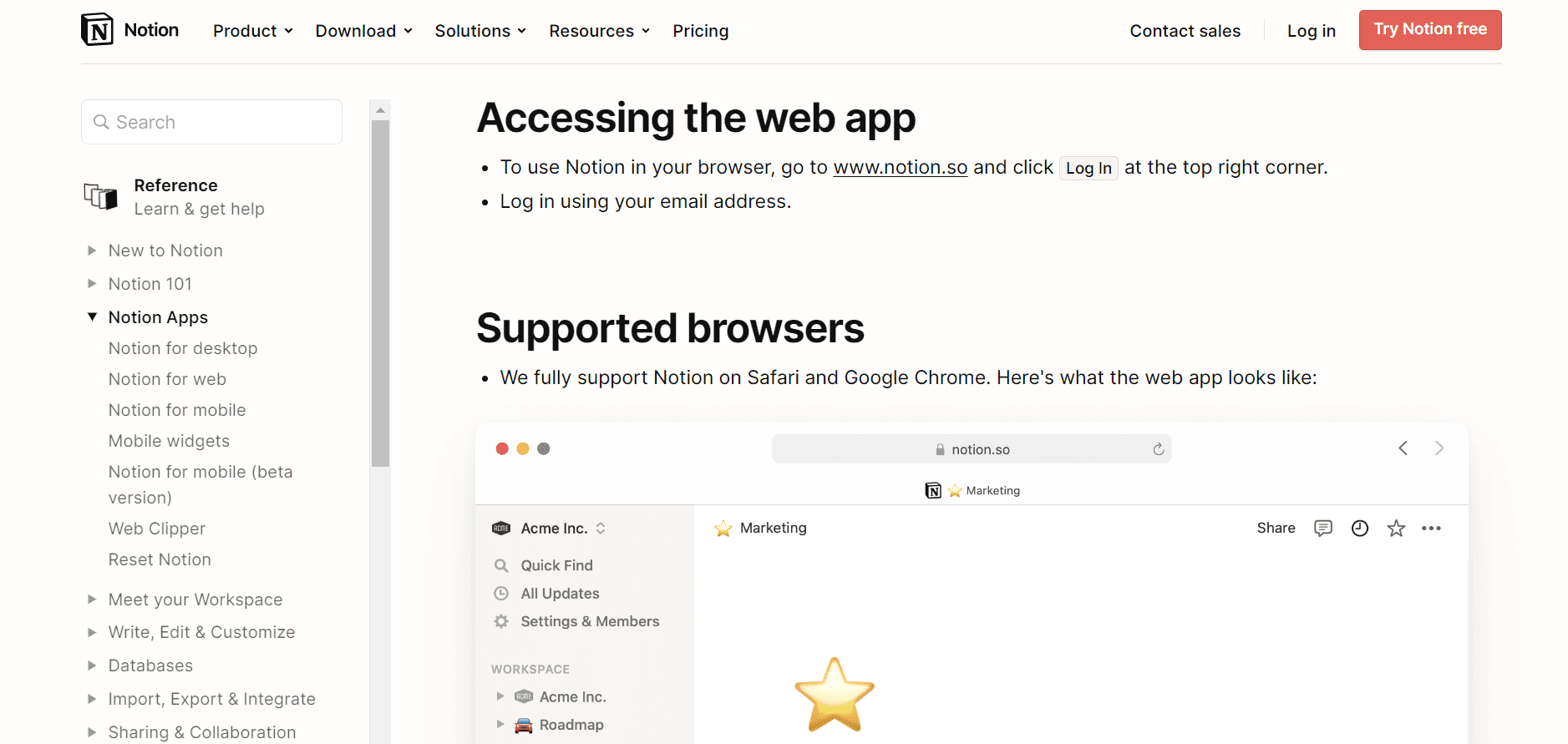
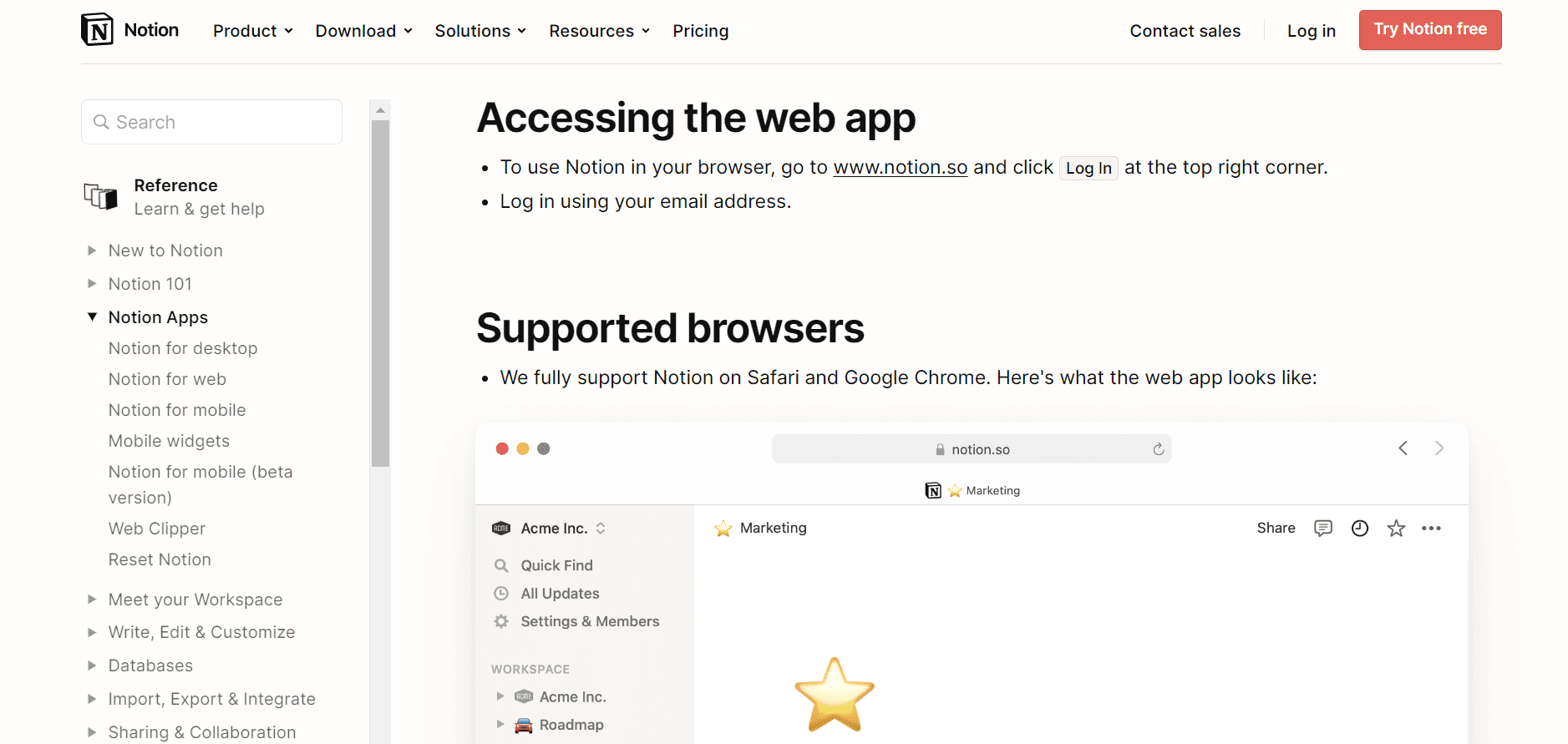
Organizations can take this one step further with a tool like Whatfix and embed all of their process, support, and company documentation directly into your employees’ digital applications such as Salesforce, Microsoft Teams, Workday, and Gmail in a searchable knowledge base. This means employees can find the right documentation and find answers in the moment of need without having to search through Google Drive, submit an IT ticket, or bother a co-worker.


7. Leverage digital tools
It is essential that you present your guides in an interactive and accessible format. Pick the right tool to give readers the ease of using these step-by-step tutorials.
With a digital adoption platform like Whatfix, organizations can create in-app guidance that provides interactive step-by-step tutorials for your team to provide them training and support in the moment of need. This means employees and end-users don’t have to access these guides in a separate tab and guides them through the next steps while performing a task.



Whatfix helps provide a standardized process documentation hub for organizations – with L&D leaders building in-app resources such as interactive guidance, embedded self-help knowledge bases, smart tips, task lists, and more. Whatfix supports the digital workplace and helps provide learning in the flow of work and on-demand employee support.
Whatfix also provides L&D teams with analytics on how digital processes and tools are being used, what tools and processes employees are adopting or struggling with, and what needs additional documentation.
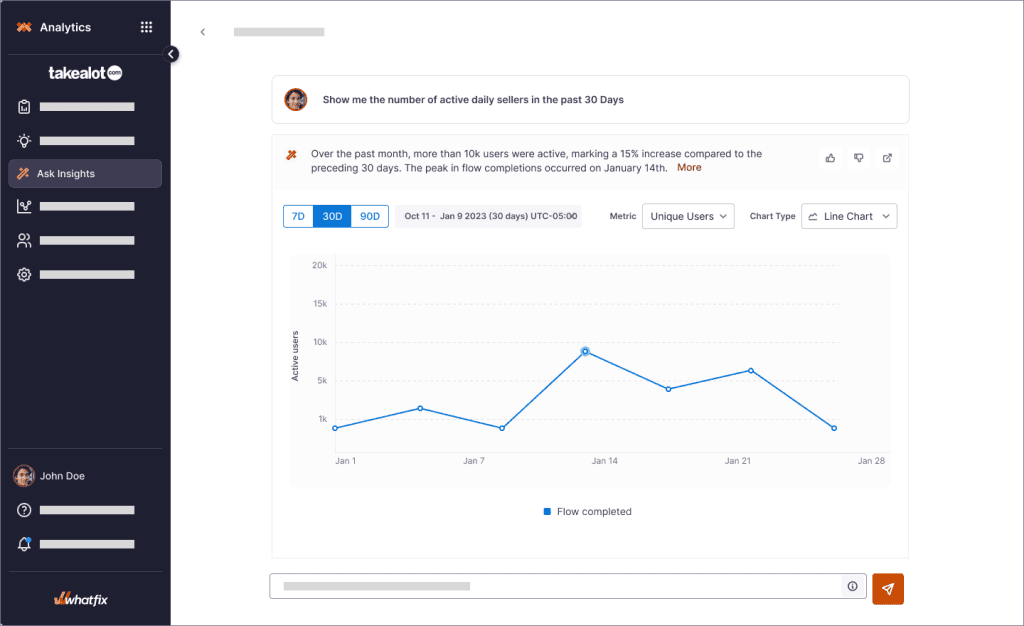
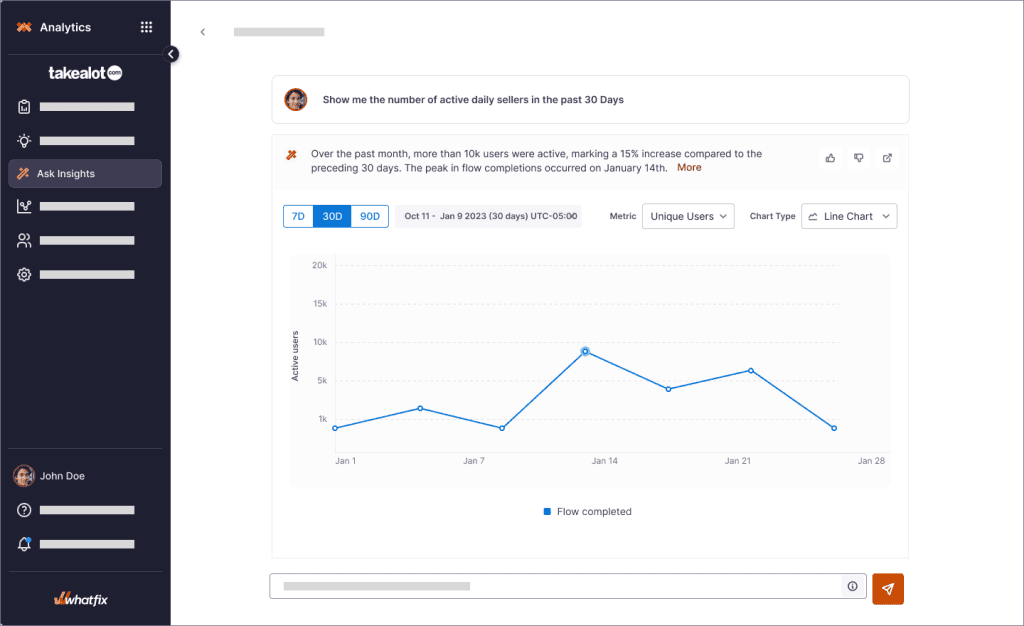
8. Collect data on how learners use the instructions
Lastly, don’t forget to collect data to understand how helpful your guides are for the readers. This data will help you identify the guides that need improvement because learners rated them unhelpful. You can revisit these guides and make enhancements using your experts’ insights.
Collecting this data is easy with a tool like Whatfix. Whatfix prompts end-users and employees after completing a process document to see how helpful that guide was and allows them to provide feedback on what could be improved.


Step-By-Step Instructional Guide Template
Download a copy of our free standard operating procedure template to ensure that your new project is set up efficiently and effectively.
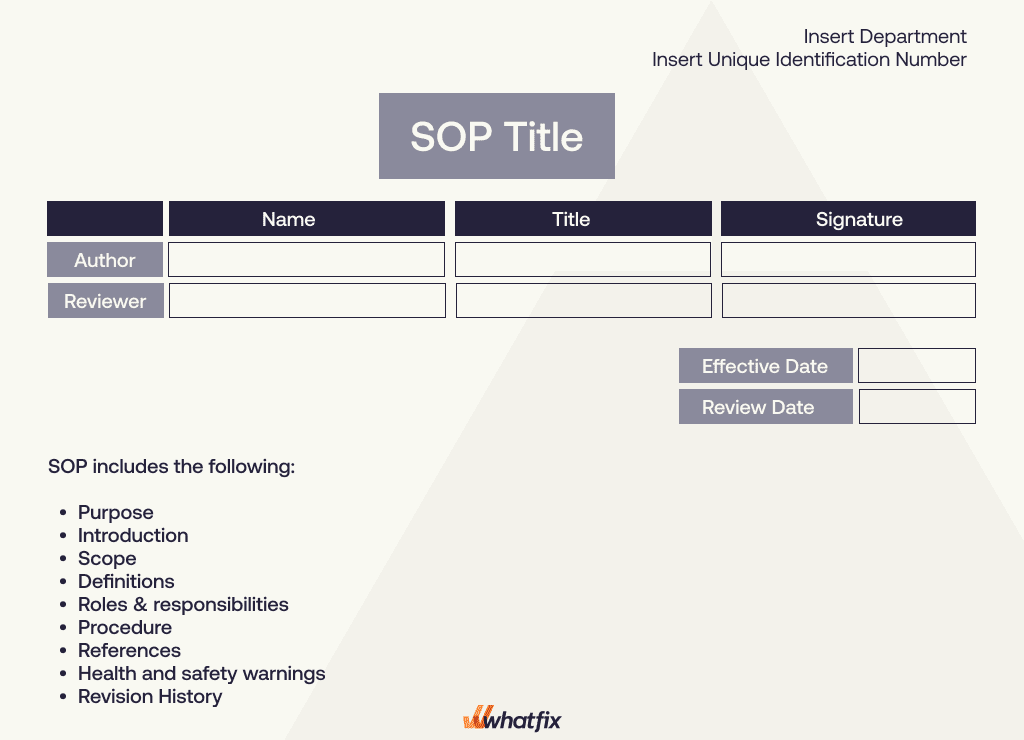
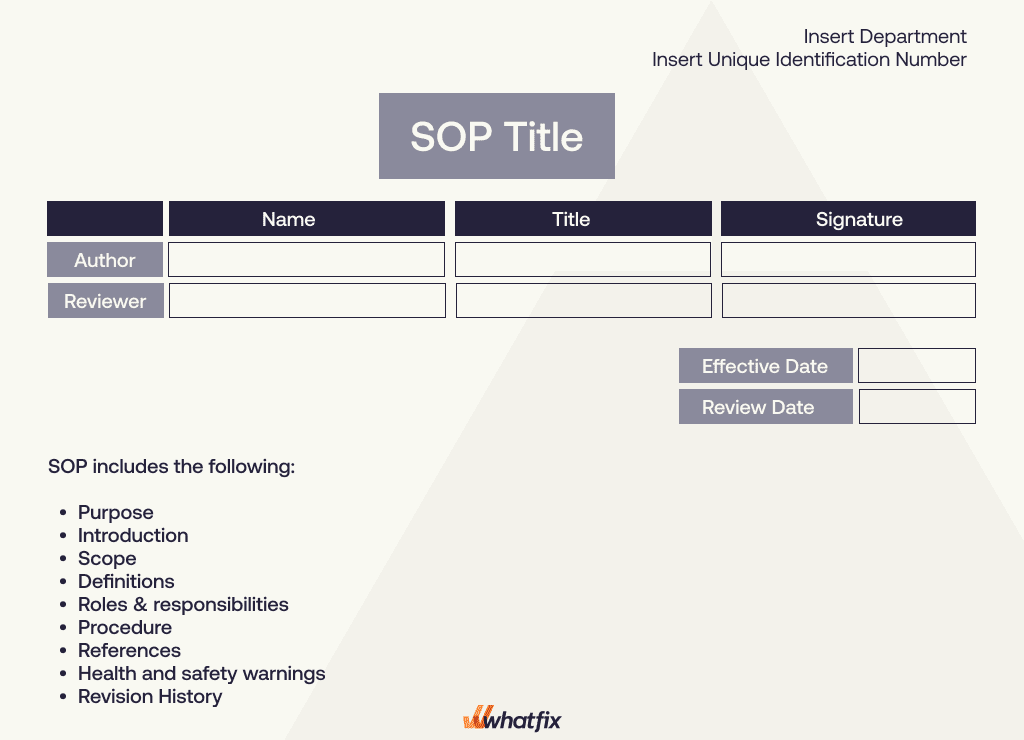
✓ Thank you, the template will be sent to your email
Example of a Step-By-Step Instructional Guide
Here is an example of how to create a step-by-step instructional guide for setting up a new project in Asana.
| Objective: | To create and set up a new project in Asana for effective project management and collaboration. |
| Tools required: | Asana account, company email |
Additional details: | (e.g., name, description, team members) |
| Step 1: Log into Asana |
|
| Step 2: Create a New Project |
|
| Step 3: Name the Project |
|
| Step 4: Set Project Parameters |
|
| Step 5: Add Team Members |
|
| Step 6: Define Tasks and Assign Responsibilities |
|
| Step 7: Set Up Communication Channels |
|
| Step 8: Attach Relevant Documents |
|
| Step 9: Review and Finalize |
|
| Step 10: Launch the Project |
|
Benefits of Creating Step-by-Step Tutorials
Documenting business processes with step-by-step tutorials can facilitate knowledge sharing, level up teamwork, boost operational efficiency, maintain consistency, and reduce the risk of inconsistencies.
Let’s break down each of these five key benefits of step-by-step tutorials:
1. Improved knowledge sharing
The average worker spends 2.5 hours every day searching for the correct information about a task—that’s 30% of their workday. Most of this time goes into waiting for a coworker to respond. Besides slowing down workers’ efficiency, inadequate technical documentation leads to knowledge loss when key employees leave.
Creating step-by-step guides for every process makes knowledge easily and quickly accessible. Teams can also use this documentation to train new employees to take up the work without disruptions when the old ones depart.
2. Higher levels of collaboration
Team collaboration takes a hit when employees don’t have all the details about a task—who’s responsible for doing what, how they will execute the process, and the end goal. This confusion often leads to unproductive work and poor quality output.
A step-by-step guide defines all the steps involved in a task and designates these steps for particular employees. This reduces operational ambiguity and brings everyone on the same page—making collaboration more seamless.
3. Streamlined onboarding experience
New employees need continued guidance when transitioning to a different company. Their onboarding experience also determines their motivation to stay at a company—with 33% of new joiners looking for a job change within six months.
You can create a clear roadmap for your organization’s new hire journey with step-by-step guides. These guides also establish the company’s expectations and offer training to maximize employee turnover.
Documenting your onboarding process helps you identify and remove any unnecessary steps.
4. Better process documentation
Process documentation is critical to maintaining efficiency, eliminating flaws, and ensuring compliance. Organizations can create a single point of reference with standardized step-by-step guides – also known as standard operating procedures (SOPs) – for every process and reduce operational discrepancies.
Employees can get quick answers to any question and win back the 5 hours per work week otherwise spent waiting for the right information.
5. Enhanced quality control and fewer errors
The outcome will be inconsistent if every employee takes a different route to complete a task. Standard process documentation shows employees how to carry out a task and what the result will look like.
Your team has an ideal reference point and doesn’t have to figure out the best way to finish a task. This increases consistency and improves the quality as well


Best Tools to Create Interactive Step-by-Step Instructions
You’ve done all the heavy lifting to complete the documentation process. But here’s the big question: how do you present these guides in the most user-friendly format to maximize retention?
Here are six tools to create interactive and engaging step-by-step guides conveniently:


1. Whatfix
- G2 review rating: 4.7 out of 5
- Price: Custom Pricing
Whatfix is a digital adoption platform that lets you create interactive walkthroughs for any task. You can convert a step-by-step guide into in-app prompts or task lists that guide users without asking them to leave the app.


Whatfix allows organizations to standardize their processes and support documentation from the ground up and track how this step-by-step support content is being consumed.
With Self Help, enable users with an in-app resource center that overlays your applications. Self Help integrates with your knowledge base, SOPs, process docs, and additional knowledge – and users can search for any issue they’re facing and prompt in-app tutorials that guide them step-by-step through digital tasks and workflows.


Analyze how users consume and engage with your in-app guidance and user support with Guidance Analytics. Understand how many users interacted with a new in-app pop-up, identify user cohorts have higher task list completion rates, and uncover what Self Help queries users are searching for the most.



Ready to get started? Request a Whatfix demo now!


2. NudgeAlong
NudgeAlong is a Chrome extension designed to make step-by-step tutorials, guides, and all kinds of documentation. This tool helps you turn any process into a tutorial with a click-and-point functionality. You can create in-app instructions and share these guides with anyone via a link on how-to tutorials on Salesforce, Workday, Microsoft Dynamics, HubSpot, or any popular SaaS platform or website.
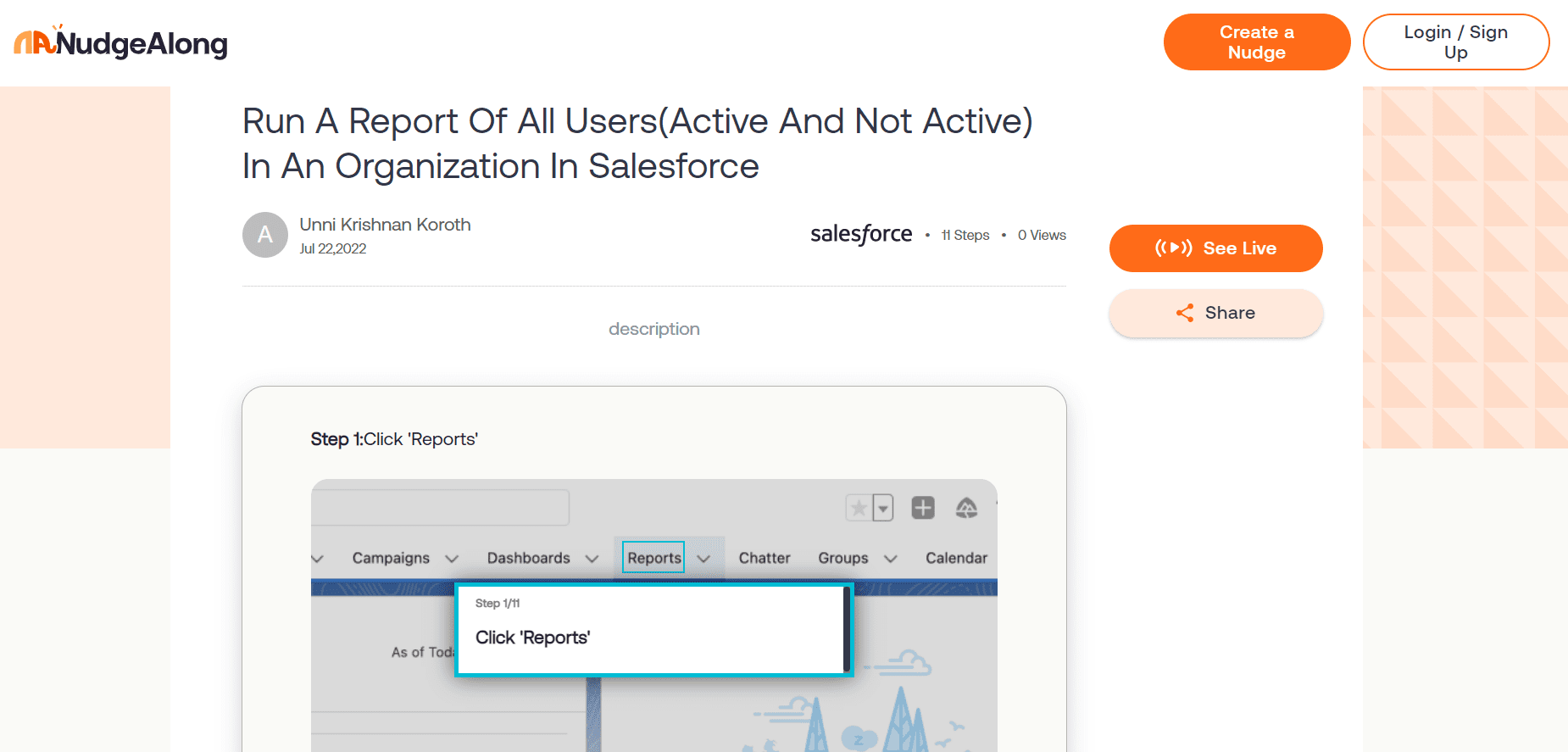
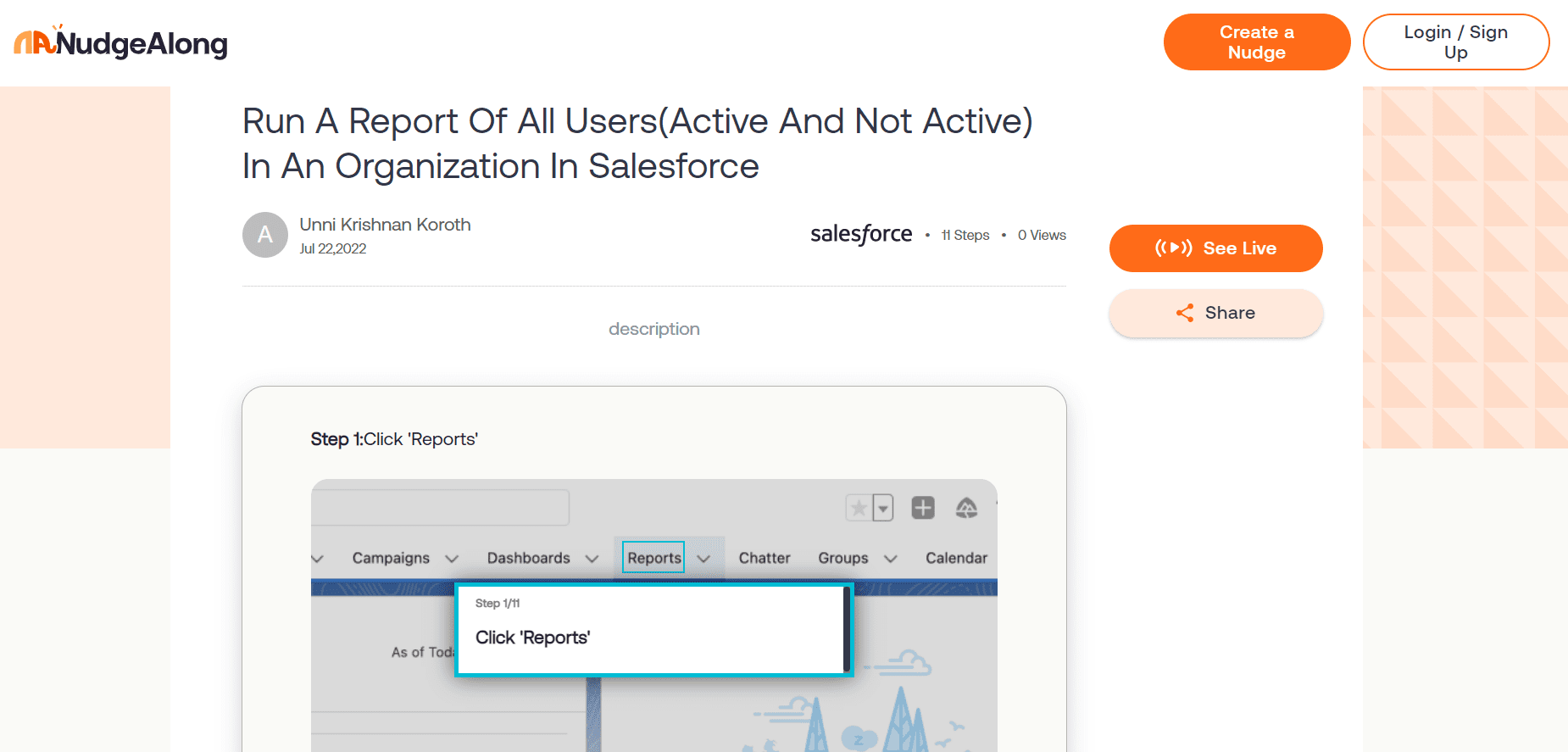
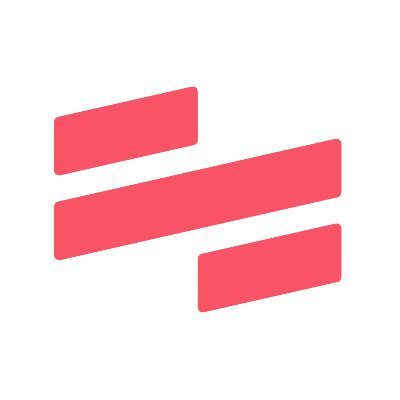
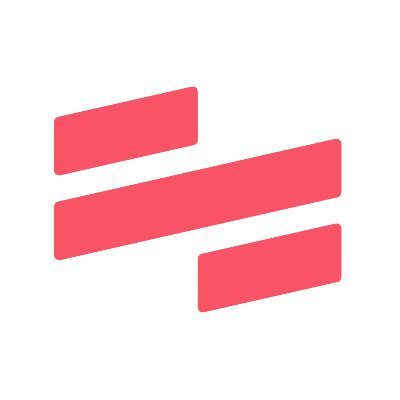
3. Scribe
- G2 review rating: 4.9 out of 5
- Price: Basic version is free, Pro version at $29/month per user, Enterprise version at custom pricing
Scribe is a documentation tool for automatically generating step-by-step guides for any process. You only need to hit the start button, and Scribe will start recording your screen. Once you stop recording, you’ll have a detailed guide ready with annotated screenshots, textual instructions, and click marks.
You can also edit these guides to add more text and customize them per your branding. Share the final version with anyone with a URL link or export it offline.
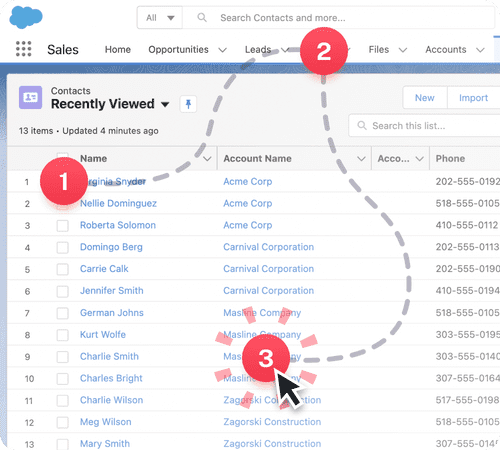
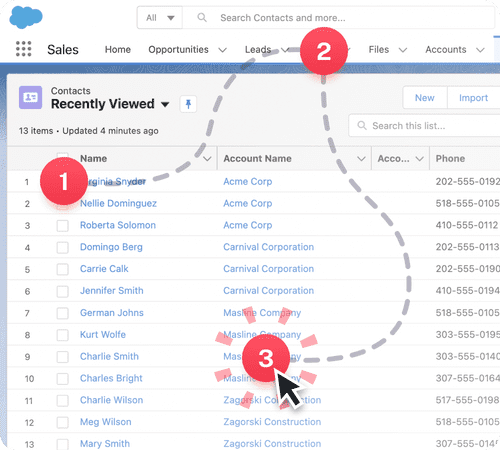


4. SnagIt
- G2 review rating: 4.6 out of 5
- Price: Single-user license for $62.99
SnagIt is a screen capture tool for creating step-by-step guides using screenshots, videos, GIFs, and text. You can capture your screen and annotate the visuals. Then add textual content and edit your visual content to finish your guide.
The tool offers advanced features like Smart Move, Simplify, and Panoramic Scrolling Capture to make your guides more interactive.
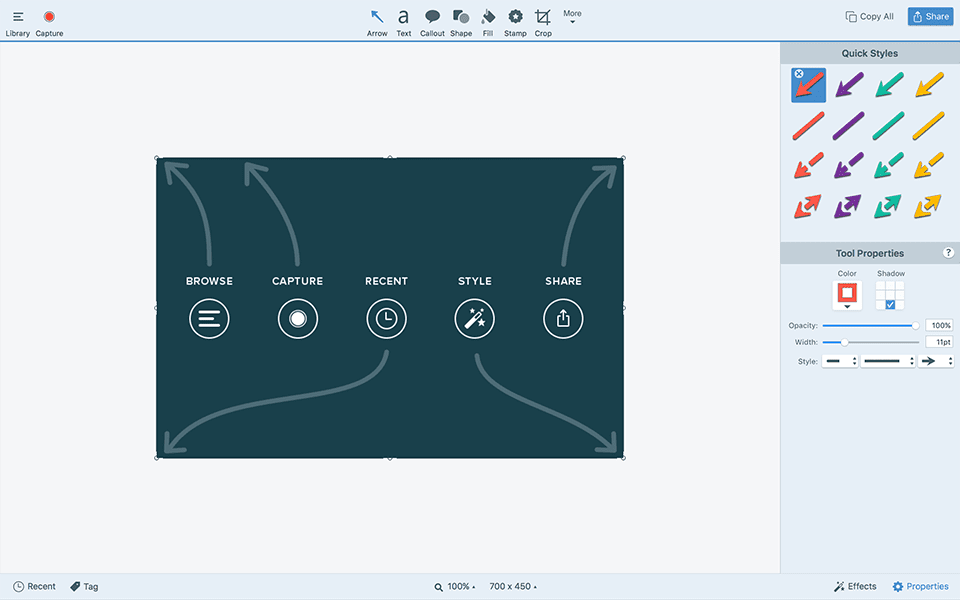
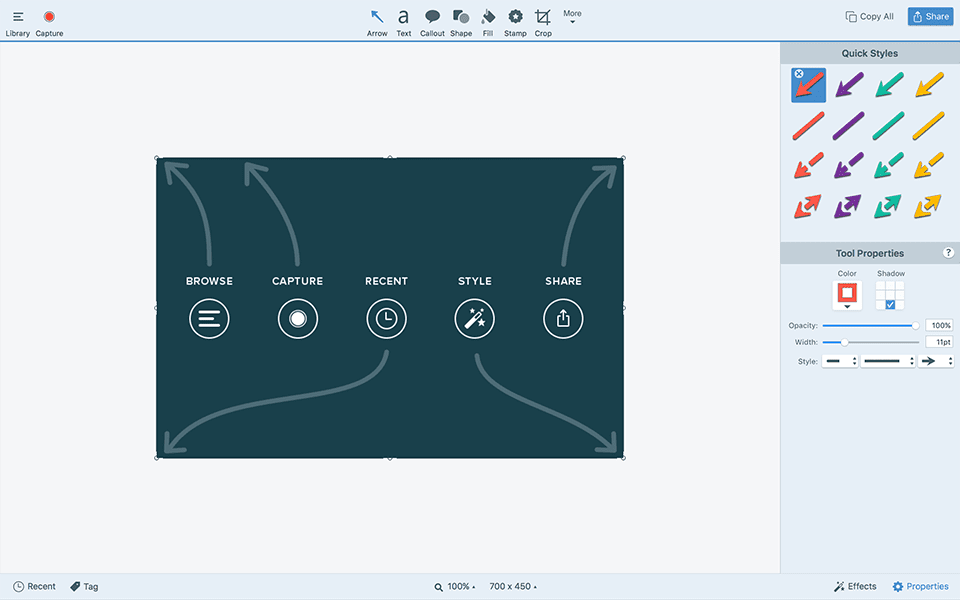
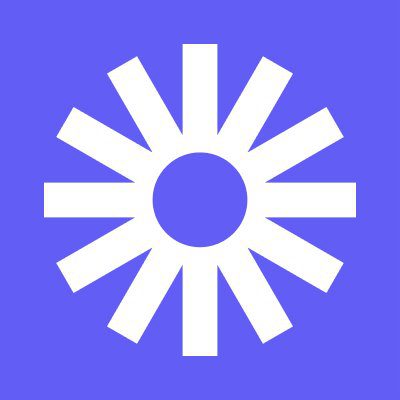
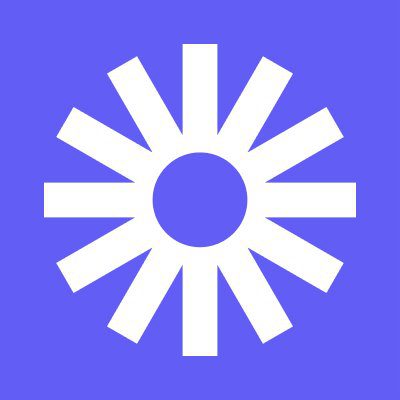
5. Loom
- G2 review rating: 4.7 out of 5
- Price: Starter version is free, Business version at $8/month per creator, Enterprise version at custom pricing
Loom is a screen recording tool that effortlessly records your screen or camera and increases collaboration. The tool lets you create video guides. So, you can offer a walkthrough of any task while recording your screen, camera, and audio.
Once the recording is complete, you can add comments for specific timestamps to include crucial information. Then share a finished video through a URL link.
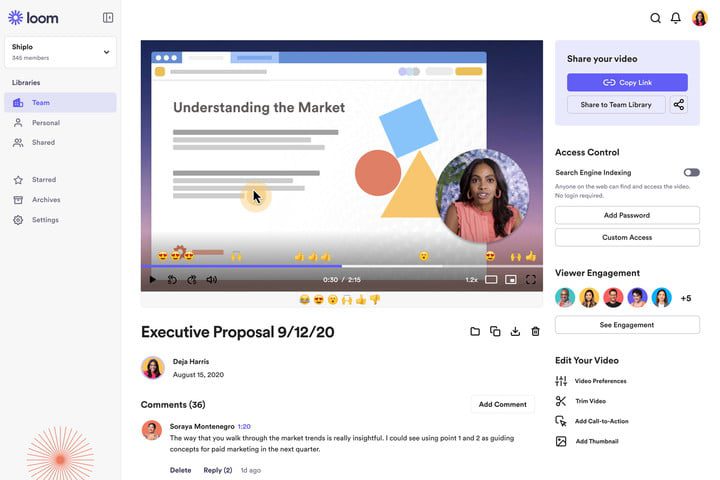
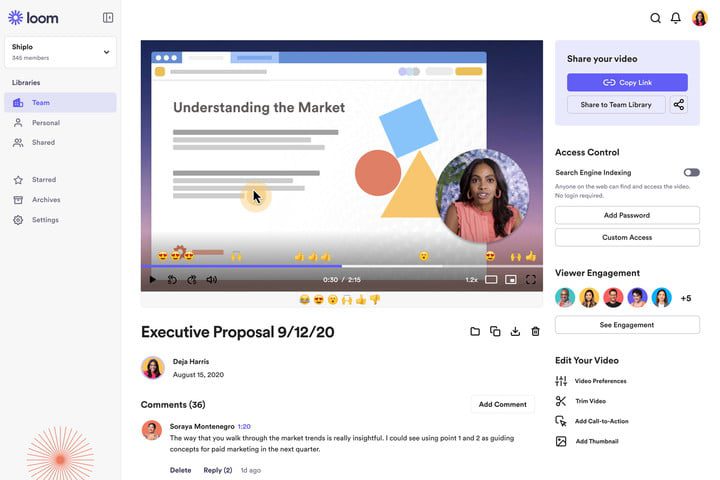


6. Zight
- G2 review rating: 4.6 out of 5
- Price: Free version, $7.95/month for individuals with unlimited recording time and storage capacity, $8/month for teams, and custom pricing for enterprise plans.
Zight is a suite of tools that include a screen recorder, screenshot app, GIF maker and webcam recorder. Using all of these tools, you can create step-by-step guides to educate or guide your audience. Zight’s screen recorder allows you to record videos of your screen to share as guides. You can even turn on the webcam to personalize the instructions by showing your face in the video guides.
You can also make additional notes by taking screenshots, annotating them and sharing them with your audience. The GIF maker is great for short step-by-step instructions and can be quite handy when you don’t want to record a video with audio but illustrate visually how something is done. All of these visuals can be shared to your audience using a link that Zight pre-copies for you on your clipboard after you create the content.
You can also divide your guides into different sections and create libraries of various chapters or sections in your Zight dashboard. Using a simple link, share access to these libraries of knowledge with your audience in the form of a course.
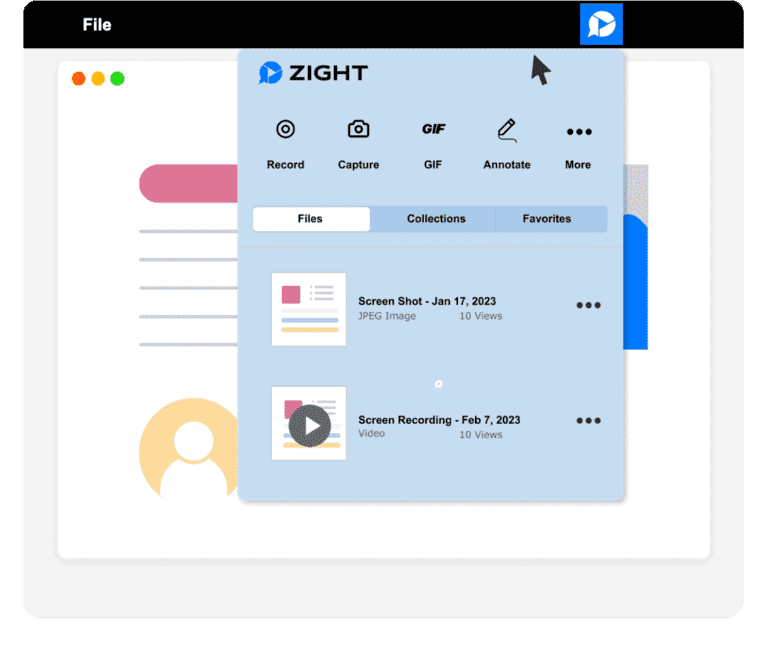
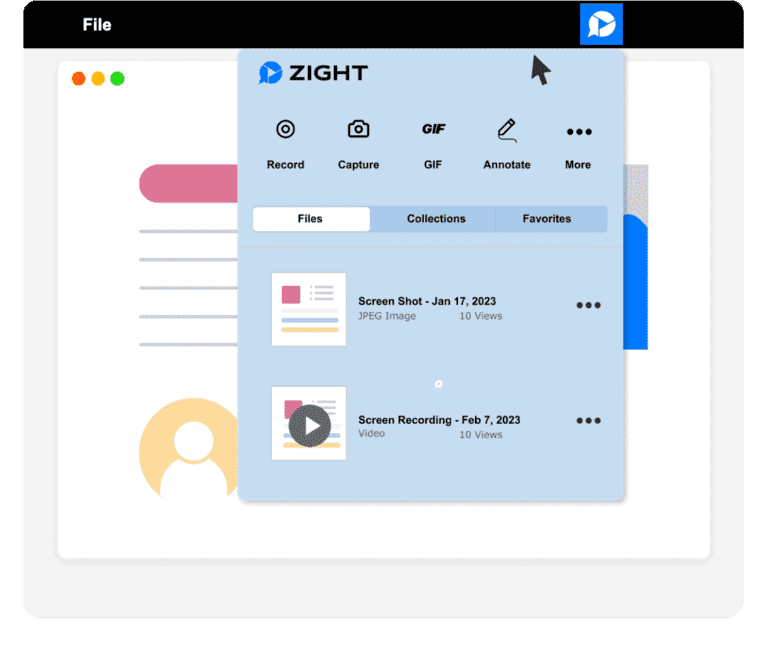
As your business scales, and workflows become complex, maintaining your employees’ productivity and efficiency can be challenging. With step-by-step instructions, you can create robust documentation to train employees about new processes and tools as quickly as possible.
Creating no-code step-by-step instructions quickly with Whatfix DAP revolutionizes the way businesses approach training, onboarding, and process documentation. Whatfix enables you to create no-code interactive walkthroughs and real-time step-by-step guidance for users to easily follow along and complete tasks accurately, minimizing errors and enhancing productivity.
By leveraging Whatfix DAP, companies can ensure consistent and precise adherence to procedures, boost productivity, and ultimately achieve greater operational efficiency.
If you want to learn more about Whatfix, click to schedule a free demo with us today!
Whatfix’s digital adoption platform empowers your employees, customers, and end-users with in-app guidance, reinforcement learning, and contextual self-help support to find maximum value from software.
Thank you for subscribing!






