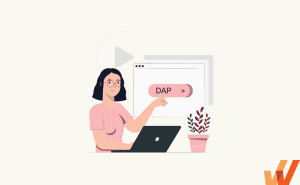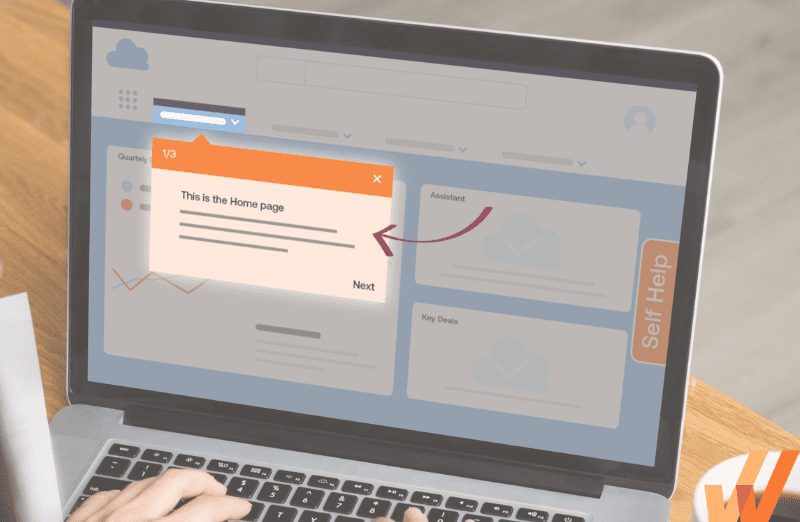
Even before COVID-19, organizations were migrating to new digital applications, processes, and technologies rapidly, regardless of industry. While digital transformation presents new growth opportunities through automation and business process improvements, it’s not an end-all-be-all answer for companies.
Organizations must empower employees with the knowledge and skills to succeed with these new technologies. Companies must enable employees with digital dexterity skills to reach their true potential, powered by consistent, contextual software experiences tailored to end-users. It’s time to re-imagine software design and experience with a concept of userization, where we put software users first and technology second, to drive digital adoption.
In this article, we’ll share key digital adoption trends in 2024, backed by data from over 1,100 software users who completed our 2024 digital adoption survey.
What are the biggest digital adoption trends in 2024?
- Inclusive software experiences
- Integrated application experiences
- Smart user segmentation
- Outcome-based adoption strategies
- Asynchronous learning and real-time user support
- Self-reliant software users
- Data-driven adoption strategies and end-user analytics
The Importance of Digital Adoption in 2024
The digital workplace powers the new normal as there has been an increase in digital transformation across industries. Organizations must empower their employees with the tools to onboard, learn, and adopt new applications and digital processes to succeed with these new technologies. Our survey data reinforced this claim.
However, there is a digital skills gap across organizations, with companies lacking adequate software training and end-user performance support for the tools their employees are using each day.
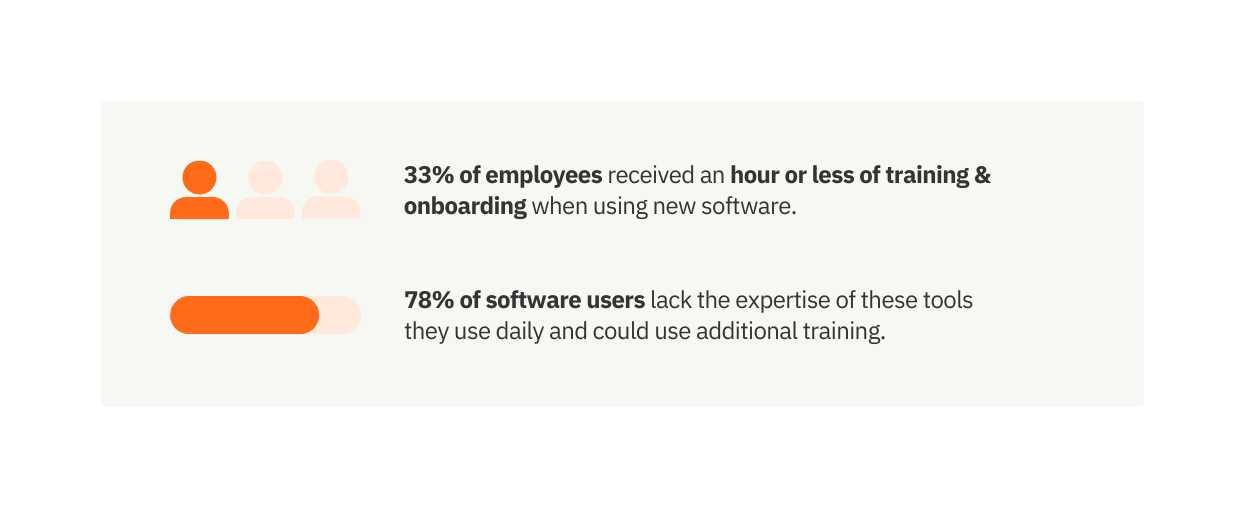
The discrepancy between the reliance on software applications to be successful at work and the lack of digital skills to properly utilize these tools should alarm enterprises, especially in the age of hybrid work where teams rely so heavily on technology.
However, the digital adoption strategies that address the root cause of poor technology and software adoption challenges are also evolving. The focus is changing from simple onboarding and training for new applications to how to enable employees with digital dexterity skills to reach their true potential, powered by consistent, contextual software experiences tailored to end-users.
To overcome this barrier, organizations must know the trends impacting end-user software adoption, training, performance support, and more to create an effective digital adoption program.
7 Digital Adoption Trends to Watch in 2024
Here are the biggest trends impacting software adoption in 2024:
1. Inclusive software experiences
Software users are people, and people have a variety of characteristics, experiences, and traits that make them unique. Software experiences should reflect this to create inclusive experiences for end-users that accommodate needs and preferences to create engaging, helpful, and personalized flows and user interfaces.
Empowering users with inclusive software experiences is a core trend for digital adoption in 2024. To enable employees to fully adopt the software that empowers them to be effective in their job, they need tailored software experiences and learning content that supports them in real-time, at the moment of need. A few examples of this include creating an adoption strategy for:
- Users who have different backgrounds that may have less experience with software interfaces, processes, or workflows.
- Users more adaptable to one specific learning style, such as video, audio, or reading-based learning (ie. VARK multimodal learning).
- Users who are using a software tool for a specific, outcome-based purpose that may be different from traditional users and need contextual onboarding.
- Users who may be auditory or visually impaired.
In our survey, we asked software users what their preferred way of learning an application is. You can see that individuals all have a unique preference for how they are supported.
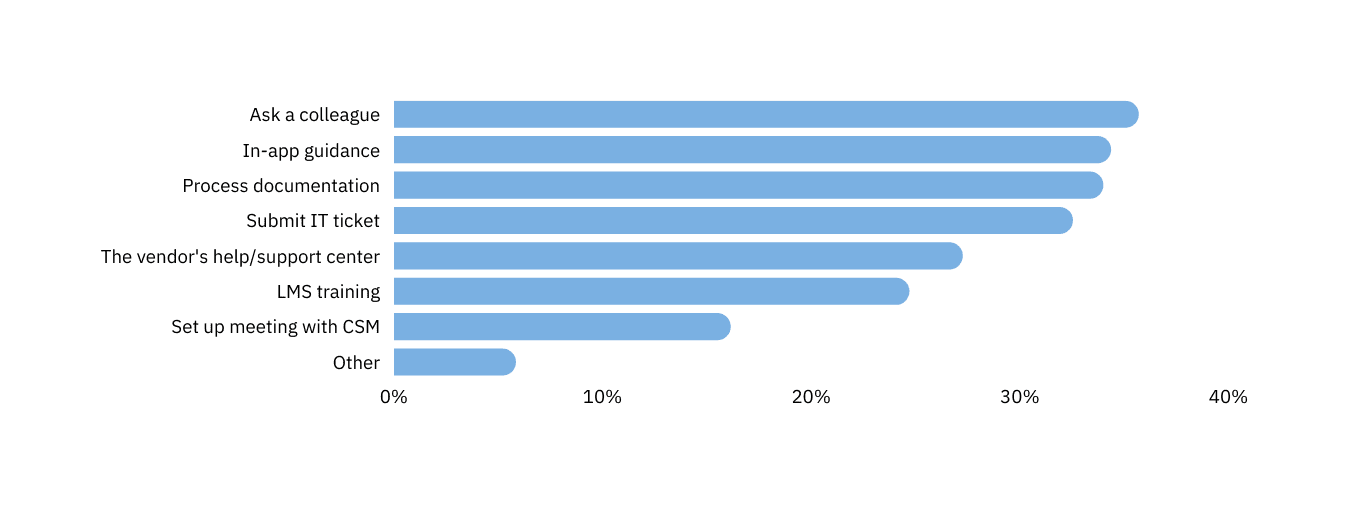
2. Integrated application experiences
Employees are switching back and forth between dozens of software applications in the modern workplace. According to a recent report from Asana, the average employee uses 13 applications 30 times a day and found they lose 26% of their productivity due to application overload and fractured software experiences.
In our recent digital adoption survey, we found that 93% of employees couldn’t do their job without the help of at least three software applications each day. 50% of employees said that they couldn’t be successful in their role without the help of at least six software applications every day.
While some of this is general SaaS bloat, a growing issue with B2B software applications is that each product interface is not only complex but is different for each platform. Each new application has a learning curve and a new UX to become comfortable with.
Organizations are investing in digital adoption platforms (DAPs) to create integrated, consistent application experiences across platforms to support adoption strategies – no matter the application type (desktop, web, mobile, custom) to provide a complete, end-to-end experience, connects workflows seamlessly.
A DAP is a type of software that overlays on top of software applications, providing no-code content creation tools to create in-app guidance to create better user experiences, provide more contextual end-user support, and drive software adoption.

With DAPs like Whatfix, L&D and IT teams can create in-app guidance, on-demand continuous learning experiences, and self-help support that overlays across all applications. This creates a unified application experience across an organization’s software stack that is familiar to employees and end-users, allowing them to adopt a platform at a much faster pace with better digital dexterity skills.
This enables organizations to create a holistic approach to software adoption by creating a consistent, branded experience layer across all of the applications and digital tools employees are using in their day-to-day.
Unlike other DAPs, Whatfix empowers organizations to create integrated technology experiences that overlay on cloud and desktop applications.



3. Smart user segmentation
With the rise of big data, organizations are empowered to create more effective digital adoption strategies by using smart tools to segment users based on their roles, personal traits, or software objectives. This helps companies create contextual adoption experiences tailored to different buckets of users with a concept we introduced earlier called userization.
Userization combines the previous two trends (inclusive experiences and integrated experiences) with segmentation data to unlock an individual’s full potential across their entire stack of software applications through more objective-based software experiences. This creates a net-positive impact and experience for each software user’s understanding, productivity, and success with particular users on particular technologies.
In short, userization is building an integrated, personalized experience that not only works for software users but empowers them. It allows for easier collaboration and taking action, leads to faster task completion and behavioral change, and drives efficiency and productivity.
Segmenting users based on smart cohorts allow for personalized software training that covers the core features of your workplace software. In our survey, we discovered that 84% of software users don’t know how to use all the software features and workflows they’re supposed to.



At Whatfix, we know contextual experiences based on end-users’ goals, role, or preferences leads to higher adoption and creates expert software users. Whatfix’s smart segmentation features allow organizations to create custom segments for their onboarding, learning, and self-help content – all with a click of a button.
Let’s look at an example.
A large organization invests in an enterprise CRM, which will be used by multiple users types such as account executives, BDRs, customer success managers, marketers, the operations team, and more. Each of these roles will need different onboarding, learning, and support content relevant to their role and how they use the CRM.
With Whatfix, this organization creates specific onboarding flows and task lists for each user type to help them get the most out of the new CRM. An AE will need CRM help and tips on how to create and manage contacts, deals, and opportunities. Marketers will need more information on how to find attribution and visual lead nurturing funnels.
When the SDRs start inputting dirty or improperly formatted data into contact fields, the organization combats that by creating field validation and smart tips reminding their SDR segment of users of how to correctly input each field.



4. Outcome-based adoption strategies
Our fourth digital adoption trend is creating outcome-based adoption strategies for end-users.
SaaS products verticalized over the past 10 years, with software suites breaking their products into “best-of-breed” products that focus on one specific task, or by focusing on one specific vertical with examples being a hospital CRM or a restaurant POS.
However as technology becomes more powerful, so follows enterprise and B2B software applications. A trend to watch this year is SaaS products reverting, and focusing on building out powerful feature sets that can be leveraged by many different companies, regardless of industry, size, etc., to solve their specific challenges. While companies will always look for specific solutions, such as “I need an email marketing software”, but enterprises more are saying “I need software to help me achieve a specific challenge”, which may be creating better product experiences, reducing support tickets, or educating customers.
This means digital adoption strategies must adapt, and expand their user onboarding, continuous learning, and support experiences to accommodate a variety of outcome-based, needs-based, and role-based use cases that enables each unique user or customer with the learning and support flows they need to find actual value from software. This is an uphill battle for organizations, as 31% of software users say they received less than one hour of training and onboarding for the core software they use.
5. Asynchronous learning and real-time user support
COVID led to a new way of working that emphasized hybrid and remote work models that had distributed teams across the globe.
This means that traditional instructor-led training is no longer feasible or effective, or even feasible. Co-workers aren’t able to simply ask the employee next to them a question on how to use a digital process or application.
Employees now rely on asynchronous learning, communication, meetings, and training to help them with their unique challenges. This learning and support content is available to them on their own time, to consume when and where they need it.
Examples of this include:
- Collaboratively working in a Google doc and tagging co-workers.
- More project management tools like Asana or Monday.com on large projects.
- Implementing in-app guidance to walk employees step-by-step through onboarding and training.
- Using tools like Loom to record screencasts and videos to send to co-workers.
In our digital adoption survey, 76% of software users said that it’s not easy to access and find software-related training and support resources when they need it.



With Whatfix, empower all software users – from internal employees to customers – with a powerful self-help widget that overlays right over your technologies.
Brand these self-help widgets with a no-code editor and connect them to your LMS, internal documentation, FAQs, knowledge base, Google Drive, video repositories, external links, or any resource or knowledge center that your organization uses.


Companies can utilize custom branding to create seamless UI experiences, and its built-in event analytics and user feedback allow organizations to gather data directly on what new help content to create, what help content is the most effective, and what users need the most help with.



6. Reimagining end-user support for self-reliant software users
Similar to our last trend, we now explore the evolution of the self–reliant software user.
Similarly to the trend of asynchronous learning is the evolution of the self-reliant software user. Customers and software users no longer want to submit a support ticket through a chatbot, set up a time with a customer success manager to understand a concept, answer a support question, or be trained on a new feature. They prefer self-help channels.
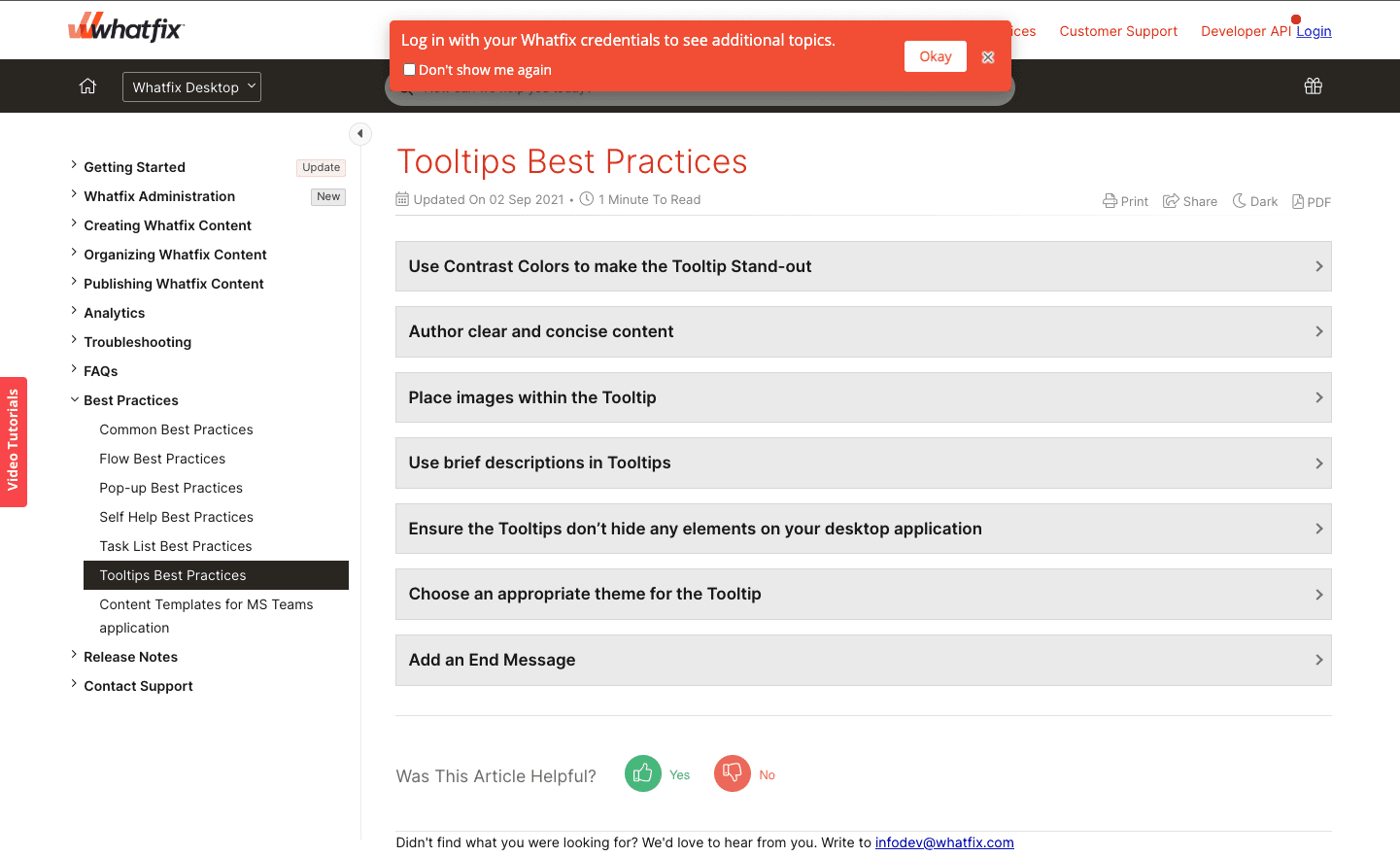
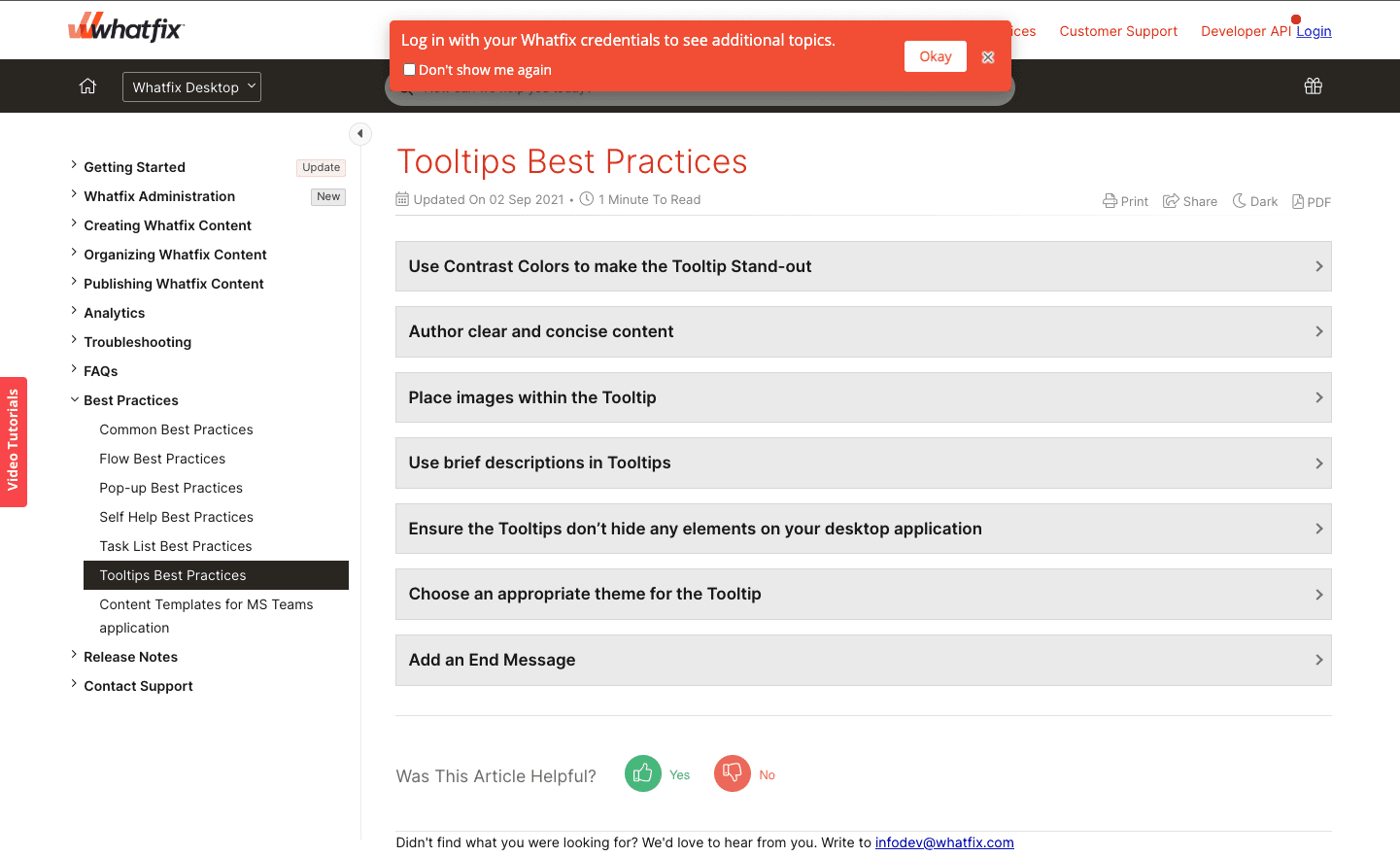
This evolution takes the idea of the FAQ page and customer support center to the next level by embedding self-help directly into an application interface with customer self-service.
These customer self-help centers connect to a company or product’s LMS, process documentation, FAQs, training videos, and more to create an interactive, self-help hub for software users to search for answers to their contextual support questions, in the moment of need, without having to reach out to a support agent.
This is also reflected in what our data, with users having a variety of self-help medium for their preferred user support channel.
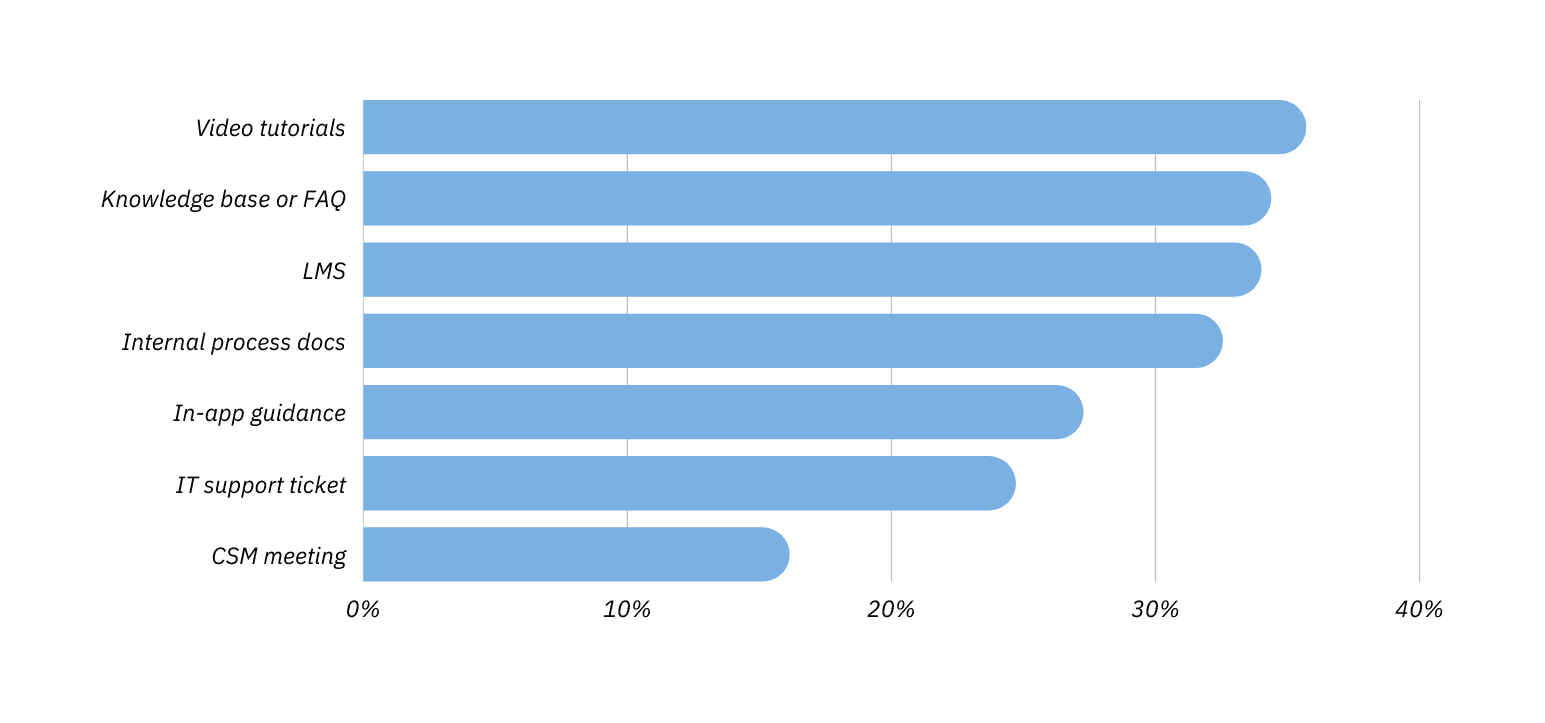
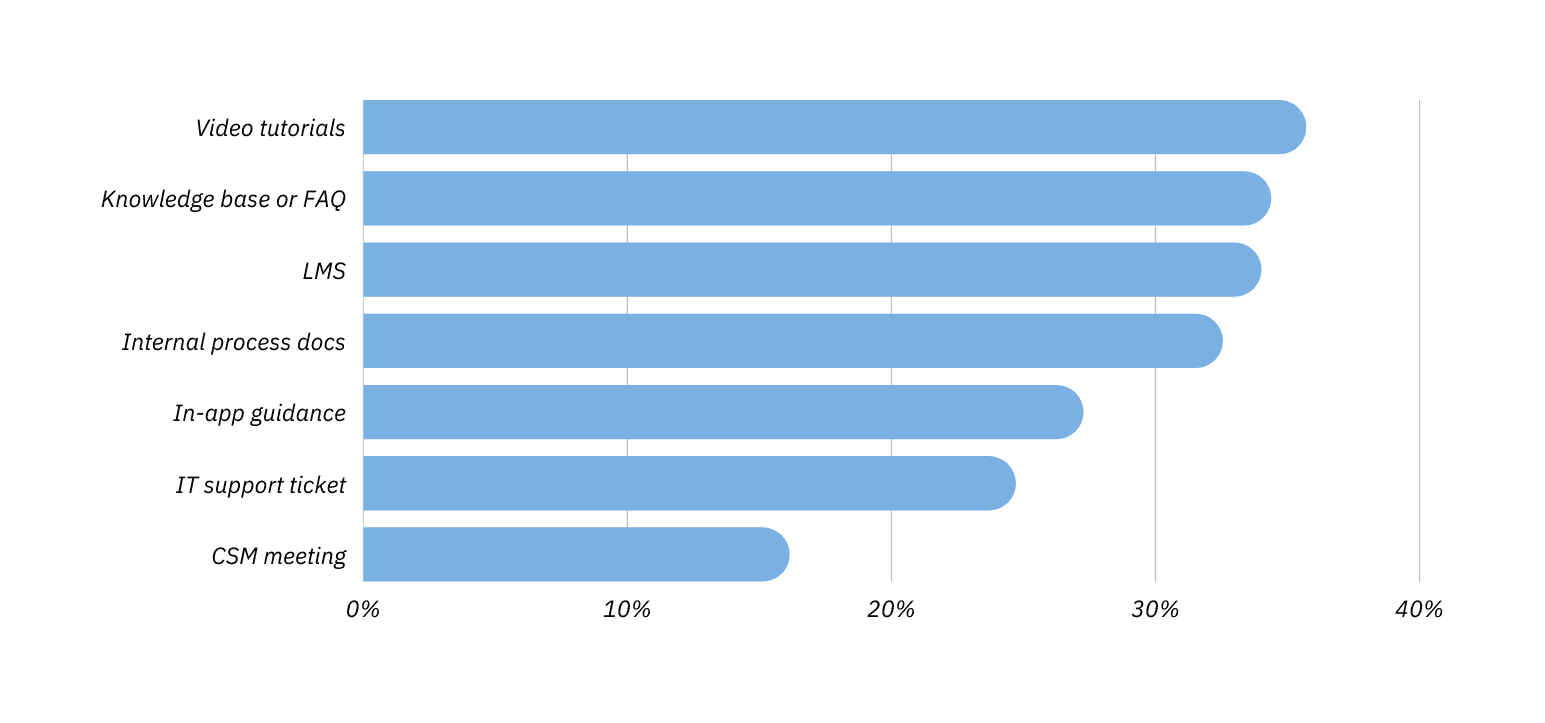
7. Data-driven adoption strategies powered by end-user analytics
Data reigns king in 2024. That includes digital adoption strategies for both internal and customer-facing applications.
Organizations and product teams can leverage no-code, embeddable product analytic tools such as Whatfix to capture explicit user events to understand how users engage with a product, allowing them to test user flows and fix friction points – all backed by user behavioral data – to improve overall experiences and measure digital adoption rate.
Examples include:
- Creating contextual user flows for different segments of end-users based on their device, level of use, role, learning preferences, etc.
- Understand where users are failing off on your product and what features are not being adopted.
- Uncover self-help searches users are looking for that fail to find an answer, allowing you to build new help content.
Whatfix Analytics offers actionable data on user behavior within your applications, consumption of help content, and real-time feedback on in-app experiences.
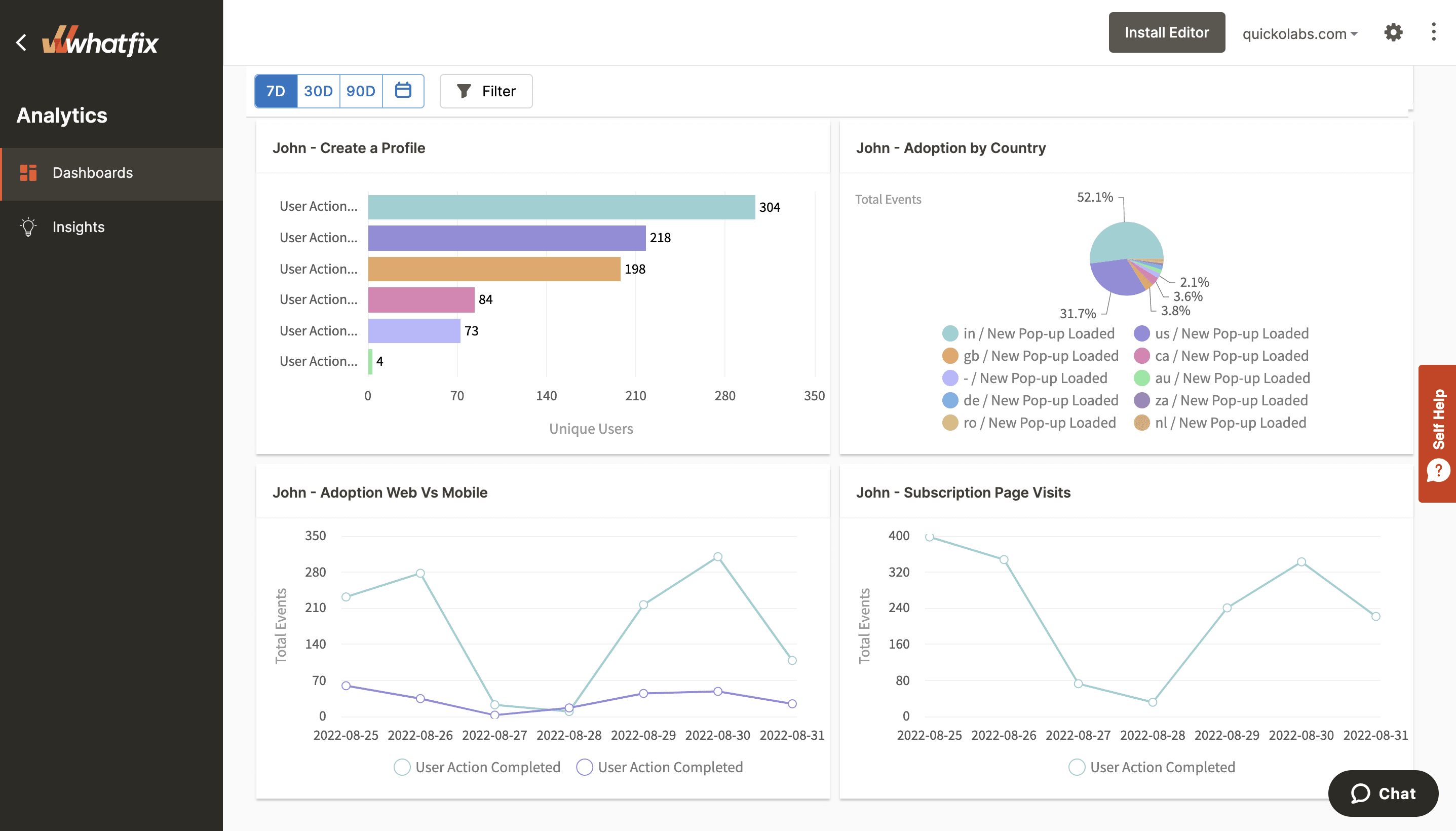
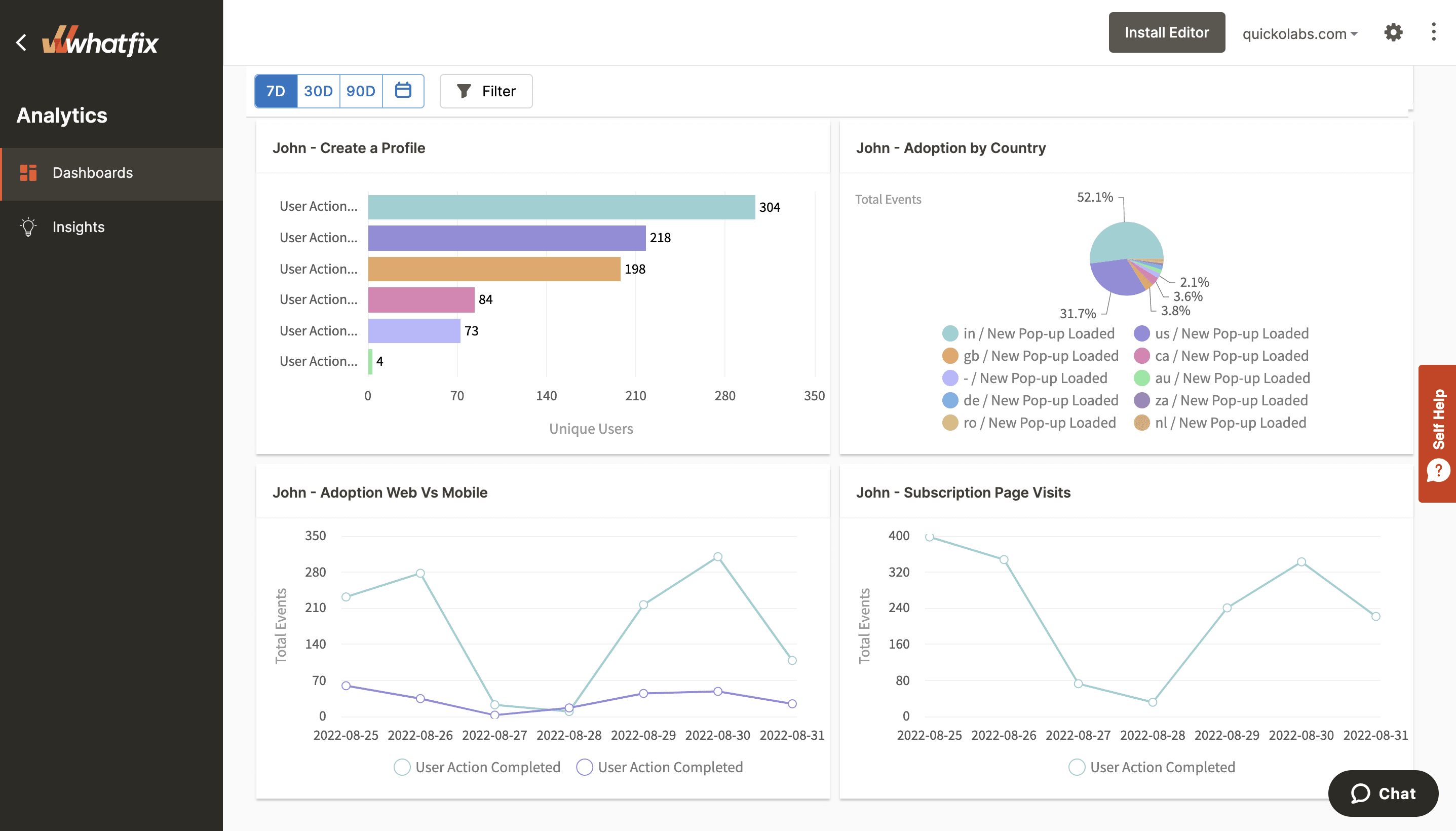
Whatfix Analytics power intuitive user experiences with:
- Behavioral analytics: To understand key user events and flows throughout a product that helps identify critical fallout spots and adoption issues where users need additional guidance and support.
- Guidance analytics: Analyze how end-users are engaging with your Whatfix in-app content and widgets to understand granular insights such as the use of various flows, common self-help searches, and other key metrics.
- User feedback: Collect user feedback in real-time on overall NPS and product experience, as well as on your in-app flows and self-help content. Use this feedback to improve product interfaces and flows, as well as identify gaps and improve your overall help content.


With Whatfix, create a contextual digital adoption strategy that provides moment-of-need learning that supports all of your end-users. Collect data and feedback to understand its impact, and how to improve your product experiences – all helping to drive software adoption, ultimately leading to real technology ROI and high levels of employee productivity.
Whatfix’s simple no-code editor enables non-technical team members with the capabilities to create in-app guidance such as product tours, user onboarding checklists, smart tips, pop-ups, self-help wikis, and more – bridging across digital applications and experiences to provide a consistent, contextual, guided experience across applications and workflows.
Explore DAP employee use cases from real Whatfix customers.
We explore 25+ DAP uses cases that enable and support employees on their CRM, ERP, HCM, and more.


Thank you for subscribing!